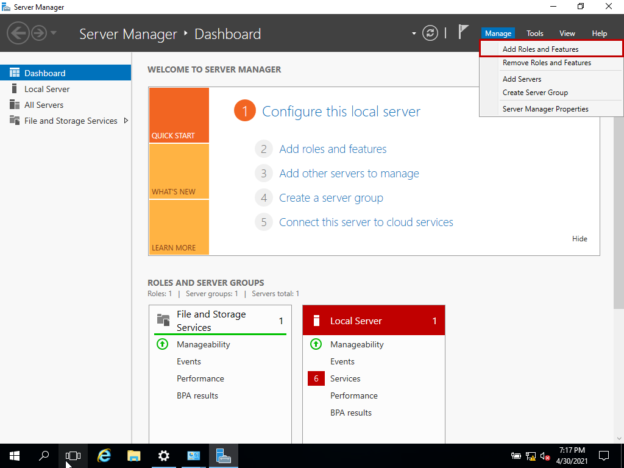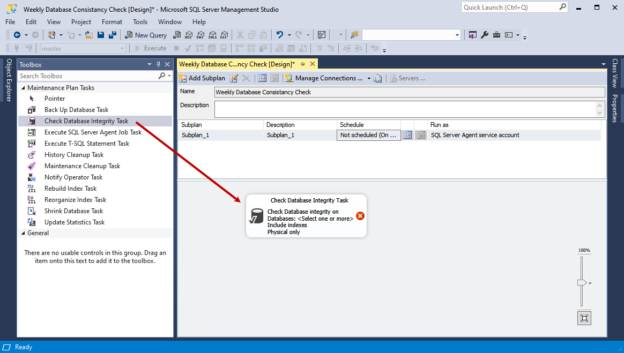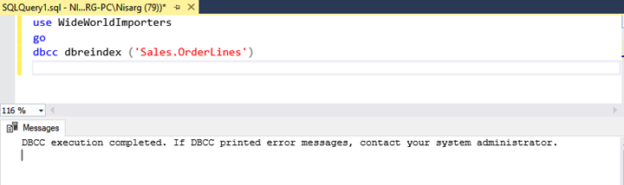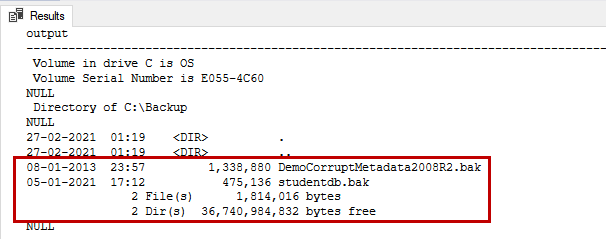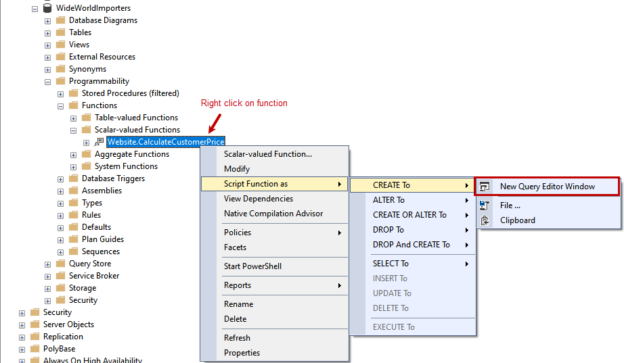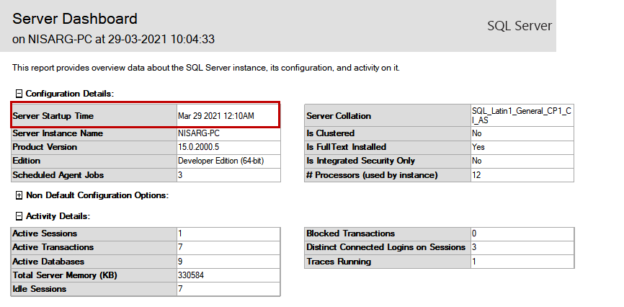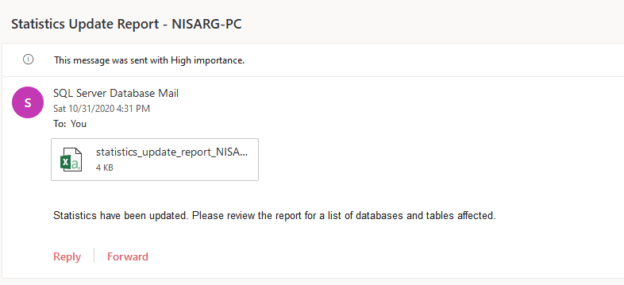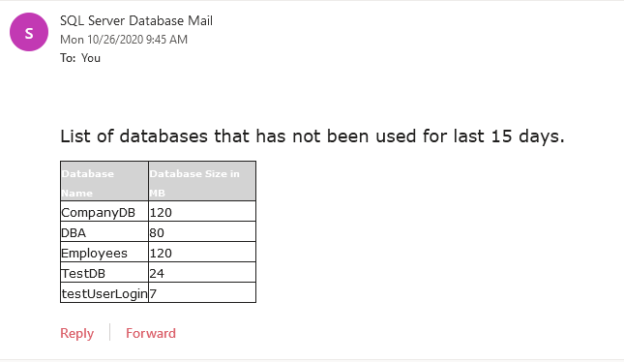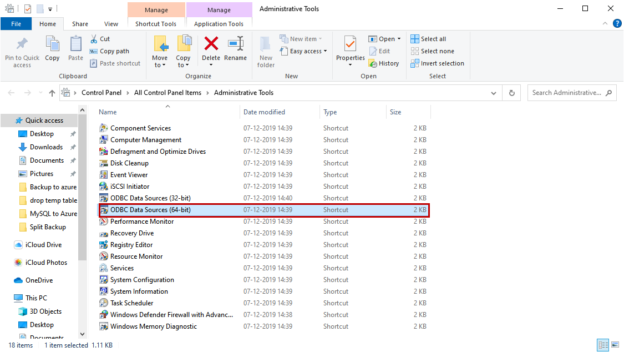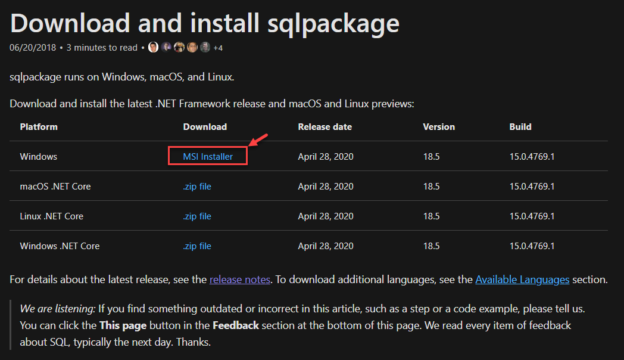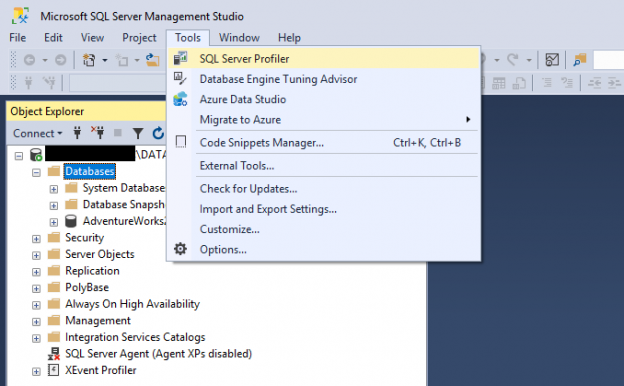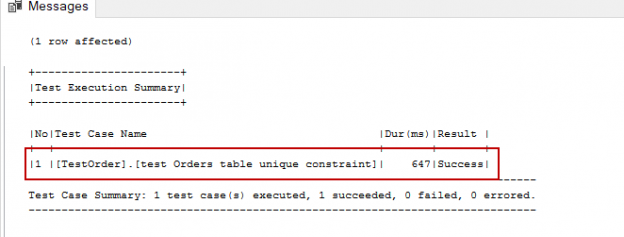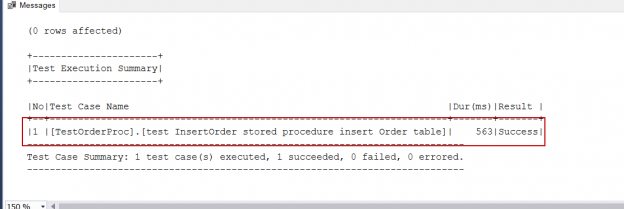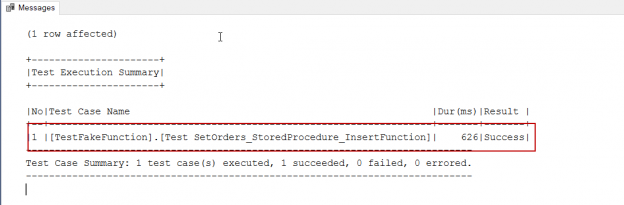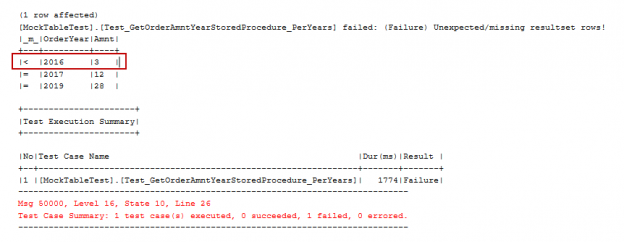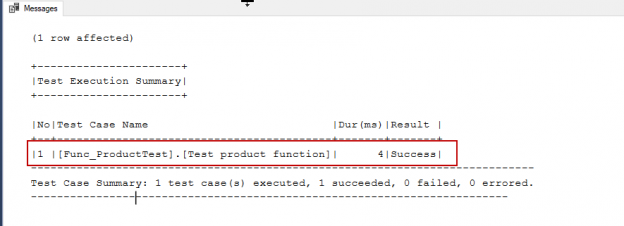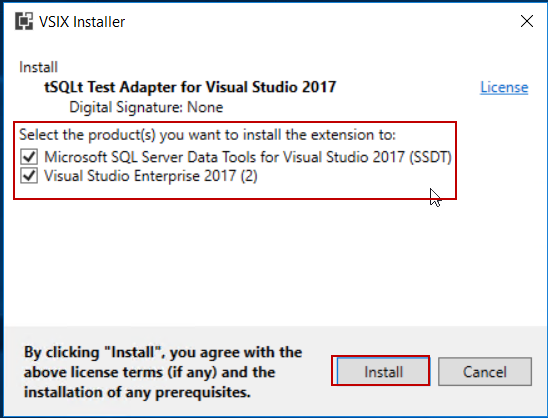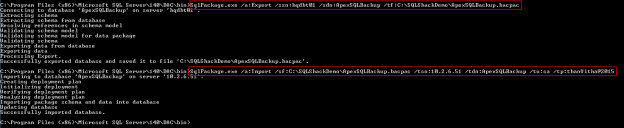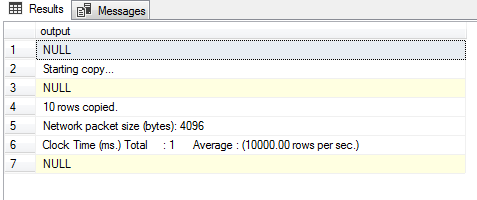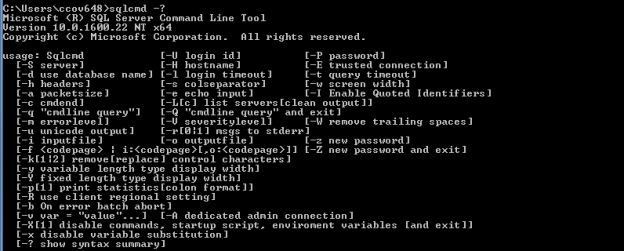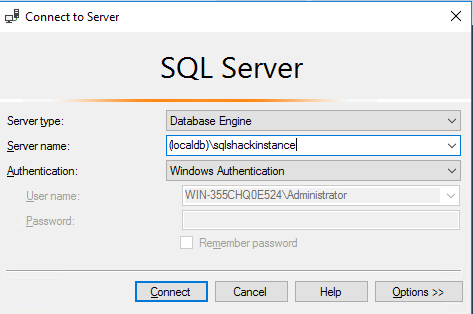There are various methods available for bulk data operations.
- BCP utility
- BULK INSERT
- Using OPENROWSET
- Import/Export wizard
The BCP (Bulk Copy Program) utility is a command line that program that bulk-copies data between a SQL instance and a data file using a special format file. The BCP utility can be used to import large numbers of rows into SQL Server or export SQL Server data into files. The BCP data files don’t include any schema details or format information. Hence, it is recommended to create a format file to record the data format so in case of any failures, you can refer to the format file and better understand the data format to determine what may have gone wrong..
We’ve been using the BCP tool for a long time, the reason being that it has a very low overhead, and works great for bulk exporting and importing of data. It is one of the most efficient ways to handle bulk import and export of data.
Read more »