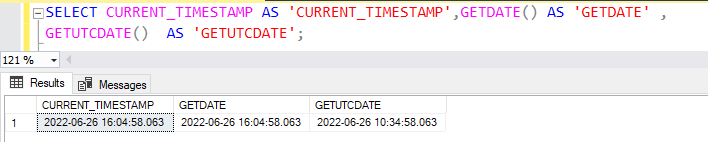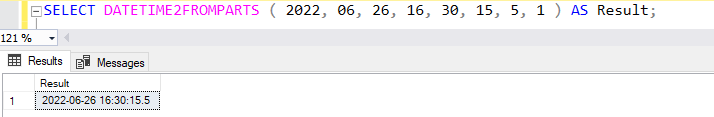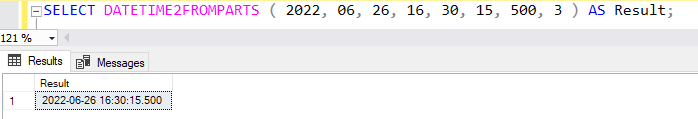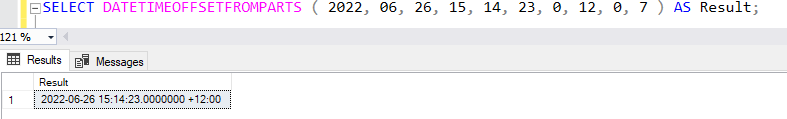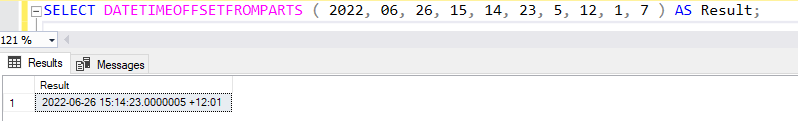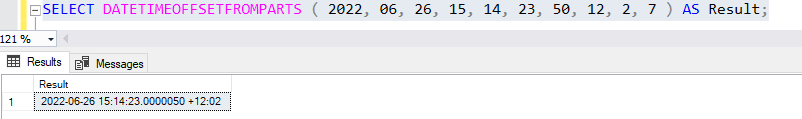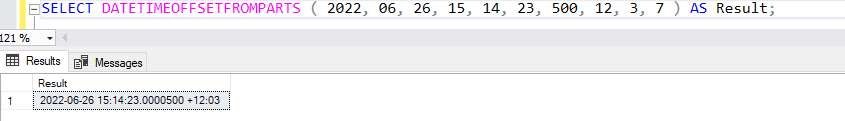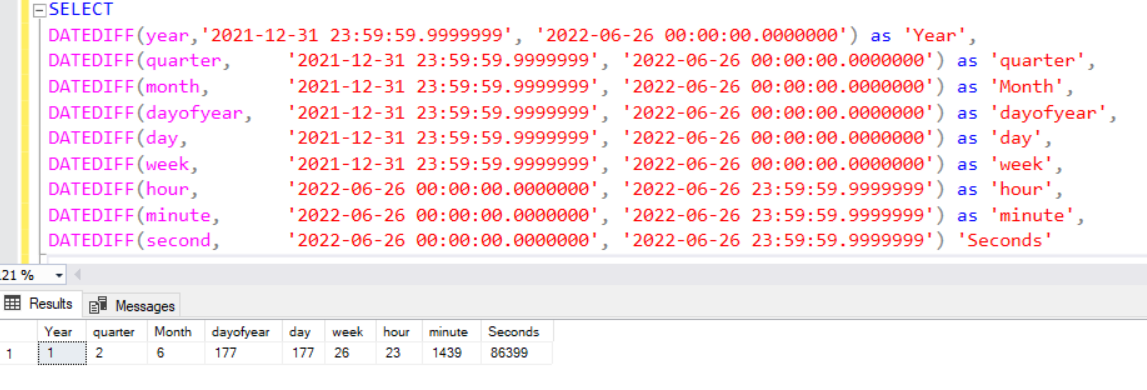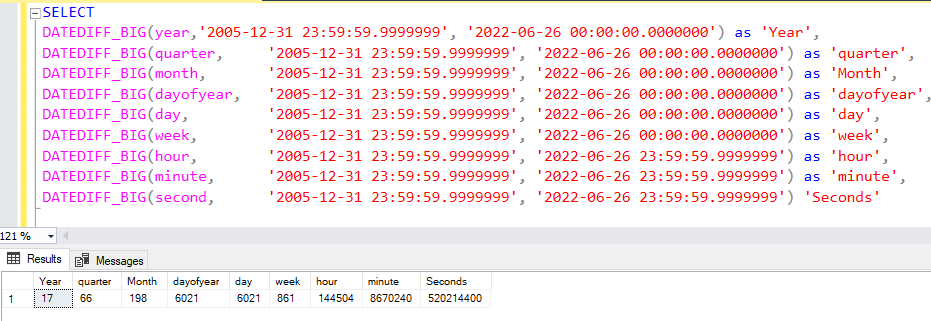This article will show different SQL timestamp functions available with examples.
Microsoft owns the SQL Server, a popular and widely used relational database management system. SQL Server comes loaded with a bunch of different date and time functions. It can lead to confusion when you’re trying to find specifics regarding one in particular that you need for your current project.
SQL Server date and time data types
Understanding date and time data types in SQL Server is essential before I explain different timestamp functions.
Data Type | Format | Description |
Date | YYYY-MM-DD |
|
Time | hh:mm:ss[.nnnnnnn] |
|
DateTime | YYYY-MM-DD hh:mm:ss[.nnn] |
|
smalldatetime | YYYY-MM-DD hh:mm:ss |
|
DateTime2 | YYYY-MM-DD hh:mm:ss[.nnnnnnn]; |
|
DateTimeOffset | YYYY-MM-DD hh:mm:ss[.nnnnnnn] [+|-]hh:mm |
|
SQL TimeStamp functions functions
The SQL Server TimeStamp functions can be divided into the following categories.
- Functions to return system date and time values
- Functions to return date and time parts
- Functions to return date and time values from their parts
- Functions to return date and time difference values
- Functions to modify date and time values
- Functions to validate date and time values
Let’s explore each category related to SQL Server TimeStamp functions.
SQL TimeStamp functions to return system date and time values
The SQL Server TimeStamp functions to return date and time values are classified as higher and lower precision functions.
Higher precision timestamp functions
-
SYSDATETIME()
-
- The SYSDATETIME() function gives the date and time of the SQL Server machine.
- It uses datetime2(7) data type output value.
- Query: SELECT SYSDATETIME() AS ‘DateAndTime’; output 2022-06-26 15:51:18.6207415
-
-
SYSDATETIMEOFFSET()
-
- The SYSDATETIMEOFFSET() gives the date and time of the SQL Server machine plus the offset from UTC.
- It returns a DateTimeOffset(7) data type value .
- Query: SELECT SYSDATETIMEOFFSET() AS ‘DateAndTime+Offset’; output 2022-06-26 15:51:18.6207415 +05:30
-
-
SYSUTCDATETIME()
-
- The output of the SYSUTCDATETIME() function is the date and time of the SQL Server machine as UTC.
- It returns a datetime2(7) data type value.
- Query: SELECT SYSUTCDATETIME() AS ‘DateAndTimeInUtc’; output 2022-06-26 10:21:18.6207415
-
|
1 2 3 4 |
SELECT SYSDATETIME() AS 'DateAndTime',SYSDATETIMEOFFSET() AS 'DateAndTime+Offset', SYSUTCDATETIME() AS 'DateAndTimeInUtc'; |
Lower precision timestamp function
-
CURRENT_TIMESTAMP:
-
- It returns a DateTime value containing the date and time of the computer on which the instance of SQL Server runs.
- Note: The function does not require any parentheses.
- Query: SELECT CURRENT_TIMESTAMP AS ‘DateAndTime’; Output: 2022-06-26 15:59:05.660
-
-
GETDATE():
-
- It returns a DateTime value containing the date and time of the computer on which the instance of SQL Server runs.
- Query: SELECT GETDATE() AS ‘DateAndTime’; Output: 2022-06-26 16:00:28.350
-
-
GETUTCDATE():
-
- It returns the DateTime value as UTC (Universal Coordinated Time).
- Query: SELECT GETUTCDATE() AS ‘DateAndTime’; Output: 2022-06-26 10:33:57.047
-
|
1 2 3 4 |
SELECT CURRENT_TIMESTAMP AS 'CURRENT_TIMESTAMP',GETDATE() AS 'GETDATE' , GETUTCDATE() AS 'GETUTCDATE'; |
Functions to return date and time parts
-
DATENAME()
- It returns a string representing the specified datepart of the specified date. The following table shows the parameter and its output in the DATENAME() function.
Datepart | Query | Output |
year, yyyy, yy | SELECT DATENAME(YEAR, GETDATE()) AS ‘Year’; | 2022 |
quarter, qq, q | SELECT DATENAME(QUARTER, GETDATE()) AS ‘Quarter’; | 2 |
month, mm, m | SELECT DATENAME(MONTH, GETDATE()) AS ‘Month Name’; | June |
dayofyear, dy, y | SELECT DATENAME(DAYOFYEAR, GETDATE()) AS ‘DayOfYear’; | 177 |
day, dd, d | SELECT DATENAME(DAY, GETDATE()) AS ‘Day’; | 26 |
week, wk, ww | SELECT DATENAME(WEEK, GETDATE()) AS ‘Week’; | 27 |
weekday, dw | SELECT DATENAME(WEEKDAY, GETDATE()) AS ‘Day of the Week’; | Sunday |
hour, hh | SELECT DATENAME(HOUR, GETDATE()) AS ‘Hour’; | 16 |
minute, n | SELECT DATENAME(MINUTE, GETDATE()) AS ‘Minute’; | 50 |
second, ss, s | SELECT DATENAME(SECOND, GETDATE()) AS ‘Second’; | 1 |
millisecond, ms | SELECT DATENAME(MILLISECOND, GETDATE()) AS ‘MilliSecond’; | 633 |
microsecond, mcs | SELECT DATENAME(MICROSECOND, GETDATE()) AS ‘MicroSecond’; | 150000 |
nanosecond, ns | SELECT DATENAME(NANOSECOND, GETDATE()) AS ‘NanoSecond’; | 756666666 |
ISO_WEEK, ISOWK, ISOWW | SELECT DATENAME(ISO_WEEK, GETDATE()) AS ‘Week’; | 25 |
-
DATEPART()
- The DATEPART function output is an integer representing the specified datepart of the specified date.
Datepart | ||
year, yyyy, yy | SELECT DATEPART(YEAR, GETDATE()) AS ‘Year’; | 2022 |
quarter, qq, q | SELECT DATEPART(QUARTER, GETDATE()) AS ‘Quarter’; | 2 |
month, mm, m | SELECT DATEPART(MONTH, GETDATE()) AS ‘Month’; | 6 |
dayofyear, dy, y | SELECT DATEPART(DAYOFYEAR, GETDATE()) AS ‘DayOfYear’; | 177 |
day, dd, d | SELECT DATEPART(DAY, GETDATE()) AS ‘Day’; | 26 |
week, wk, ww | SELECT DATEPART(WEEK, GETDATE()) AS ‘Week’; | 27 |
weekday, dw | SELECT DATEPART(WEEKDAY, GETDATE()) AS ‘Day of the Week’; | 1 |
hour, hh | SELECT DATEPART(HOUR, GETDATE()) AS ‘Hour’; | 17 |
minute, n | SELECT DATEPART(MINUTE, GETDATE()) AS ‘Minute’; | 2 |
second, ss, s | SELECT DATEPART(SECOND, GETDATE()) AS ‘Second’; | 41 |
millisecond, ms | SELECT DATEPART(MILLISECOND, GETDATE()) AS ‘MilliSecond’; | 303 |
microsecond, mcs | SELECT DATEPART(MICROSECOND, GETDATE()) AS ‘MicroSecond’;; | 140000 |
nanosecond, ns | SELECT DATEPART(NANOSECOND, GETDATE()) AS ‘NanoSecond’; | 540000000 |
ISO_WEEK, ISOWK, ISOWW | SELECT DATEPART(ISO_WEEK, GETDATE()) AS ‘Week’; | 25 |
-
SQL Server DAY, MONTH, and YEAR Function
-
DAY()
- It returns an integer corresponding to the day specified.
- Query: SELECT DAY(GETDATE()) AS ‘Day’; Output 26
-
MONTH()
- It returns an integer corresponding to the month specified.
- Query: SELECT MONTH(GETDATE()) AS ‘Month’; Output 6
-
YEAR()
- It returns an integer corresponding to the year specified
- Query: SELECT YEAR(GETDATE()) AS ‘Year’; Output 2022
-
DAY()
If you specify value 0 in the DAY(), MONTH(), and YEAR() function, it returns the output as January 1, 1900.
|
1 2 3 |
SELECT YEAR(0) as 'Year', MONTH(0) as 'Month', DAY(0) as 'Day'; |
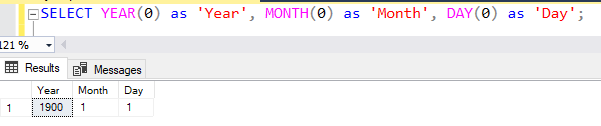
Functions to return date and time values from their parts
-
DATEFROMPARTS
- It returns a date value from the specified year, month, and day.
- Syntax: DATEFROMPARTS ( year, month, day )
-
Query: SELECT DATEFROMPARTS ( 2022, 06, 26 ) AS ‘Date’;
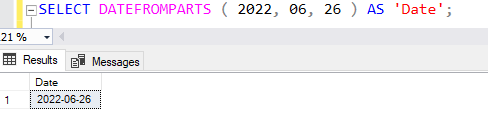
-
DATETIME2FROMPARTS
- It returns the DateTime2data type value for the specified date and time and specified precision.
-
Syntax:
- DATETIME2FROMPARTS ( yy, mm, day, hour, minute, seconds, fractions, precision )
- Query: SELECT DATETIME2FROMPARTS ( 2022, 06, 26, 16, 30, 15, 0, 0 ) AS Result;
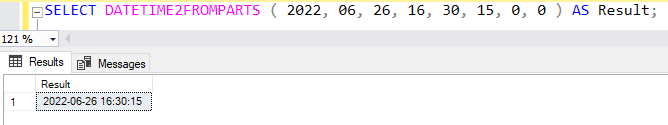
- A fractions value of 5 and a precision value of 1 represents 5/10 of a second.
Query: SELECT DATETIME2FROMPARTS ( 2022, 06, 26, 16, 30, 15, 5, 1 ) AS Result;
-
- A fractions value of 50 and a precision value of 2 represents 50/100 of a second.
Query: SELECT DATETIME2FROMPARTS ( 2022, 06, 26, 16, 30, 15, 50, 2 ) AS Result;
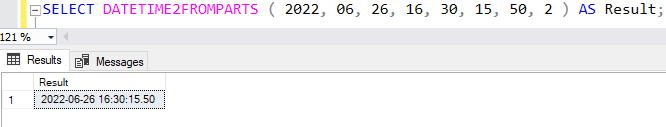
- A fractions value of 500 and a precision value of 3 represents 500/1000 of a second.
Query: SELECT DATETIME2FROMPARTS ( 2022, 06, 26, 16, 30, 15, 500, 3 ) AS Result;
-
DATETIMEFROMPARTS
- It returns a DateTime value for the specified date and time arguments.
- Syntax: DATETIMEFROMPARTS ( yy, mm, day, hour, minute, seconds, milliseconds )
Query: SELECT DATETIMEFROMPARTS ( 2022, 06, 26, 11, 01, 59, 0 ) AS Result;
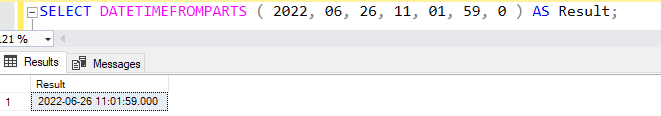
-
DATETIMEOFFSETFROMPARTS
- It returns a datetimeoffset value for the specified date and time, with the specified offsets and precision.
- Syntax: DATETIMEOFFSETFROMPARTS ( yy, mm, dd, hour, minute, seconds, fractions, hour_offset, minute_offset, precision )
Query: SELECT DATETIMEOFFSETFROMPARTS ( 2022, 06, 26, 15, 14, 23, 0, 12, 0, 7 ) AS Result;
-
- If we use a fractions value of 5 and a precision value of 1, the value of fractions represents 5/10 of a second.
|
1 2 3 |
SELECT DATETIMEOFFSETFROMPARTS ( 2022, 06, 26, 15, 14, 23, 5, 12, 1, 7 ) AS Result; |
- If we use a fractions value of 50 and a precision value of 2, the value of fractions represents 50/100 of a second.
|
1 2 3 |
SELECT DATETIMEOFFSETFROMPARTS ( 2022, 06, 26, 15, 14, 23, 50, 12, 2, 7 ) AS Result; |
-
- If we use a fraction value of 500 and a precision value of 3, the value of fractions represents 500/1000 of a second.
|
1 2 3 |
SELECT DATETIMEOFFSETFROMPARTS ( 2022, 06, 26, 15, 14, 23, 500, 12, 3, 7 ) AS Result; |
-
SMALLDATETIMEFROMPARTS
- It returns a smalldatetime value for the specified date and time.
- Syntax: SMALLDATETIMEFROMPARTS ( year, month, day, hour, minute )
Query: SELECT SMALLDATETIMEFROMPARTS ( 2022, 06, 26, 23, 59 ) AS Result
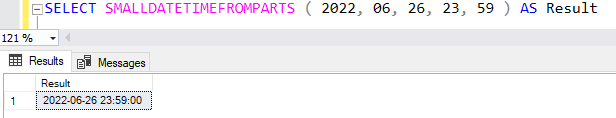
-
TIMEFROMPARTS
- It returns a time value for the specified time with the specified precision.
- Syntax: TIMEFROMPARTS ( hour, minute, seconds, fractions, precision )
Query: SELECT TIMEFROMPARTS ( 22, 59, 59, 0, 0 ) AS Result;
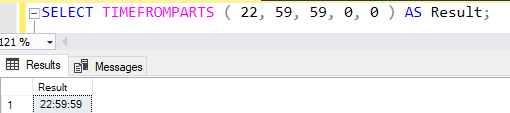
If we use the fraction and precision value as per the logic specified earlier, the TIMEFROMPARTS function returns the following output:
|
1 2 3 4 5 |
SELECT TIMEFROMPARTS ( 22, 59, 59, 5, 1 ) as fp1, TIMEFROMPARTS ( 22, 59, 59, 50, 2) as fp2, TIMEFROMPARTS ( 22, 59, 59, 500, 3 ) as fp3 |
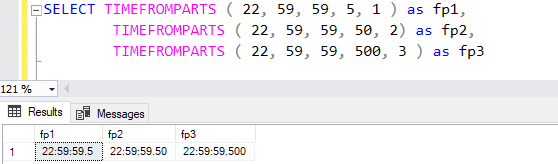
Functions to return date and time difference values
-
DATEDIFF
- It returns the number of date or time datepart boundaries crossed between two specified dates.
- Syntax: DATEDIFF ( datepart , startdate , enddate )
Query:
|
1 2 3 4 5 6 7 8 9 10 11 12 |
SELECT DATEDIFF(year,'2021-12-31 23:59:59.9999999', '2022-06-26 00:00:00.0000000') as 'Year', DATEDIFF(quarter, '2021-12-31 23:59:59.9999999', '2022-06-26 00:00:00.0000000') as 'quarter', DATEDIFF(month, '2021-12-31 23:59:59.9999999', '2022-06-26 00:00:00.0000000') as 'Month', DATEDIFF(dayofyear, '2021-12-31 23:59:59.9999999', '2022-06-26 00:00:00.0000000') as 'dayofyear', DATEDIFF(day, '2021-12-31 23:59:59.9999999', '2022-06-26 00:00:00.0000000') as 'day', DATEDIFF(week, '2021-12-31 23:59:59.9999999', '2022-06-26 00:00:00.0000000') as 'week', DATEDIFF(hour, '2022-06-26 00:00:00.0000000', '2022-06-26 23:59:59.9999999') as 'hour', DATEDIFF(minute, '2022-06-26 00:00:00.0000000', '2022-06-26 23:59:59.9999999') as 'minute', DATEDIFF(second, '2022-06-26 00:00:00.0000000', '2022-06-26 23:59:59.9999999') 'Seconds' |
- DATEDIFF_BIG
- It returns the number of date or time datepart boundaries crossed between specified dates as a bigint
- Syntax: DATEDIFF_BIG (datepart , startdate , enddate)
|
1 2 3 4 5 6 7 8 9 10 11 12 |
SELECT DATEDIFF_BIG(year,'2005-12-31 23:59:59.9999999', '2022-06-26 00:00:00.0000000') as 'Year', DATEDIFF_BIG(quarter, '2005-12-31 23:59:59.9999999', '2022-06-26 00:00:00.0000000') as 'quarter', DATEDIFF_BIG(month, '2005-12-31 23:59:59.9999999', '2022-06-26 00:00:00.0000000') as 'Month', DATEDIFF_BIG(dayofyear, '2005-12-31 23:59:59.9999999', '2022-06-26 00:00:00.0000000') as 'dayofyear', DATEDIFF_BIG(day, '2005-12-31 23:59:59.9999999', '2022-06-26 00:00:00.0000000') as 'day', DATEDIFF_BIG(week, '2005-12-31 23:59:59.9999999', '2022-06-26 00:00:00.0000000') as 'week', DATEDIFF_BIG(hour, '2005-12-31 23:59:59.9999999', '2022-06-26 23:59:59.9999999') as 'hour', DATEDIFF_BIG(minute, '2005-12-31 23:59:59.9999999', '2022-06-26 23:59:59.9999999') as 'minute', DATEDIFF_BIG(second, '2005-12-31 23:59:59.9999999', '2022-06-26 23:59:59.9999999') 'Seconds' |
Functions to modify date and time values
-
DATEADD
- It returns a new DATETIME value by adding an interval to the specified datepart of the specified date.
- Syntax: DATEADD (datepart, number, date )
|
1 2 3 4 5 6 7 8 9 10 11 12 13 14 15 16 17 18 19 20 21 22 23 24 |
DECLARE @datetime datetime = '2022-06-26 01:00:00'; SELECT 'year', DATEADD(year,1,@datetime) UNION ALL SELECT 'quarter',DATEADD(quarter,1,@datetime) UNION ALL SELECT 'month',DATEADD(month,1,@datetime) UNION ALL SELECT 'dayofyear',DATEADD(dayofyear,1,@datetime) UNION ALL SELECT 'day',DATEADD(day,1,@datetime) UNION ALL SELECT 'week',DATEADD(week,1,@datetime) UNION ALL SELECT 'weekday',DATEADD(weekday,1,@datetime) UNION ALL SELECT 'hour',DATEADD(hour,1,@datetime) UNION ALL SELECT 'minute',DATEADD(minute,1,@datetime) UNION ALL SELECT 'second',DATEADD(second,1,@datetime) UNION ALL SELECT 'millisecond',DATEADD(millisecond,1,@datetime) |
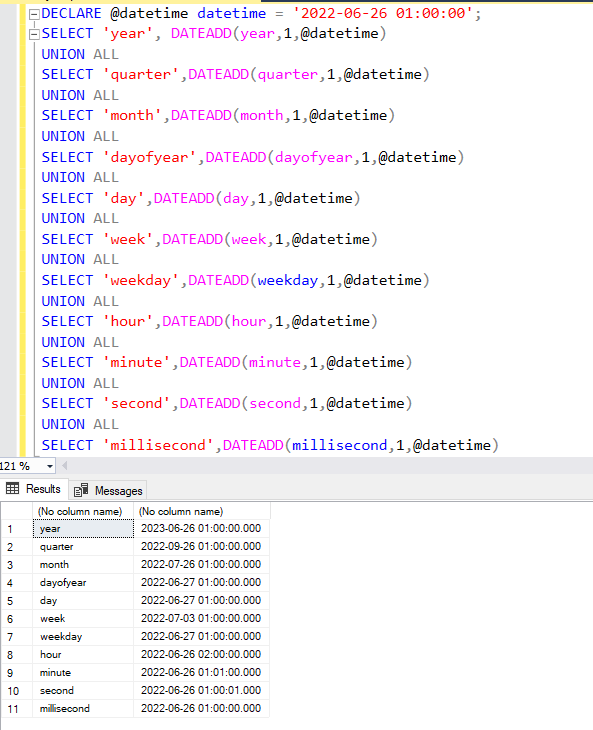
-
EOMONTH
- It returns the last day of the month containing the specified date.
- Syntax: EOMONTH ( start_date [, month_to_add ] )
|
1 2 3 4 5 6 7 |
DECLARE @date DATETIME = GETDATE(); SELECT EOMONTH ( @date ) AS 'This Month', EOMONTH ( @date, 1 ) AS 'Next Month', EOMONTH ( @date, -1 ) AS 'Last Month'; |
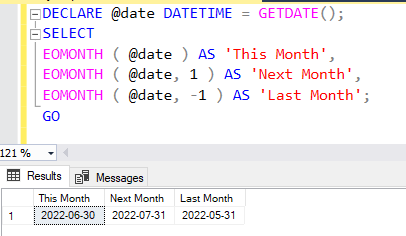
-
SWITCHOFFSET
- The SWITCHOFFSET function changes the time zone offset of a DATETIMEOFFSET value and preserves the UTC value.
- Syntax: SWITCHOFFSET ( datetimeoffset_expression, timezoneoffset_expression )
|
1 2 3 |
SELECT SWITCHOFFSET(GETDATE(), -5) AS 'Result'; |
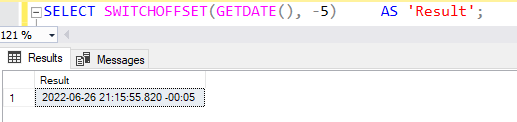
-
TODATETIMEOFFSET
- TODATETIMEOFFSET transforms a datetime2 value into a datetimeoffset value. TODATETIMEOFFSET interprets the datetime2 value in local time for the specified time_zone.
- Syntax: TODATETIMEOFFSET ( datetime_expression , timezoneoffset_expression )
|
1 2 3 4 |
SELECT TODATETIMEOFFSET(SYSDATETIME(), -120) 'Result1', TODATETIMEOFFSET(SYSDATETIME(), '+13:00') as 'Result2' |
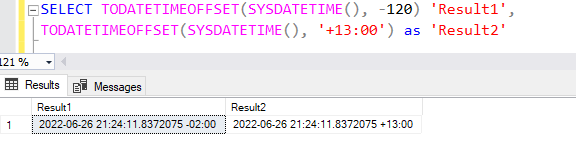
SQL TimeStamp functions to validate date and time values
-
ISDATE
- The ISDATE() function determines whether a DateTime or smalldatetime input expression has a valid date or time value.
|
1 2 3 4 5 6 |
IF ISDATE('2022-05-12 10:19:41.177') = 1 SELECT 'VALID'; ELSE SELECT 'INVALID'; |
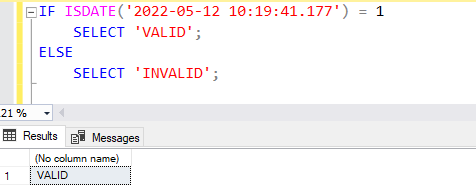
|
1 2 3 4 5 6 |
IF ISDATE('2022-05-32 10:19:41.177') = 1 SELECT 'VALID'; ELSE SELECT 'INVALID'; |
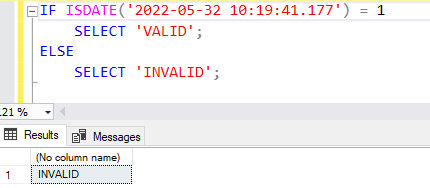
Conclusion
This article explored the various SQL TimeStamp functions along with examples. You can use these functions to work with date time values in SQL Server and extract a relevant part from the timestamp.
See more
Seamlessly integrate a powerful, SQL formatter into SSMS and/or Visual Studio with ApexSQL Refactor. ApexSQL Refactor is a SQL query formatter but it can also obfuscate SQL, refactor objects, safely rename objects and more – with nearly 200 customizable options

- Understanding PostgreSQL SUBSTRING function - September 21, 2024
- How to install PostgreSQL on Ubuntu - July 13, 2023
- How to use the CROSSTAB function in PostgreSQL - February 17, 2023