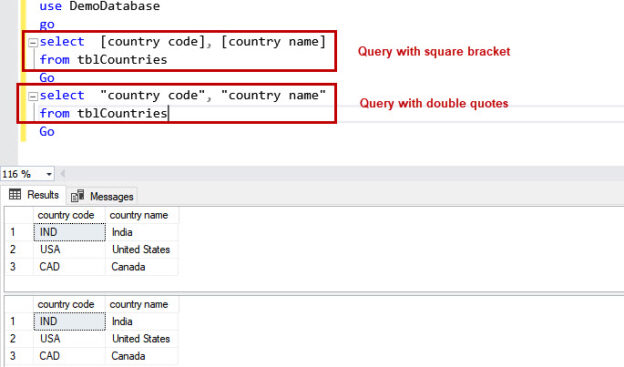In this article, we are going to learn how we can write a SQL query with space in the column name. Blanks spaces are restricted in the naming convention of the database object’s name and column name of the table. If you want to include the blanks space in the object name or column name, the query and application code must be written differently. You must be careful and precise while writing dynamic SQL queries. This article explains how we can handle object names and columns with blank space in SQL Server and MySQL.
How to write a SQL query with spaces in column names in SQL Server
In SQL Server, we can specify the column name with space in square bracket or parenthesis. Let us understand the concept with some examples.
Space in the database object name
Suppose we want to create a table named Employee table. We create the following query to create the table:
|
1 2 3 4 5 6 7 8 9 10 |
use DemoDatabase go create table Employee Table ( Employee_ID int, first_name varchar(50), first_name varchar(50), Dept_id int, grade char(5) ) |
When we execute the query, we will receive the following error:
Msg 156, Level 15, State 1, Line 3
Incorrect syntax near the keyword ‘Table’.

To fix this error, we can specify the table name in the Square bracket.
|
1 2 3 4 5 6 7 8 9 10 |
use DemoDatabase go create table [Employee Table] ( Employee_ID int, first_name varchar(50), last_name varchar(50), Dept_id int, grade char(5) ) |

Alternatively, you can specify the table name in between double-quotes (“).
|
1 2 3 4 5 6 7 8 9 10 |
use DemoDatabase go create table "Employee Table" ( Employee_ID int, first_name varchar(50), last_name varchar(50), Dept_id int, grade char(5) ) |

Space in the column’s name
Suppose we want to create a table named tblCountries. The table has two columns named country code and country name. Following is the create table statement.
|
1 2 3 4 5 |
create table tblCountries ( Country code varchar(15), Country Name varchar(15) ) |

To fix this error, we must specify the column name in the Square bracket.
|
1 2 3 4 5 6 7 |
use DemoDatabase go create table tblCountries ( [Country code] varchar(15), [Country Name] varchar(15) ) |

Alternatively, you can specify the column name in between double quotes (“).
|
1 2 3 4 5 6 7 |
use DemoDatabase go create table tblCountries ( "Country code" varchar(15), "Country Name" varchar(15) ) |

The SELECT statement with space in the column’s name
You can use the square brackets to populate the columns with space in the name. Suppose we want to get the country code and country name columns from the tblCountries table.
|
1 2 3 4 |
use DemoDatabase go select country code, country name from tblCountries |
The SELECT statement returns an error:
Msg 207, Level 16, State 1, Line 2
Invalid column name ‘country’.
Msg 207, Level 16, State 1, Line 3
Invalid column name ‘country’.

We must specify the column in the square bracket or double quote. The query should be written as follows.
|
1 2 3 4 5 6 7 8 9 10 |
use DemoDatabase go /*Query with square bracket*/ select [country code], [country name] from tblCountries Go /*Query with double quotes*/ select "country code", "country name" from tblCountries Go |

DML SQL query with space in a column name
When we run INSERT, UPDATE, and DELETE statements, we must use a square bracket or double quotes to handle the column name with space. In the following example, I am inserting some records in tblCountries. The table has country code and country name columns.
|
1 2 3 4 5 6 7 |
INSERT INTO tblcountries ([country code], [country name]) VALUES ('AUS', 'Austrelia') |
Suppose we want to change the country name from India to Bharat using an UPDATE statement.
|
1 2 3 |
UPDATE tblcountries SET [country name] = 'Bharat' WHERE [country name] = 'India' |

Suppose we want to delete the country whose code is AUS using the DELETE statement.
|
1 2 |
DELETE FROM tblcountries WHERE [country code] = 'AUS' |

Now, let us understand how we can write SQL Queries with space in columns name in MySQL Server 8.0
How to Write SQL query with space in column name in MySQL
Space in the database object name
Suppose we want to create a table named film list. We run the following query to create the table
|
1 2 3 4 5 6 7 8 |
create table film list ( film_id int, title varchar(500), Certificate varchar(10), duration int, rental numeric(10,2) ) |
When we execute the query, we will receive the following error:
ERROR 1064 (42000): You have an error in your SQL syntax; check the manual that corresponds to your MySQL server version for the right syntax to use near ‘list
To fix this error, we can specify the table name in the backtick (`). The CREATE TABLE statement be written as follows:
|
1 2 3 4 5 6 7 8 |
create table `film list` ( film_id int, title varchar(500), Certificate varchar(10), duration int, rental numeric(10,2) ) |
Space in the column’s name
Suppose we want to create a table named tblmultiplex. The table has two columns named multiplex name and Total Cinema Screen. Following is the create table statement.
|
1 2 3 4 5 6 7 8 |
create table tblmultiplex ( ID int, Multiplex name varchar(500), Total Cinema screen int, Address varchar(500), CityID int ) |
When we execute the query, we will encounter the following error:
ERROR 1064 (42000): You have an error in your SQL syntax; check the manual that corresponds to your MySQL server version for the right syntax to use near ‘name varchar(500),
To fix this error, we can use the backticks. The create tables statement should be written as follows:
|
1 2 3 4 5 6 7 8 |
create table tblmultiplex ( ID int, `Multiplex name` varchar(500), `Total Cinema screen` int, Address varchar(500), CityID int ) |
The SELECT statement with space in the column’s name
You can use the backticks to populate the columns with space in the name. Suppose we want to populate the multiplex name and Total Cinema Screen columns from the tblmultiplex table.
|
1 |
select multiple name, Total Cinema Screen from tblmultiplex |
We will encounter the following error:
ERROR 1064 (42000): You have an error in your SQL syntax; check the manual that corresponds to your MySQL server version for the right syntax to use near ‘screen from tblmultiplex’ at line 1
Let us write the SELECT queries using backticks. It should be written as follows:
|
1 |
select `multiple name`, `Total Cinema Screen` from tblmultiplex |
As you can see, the query was executed successfully.
DML SQL query with spaces in the column names
When we run INSERT, UPDATE, and DELETE statements on MySQL Server, we must use backticks to handle the column name with space. In the following example, I am inserting some records in the tblmultiplex table. The table has the multiplex name and total cinema screen columns.
|
1 2 3 4 5 6 7 |
insert into tblmultiplex (ID, `multiplex name`, `Total cinema screen`, address, CityID ) values (2,'Big Cinema Inc',3,'Ashram Road', 1); insert into tblmultiplex (ID, `multiplex name`, `Total cinema screen`, address, CityID ) values (3,'Wide Angal Mehsana',3,'Near Balaji township', 2); |
Suppose we want to change the multiplex name from Big Cinema Inc to Cinemax using the UPDATE statement.
|
1 2 3 |
UPDATE tblmultiplex SET `multiplex name` = 'Cinemax' WHERE `multiplex name` = 'Big Cinema Inc' |
Suppose we want to delete the details of the multiplex whose name is PVR cinema using the DELETE statement.
|
1 |
delete from tblmultiplex where `multiplex name`='PVR Multiplex'; |
Summary
In this article, we learned how we could write a SQL Query with spaces in the column names. I have covered the following:
-
Create a SQL Server and MySQL table with:
- Blank spaces in the table name
- Blank spaces in the column names of the table
- How to run the DML statements on the columns with space. The DML statements were executed on SQL Server and MySQL Server
- Different ways to identify and change compatibility levels in SQL Server - July 22, 2024
- Copy SQL Databases between Windows 10 and CentOS using SQL Server data tools - October 19, 2022
- Changing the location of FILESTREAM data files in SQL Database - October 14, 2022