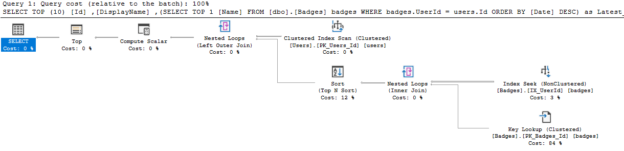This article briefly explains how to write a subquery in SQL by providing examples.
Introduction
A SQL query is a command used to request data from tables stored in relational databases. In general, a SQL query contains at least two or more clauses:
- Select clause: This clause is used to specify the resultset metadata (columns, fixed values, expressions)
- From clause: This clause is used to specify the data sources we are querying. A data source can be a single table or view, or it can have more complex forms
- Where clause: This clause is used to specify the data filtering operations needed in the SQL query
The following sections explain how to write a subquery in SQL within the SELECT, FROM, and WHERE clauses.
- Side Note: All examples in this article are made using the Stack overflow 2013 database and SQL Server 2019
Writing subqueries in the SELECT clause
First, we will explain how to write a subquery in SQL within the SELECT clause. Even if writing subquery is supported within the SELECT clause, developers must write their query carefully once they decide to use it since it decreases the query performance.
Let us assume that we need to write a SQL query to retrieve the top ten users in the Stack overflow database and the latest badge earned by each user. Let us consider the following query:
|
1 2 3 4 |
SELECT TOP (10) [Id] ,[DisplayName] ,(SELECT TOP 1 [Name] FROM [dbo].[Badges] badges WHERE badges.UserId = users.Id Order By [Date] Desc) as Latest_Badge FROM [StackOverflow2013].[dbo].[Users] users |

Figure 1 – Writing a subquery within the SELECT clause
Writing a subquery as a column does not mean that the subquery is executed for each row retrieved from the Users table. If we display the estimated execution plan, it will show that the badges data is retrieved then left joined with the Users table.
Figure 2 – Execution plan
Writing subqueries in the FROM clause
In this section, we will illustrate how to write a subquery in SQL within the FROM clause.
Instead of using a table or view name in the FROM clause, we can use a SQL subquery as a data source, noting that assigning an alias is required. Let us try to write the previous query in another way:
|
1 2 3 4 |
SELECT [Id] ,[DisplayName] ,(SELECT TOP 1 [Name] FROM [dbo].[Badges] badges WHERE badges.UserId = users.Id ORDER BY [Date] DESC) as Latest_Badge FROM (SELECT TOP 10 * FROM [StackOverflow2013].[dbo].[Users] ) users |
Instead of writing the TOP 10 option in the SELECT clause, we decided to force the SQL Server query optimizer to execute the TOP 10 data retrieval operation before joining the Users table with the Badges data, as shown previously.

Figure 3 – Writing a subquery in the FROM clause
In the screenshot below, you can note how the TOP operator is executed directly after scanning the Users clustered index, while in the previous section, it was performed as the last step.
Figure 4 – Execution plan
- Note: This does not mean that the second approach is better than the first one. The example is used only to illustrate the impact of moving the TOP operator into a subquery
Writing subqueries in JOINS
Besides, we can add joins within the FROM clause while using subqueries. Let us use the following example to illustrate how to write a subquery in SQL within the FROM clause when joins are needed.
|
1 2 3 4 5 |
SELECT users.[Id] ,[DisplayName] ,latest_posts.[CreationDate] FROM [StackOverflow2013].[dbo].[Users] users INNER JOIN (SELECT TOP 10 [OwnerUserId],[CreationDate] FROM [dbo].[Posts] ORDER BY [CreationDate] DESC) latest_posts on users.Id = latest_posts.OwnerUserId |
In the example above, we used a subquery to retrieve the latest ten posts and their creation date. Then we joined the result with the Users table to get the posts owners information.
Figure 5 – Using an SQL subquery within the FROM clause with joins
Writing subqueries in the WHERE clause
To illustrate how to write subquery in SQL within the WHERE clause, we will edit the previous query to retrieve the users who posted the latest ten posts in the Stack overflow database. Let us use the following query:
|
1 2 3 4 |
SELECT [Id] ,[DisplayName] FROM [StackOverflow2013].[dbo].[Users] users WHERE [Id] IN (SELECT TOP 10 [OwnerUserId] FROM [dbo].[Posts] ORDER BY [CreationDate] DESC) |
In this query, we moved the subquery from the FROM clause into the WHERE clause, and we used the IN operator to filter the Users Id based on the subquery result.

Figure 6 – Writing a SQL subquery within the WHERE clause
Alternatives
There are many alternatives of using subqueries in SQL:
- Using Views: in some cases, views can replace subqueries to make the query looks simpler. This option does not affect or improve the query performance except in the case of indexed views. You can learn more about views in the following article: Learn SQL: SQL Views
- Using common table expressions (CTE): Common table expressions are an alternative to subqueries. You can learn more about this feature in the following article: CTEs in SQL Server; Querying Common Table Expressions
Summary
This article illustrated how to write a subquery in SQL within the SELECT, FROM, and WHERE clauses. Even if this ability is interesting in structured Query Language (SQL), developers should use it carefully since it may affect the query performance. Besides, it is crucial to create some indexes when needed to increase the querying performance.
See more
Seamlessly integrate a powerful, SQL formatter into SSMS and/or Visual Studio with ApexSQL Refactor. ApexSQL Refactor is a SQL query formatter but it can also obfuscate SQL, refactor objects, safely rename objects and more – with nearly 200 customizable options

- An overview of SQL Server monitoring tools - December 12, 2023
- Different methods for monitoring MongoDB databases - June 14, 2023
- Learn SQL: Insert multiple rows commands - March 6, 2023