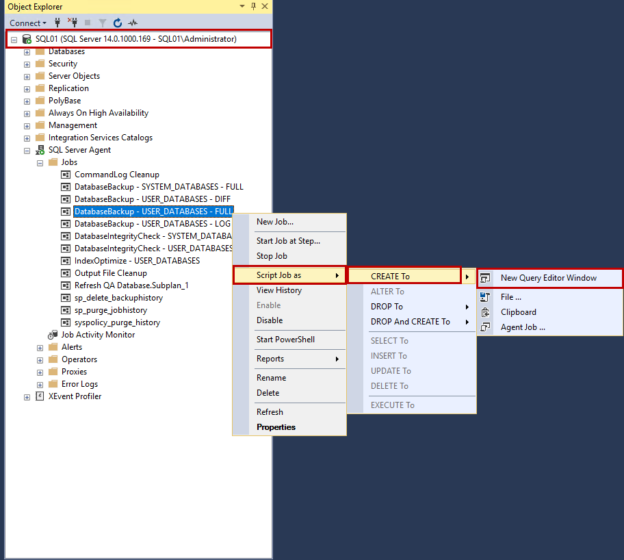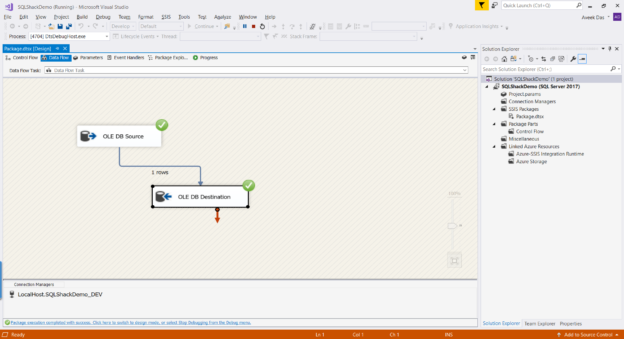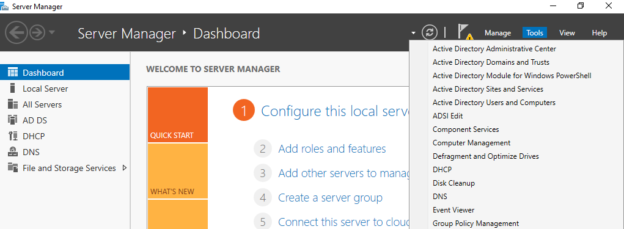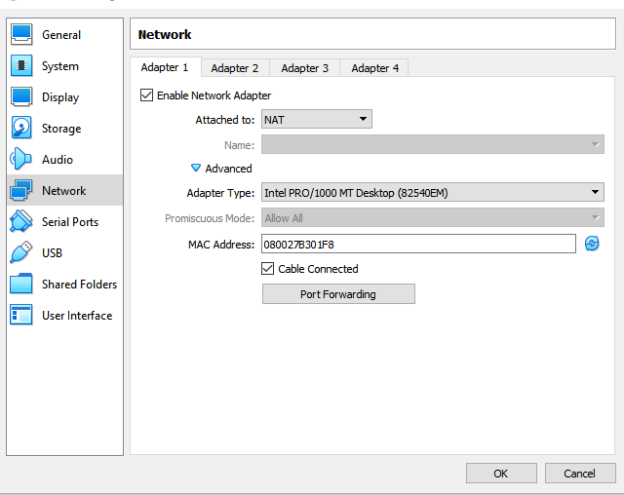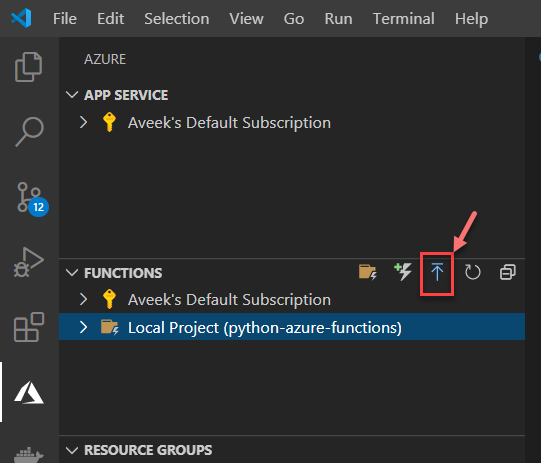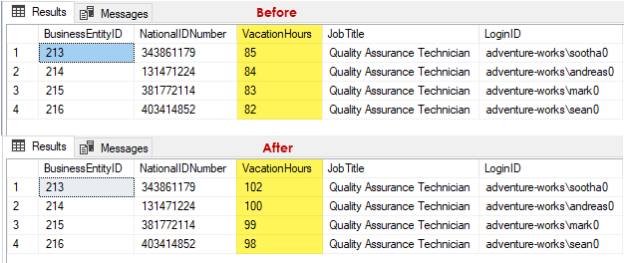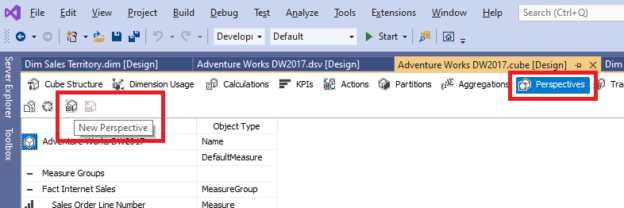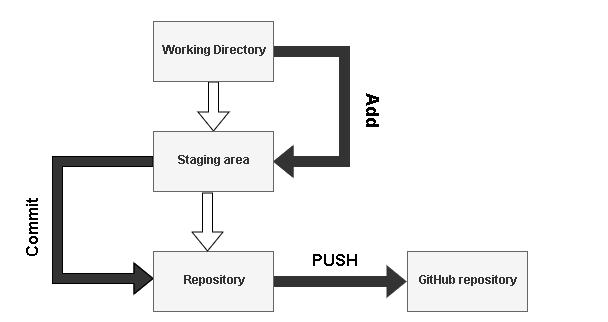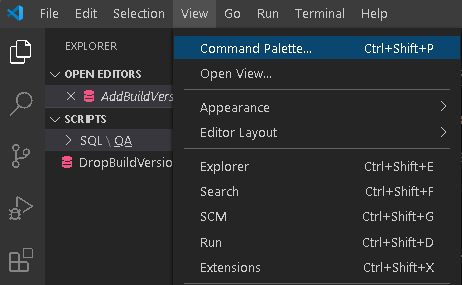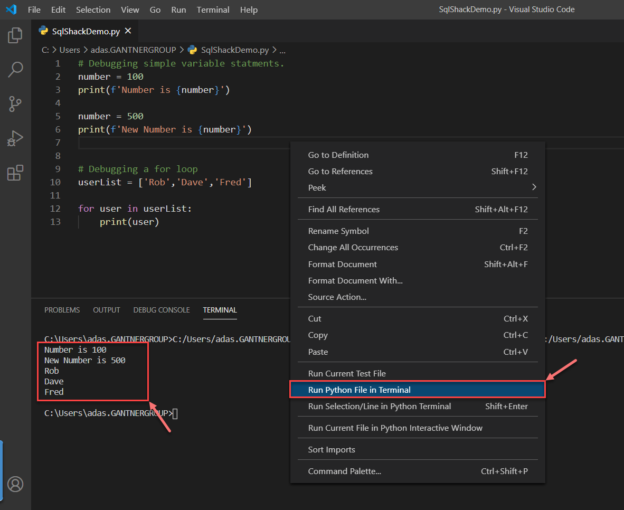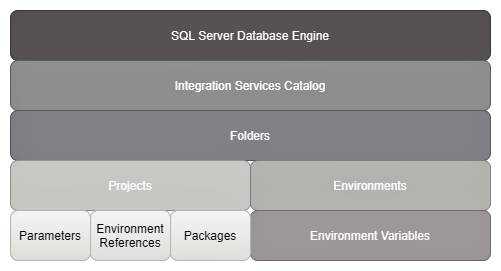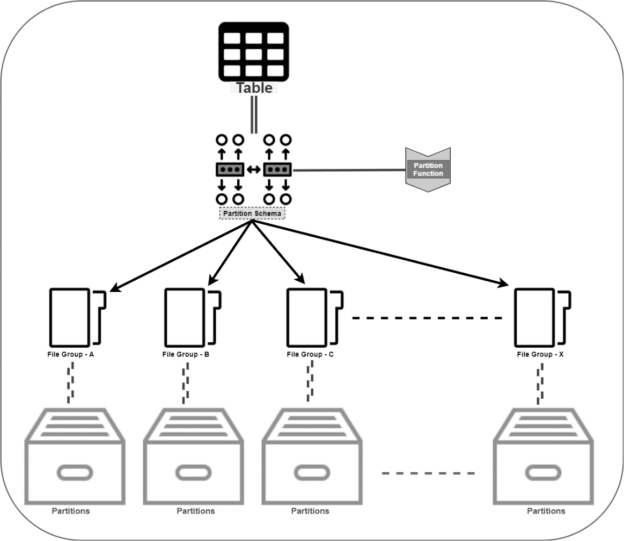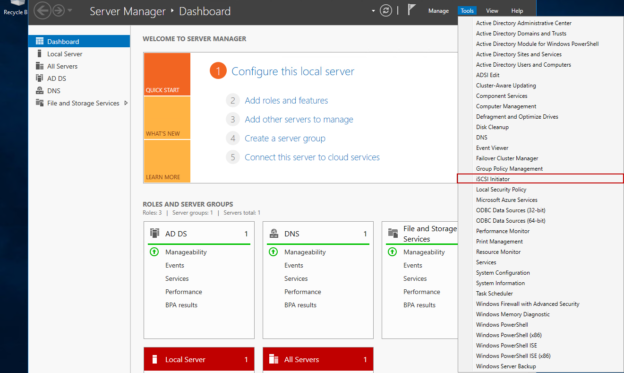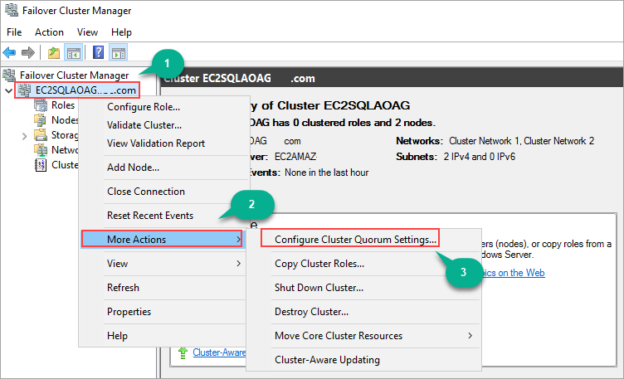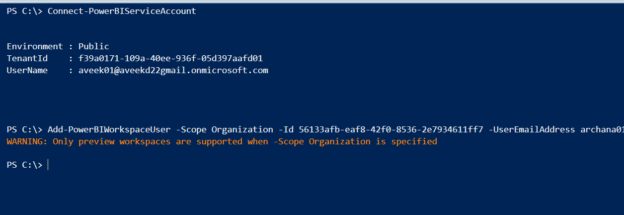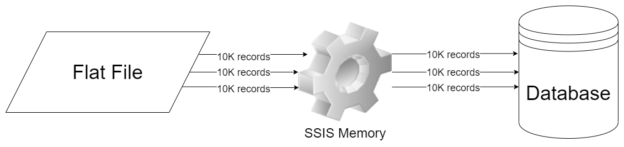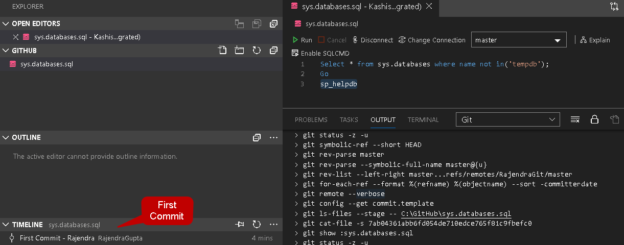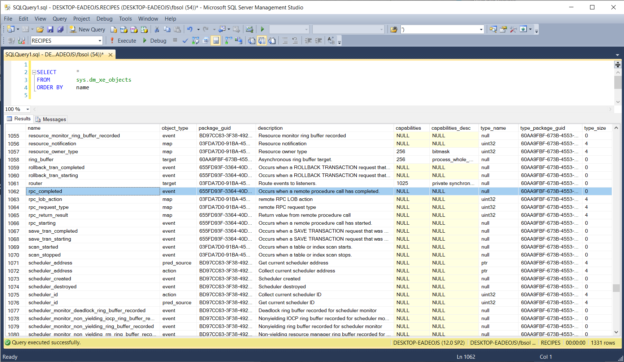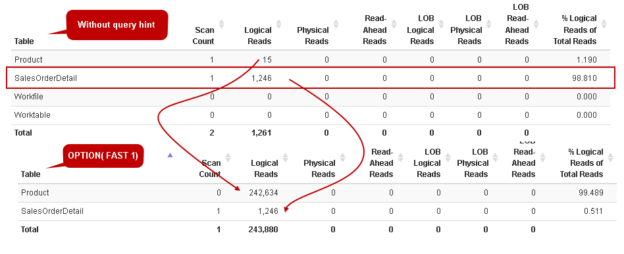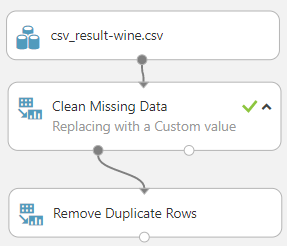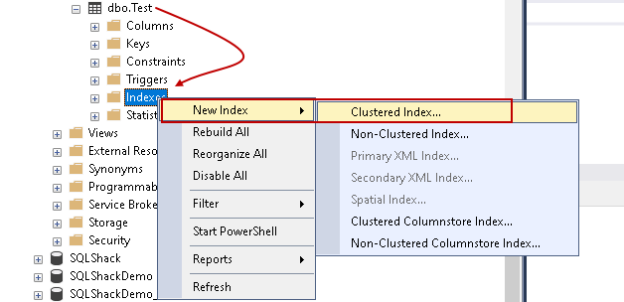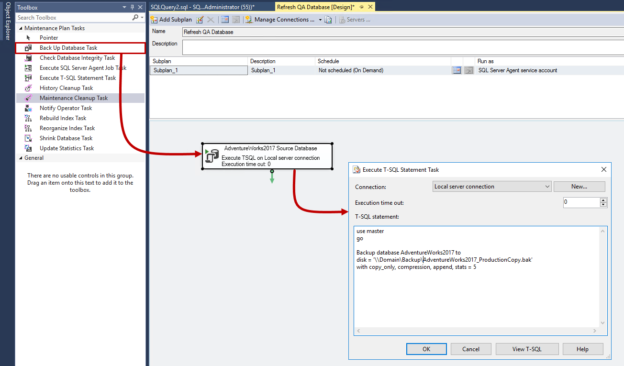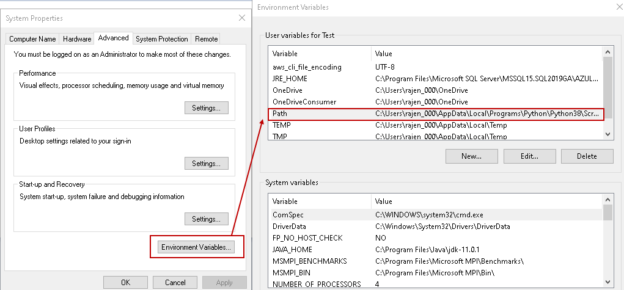As a SQL Server DBA, we are responsible for moving the customer SQL databases to other servers. Recently, I was assigned the same project. One of the customers wanted to move their SQL database to a separate server. Following were the challenges:
Read more »