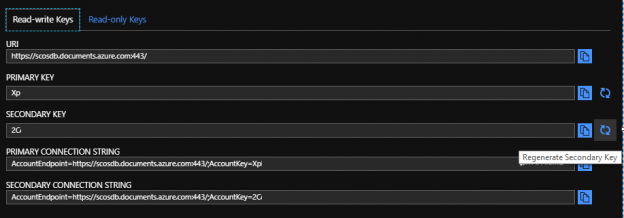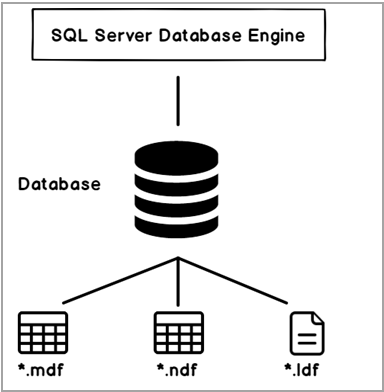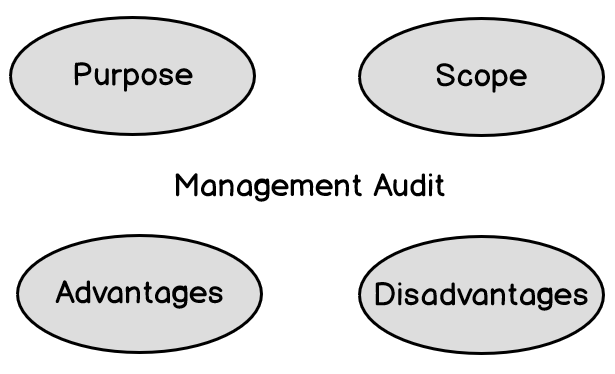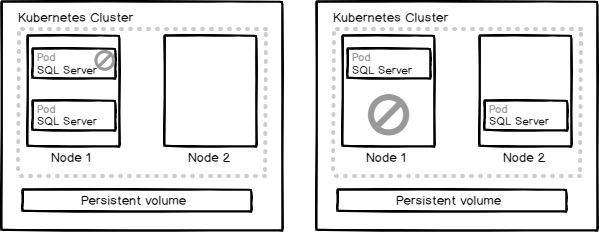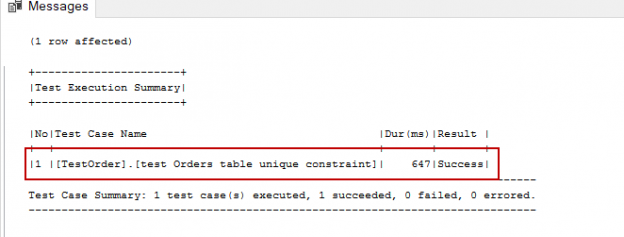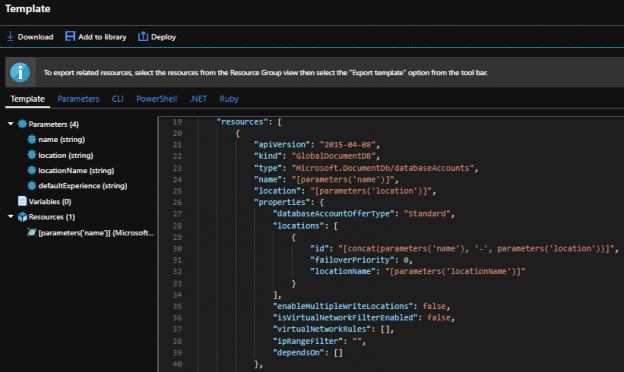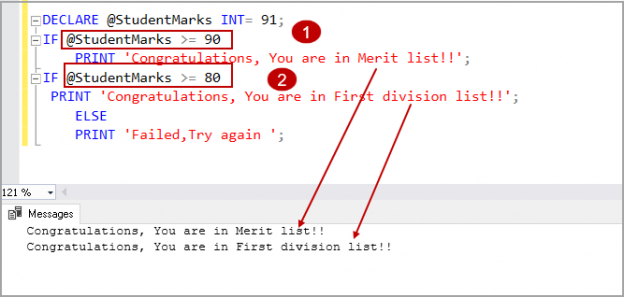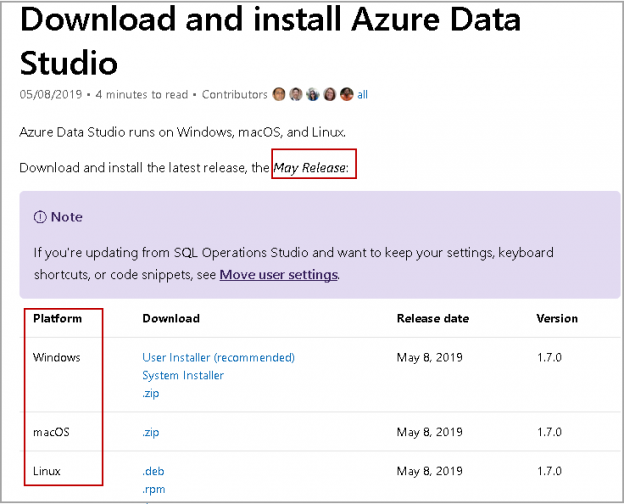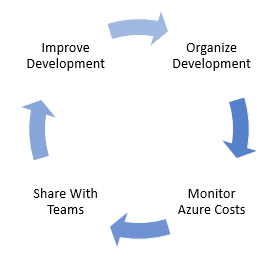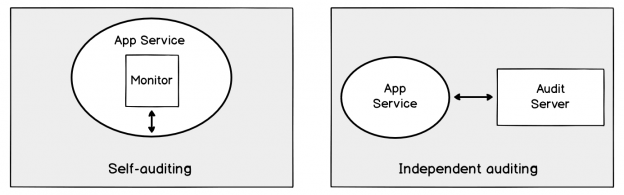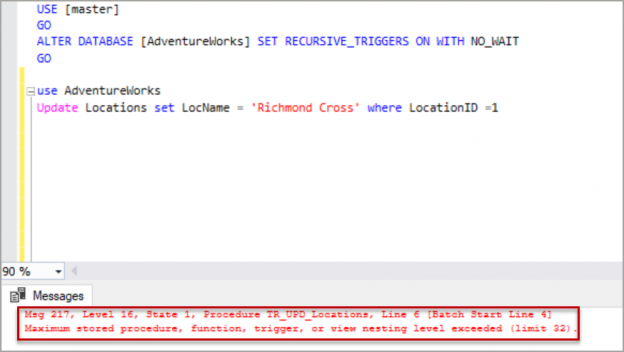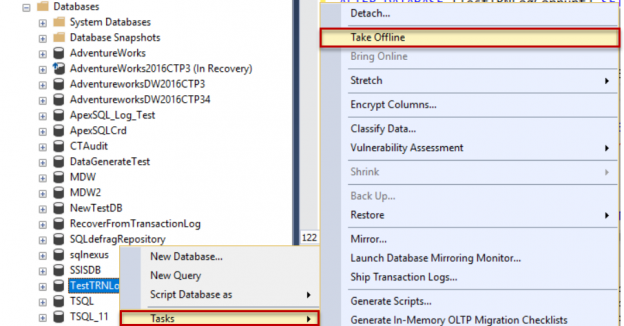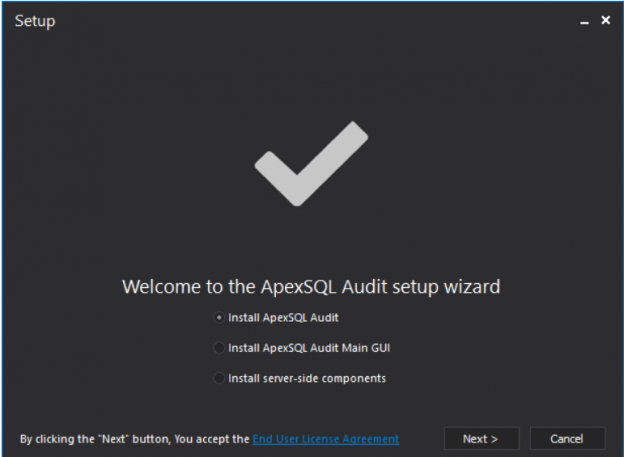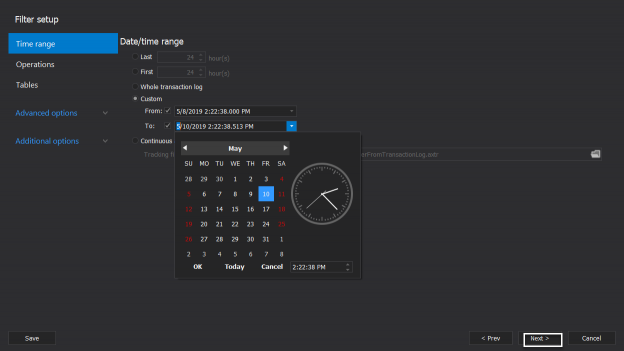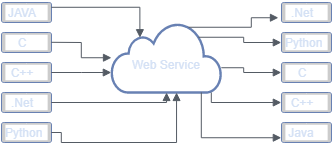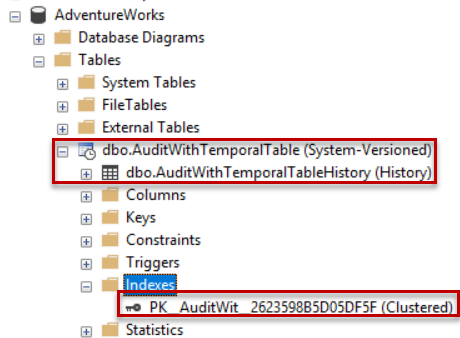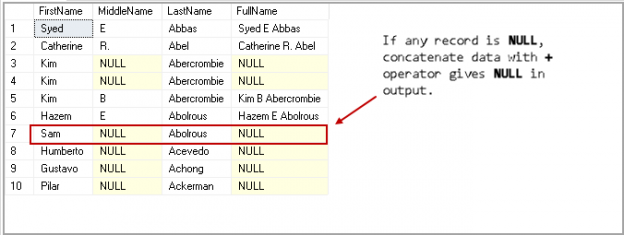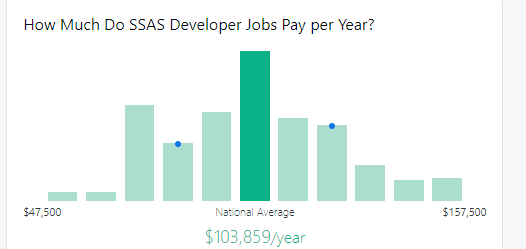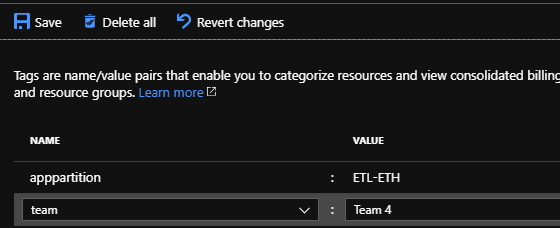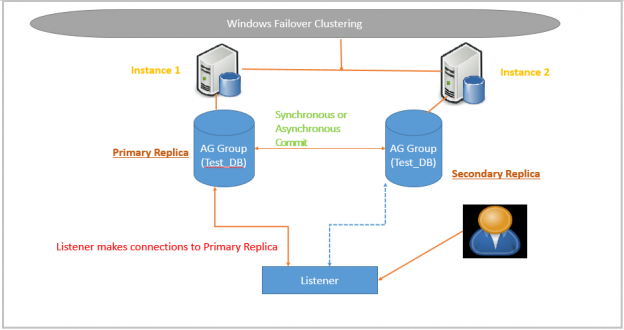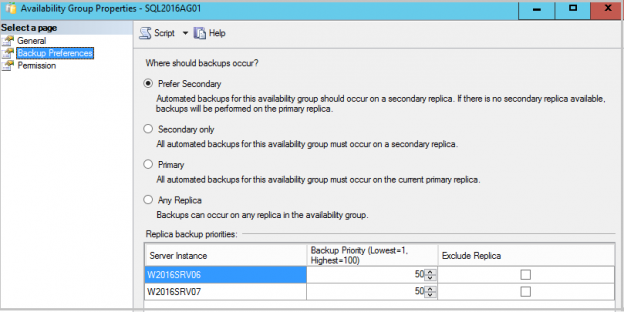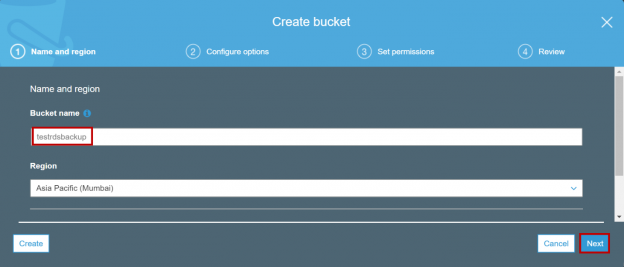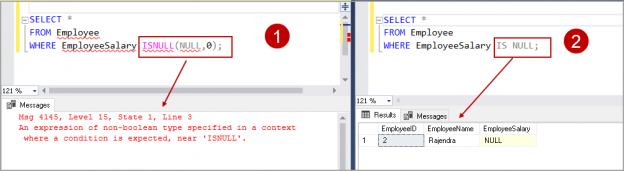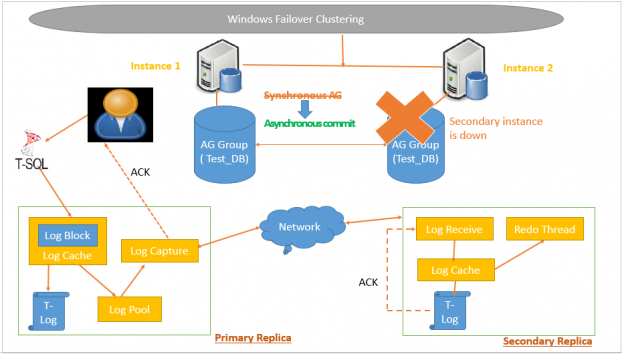After we set up our Azure Cosmos DB, we may want to get, add to, or update existing properties. We may use some of the get functionality that PowerShell provides to dynamically save values to encrypted configuration files or tables that we use for application purposes and this functionality could be added to the creation of the Cosmos database account, or a separate step in addition to the creation. In secure contexts, this ensures security without the properties after passing through human eyes since they are saved directly to an encrypted location. In the same manner, we may want to regenerate the keys for the account and save the connection strings with the new keys.
Read more »