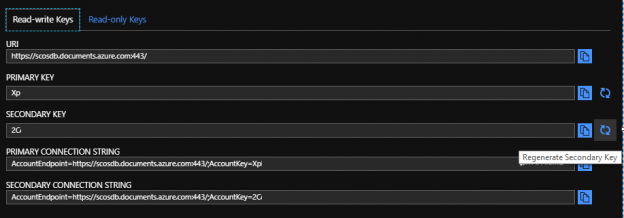After we set up our Azure Cosmos DB, we may want to get, add to, or update existing properties. We may use some of the get functionality that PowerShell provides to dynamically save values to encrypted configuration files or tables that we use for application purposes and this functionality could be added to the creation of the Cosmos database account, or a separate step in addition to the creation. In secure contexts, this ensures security without the properties after passing through human eyes since they are saved directly to an encrypted location. In the same manner, we may want to regenerate the keys for the account and save the connection strings with the new keys.
Read more »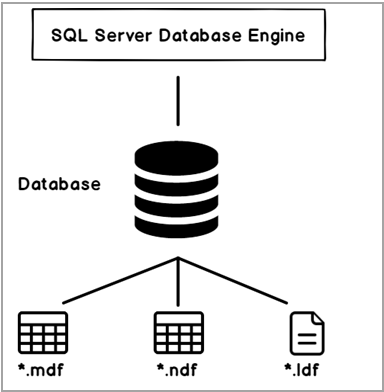
Creating a SQL Server Database using DBATools
May 23, 2019DBATools is an open source PowerShell module with useful commands to do the administrative task in SQL Server. In my earlier articles on DBATools (see TOC at the bottom) we explored installation and performing database backups, restoration, and validation with DBATools.
Read more »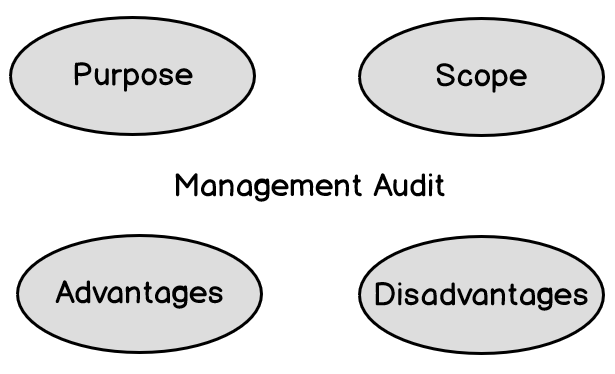
SQL Server Auditing Best Practices
May 23, 2019In this article on SQL Server Auditing Best practices, we will show the best practices that should be followed to have a successful auditing strategy that complies the company audit policies and requirements.
Read more »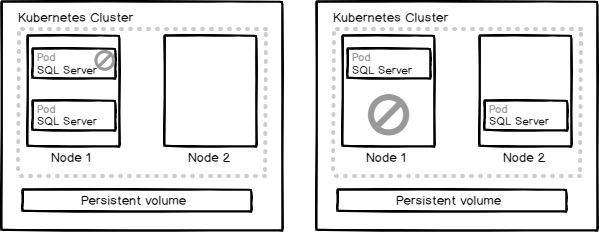
SQL Server in Azure Kubernetes Service (AKS)
May 22, 2019In this article, we will review how to create a Kubernetes cluster in Azure Kubernetes Service, provision the persistent volume to store the database files and deploy SQL server on Kubernetes cluster.
Read more »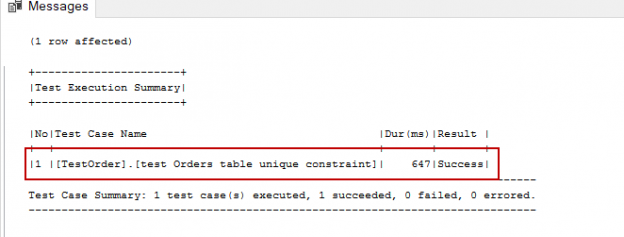
SQL Unit Testing: Working with exceptions
May 21, 2019With this article, we will complete our journey with SQL Unit Testing. But first, let’s remember the main theme of the SQL Unit Testing again briefly. With the help of the SQL Unit Testing, we can detect and find out the flaws and bugs in database projects. This reduces the possible loss of time and money and reputation during the use of the product. However, it should be kept in mind that no matter how many tests are carried out, there will still be some bugs in the project, but SQL unit tests provide a greater degree of confidence. The fact that there are no bugs or flaws in the application at that time does not mean that the application is perfect. We cannot test all combinations and probabilities of the database objects. That is why in real life, considering certain parameters (risk, priority, etc.) we must ensure that a “reasonably sufficient” test is done.
Read more »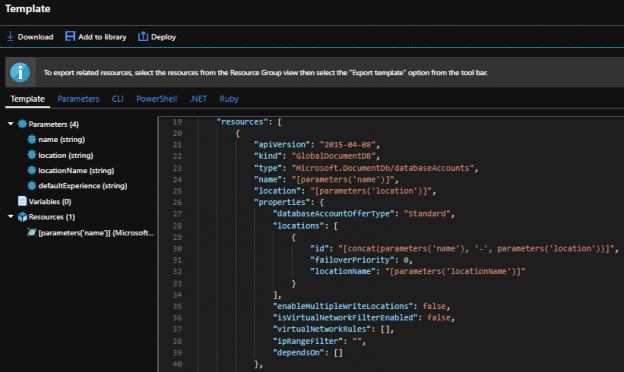
Creating and Removing Azure Cosmos DBs with PowerShell
May 21, 2019When managing Azure Cosmos DB, we can use the Azure portal and create resources through the interface or use the command line in the portal and create resources. PowerShell also supports some functionality for creating and managing these resources, which can help development teams automate the creation of these databases for quick creations, unit and security tests, removals if the resources aren’t required following the tests. We can also use these scripts for creating templates that we may use in multi-scaling creations (like databases in a group designed for horizontal scale). Generally, in one-off situations, the Azure Portal will suffice for deployments if there is a cost to develop automation that is not required. In this tip, we’ll look at the process of creating a blank and removing the same Azure Cosmos DB.
Read more »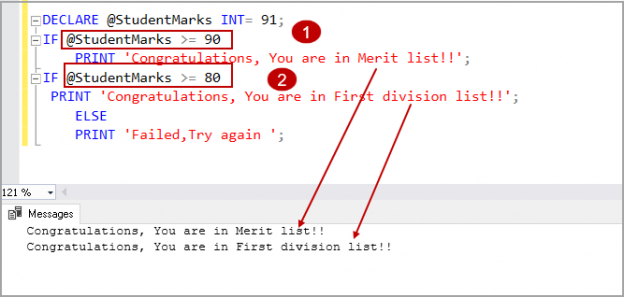
SQL IF Statement introduction and overview
May 20, 2019This article explores the useful function SQL IF statement in SQL Server.
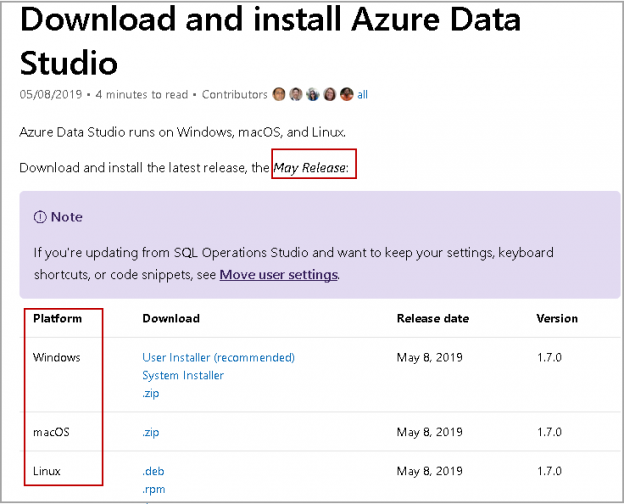
SQL Notebooks introduction and overview
May 20, 2019This article explains the SQL Notebook feature in Azure Data Studio along with the Markdown language to customize it.
Read more »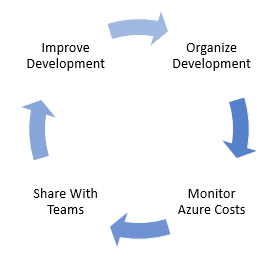
Extract Azure Costs Using PowerShell
May 20, 2019With strong organization and design for our development teams, cloud infrastructure and security considerations, we’ll now extract Azure cost information that we can share with our organization. In addition, we will see that we can retain this information if needed to track growth (or reduction) in costs. This step is important as it will allow our teams to have an insight into their development and it will also be another audit we can use on the security side to catch unusual growth (or significant reductions) in resource costs that may be the result of an attacker. Our ultimate goal with tracking these costs and sharing them with teams is to improve our development and possibly re-organize it as needed, giving us the ability to further reduce our spending.
Read more »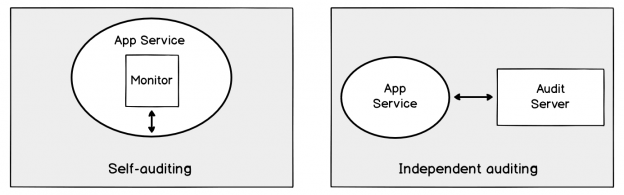
User Security and Risks to Azure Costs
May 16, 2019We’ve looked at both the organization and development side of managing Azure costs. One risk we have is attackers who compromise an account and mis-scale resources (such as scaling up), driving up our costs. Another scenario is attackers scaling resources too low that affects client’s ability to do their work (performance problems) – a separate risk that may result in lower costs on the cloud side, but higher costs against our reputation. A third risk is reconnaissance of our Azure use: this allows the attackers to get information about our design and later make a wide range of attacks that will appear as normal to us – in this case, Azure costs may be only one of the impacts with other impacts being as severe.
Read more »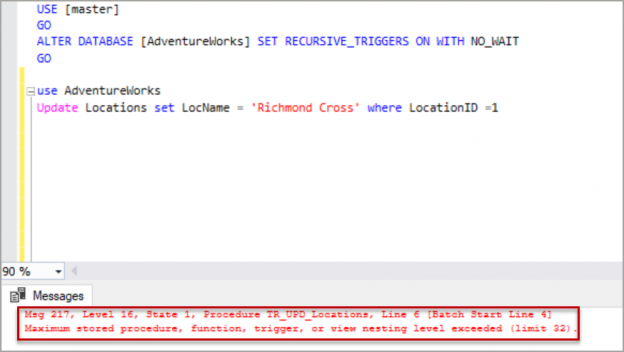
Triggers in SQL Server
May 15, 2019In this article, we will review triggers in SQL Server, different types of trigger events, trigger order and NOT FOR REPLICATION in triggers. A trigger is a database object that runs automatically when an event occurs. There are three different types of events.
Read more »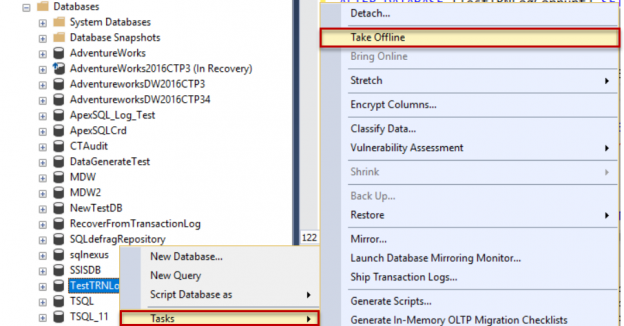
How to Rebuild a Database with a Corrupted or Deleted SQL Server Transaction Log File
May 15, 2019This is the last article, but not the least one, in the SQL Server Transaction Log series. In this series of articles (see the TOC below), we described the Transaction Log concept from four different aspects.
Read more »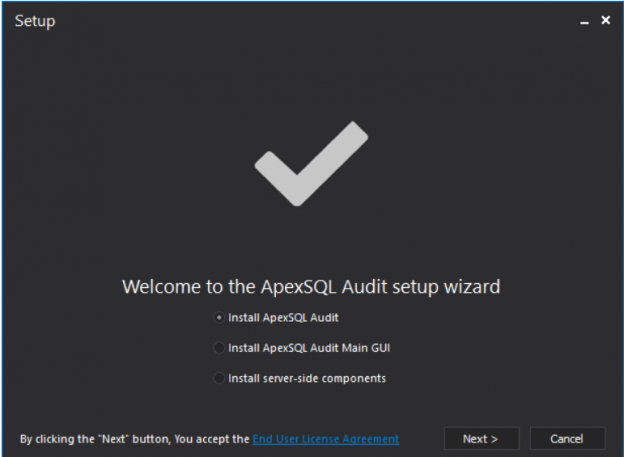
Perform a SQL Server Audit using ApexSQL Audit
May 15, 2019This is the last article, but not least, in the SQL Server Audit series. In this series (see TOC at the bottom), we explained deeply the concept of the SQL Server Audit, why it becomes mandatory for each company to have a SQL Server Audit solution to track and log the different types of events at both the SQL Server instance and database levels. We also went through and compare the different methods that can be used to audit the SQL Server instances and databases.
Read more »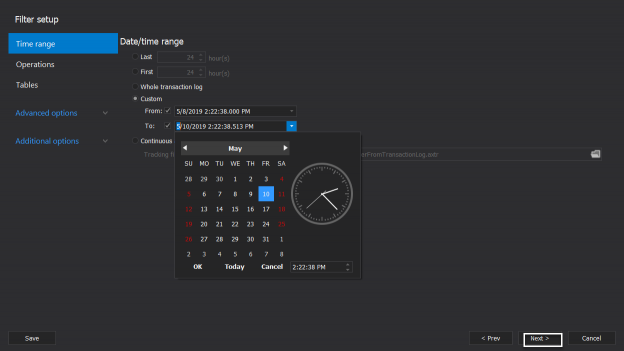
Recovering Data from the SQL Server Transaction Log
May 14, 2019If this is your first visit to this SQL Server Transaction Log series, I recommend you first review the previous articles (see the TOC below), in order not to be familiar with the concepts that we will discuss in this article. Reviewing the previous articles, you will have a good idea about the following:
Read more »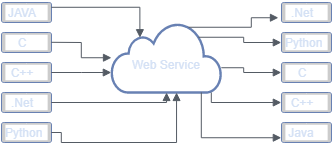
SSIS Web Service Tasks
May 14, 2019SQL server Integration services provides us with SSIS Web Service Tasks which assist us to drive web services.
Read more »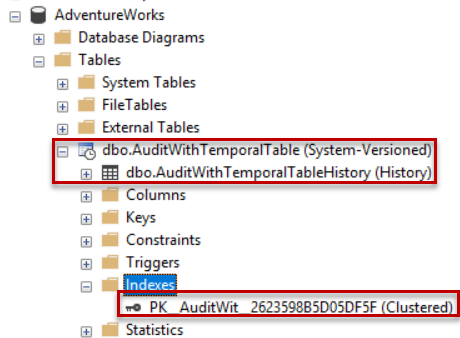
Performing a SQL Server Audit using System-Versioned Temporal Tables
May 14, 2019In previous articles of this SQL Server Audit series (see the TOC at the bottom), we discussed the main concept and real-life needs for having a SQL Server Audit solution. After that, we went through the different methods that can be used to audit the SQL Server instances and databases. In this article, we will show how to take advantages of the System-versioned Temporal Tables feature to audit database table DML changes.
Read more »
Top MySQL bloggers of 2018
May 14, 2019We made a collection of the most popular MySQL bloggers, including a link to each individual blog. The ranking is based on Alexa global score as of April 25, 2019.
Read more »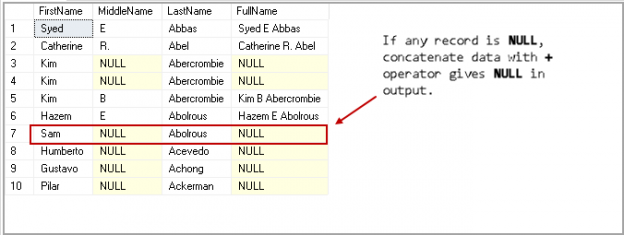
SQL Server CONCATENATE Operations with SQL Plus (+) and SQL CONCAT functions
May 13, 2019This article explores SQL Server Concatenate operations using the SQL Plus (+) operator and SQL CONCAT function.
Read more »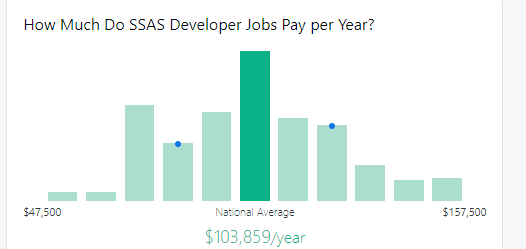
SSAS interview questions for Multidimensional models
May 13, 2019Introduction
SSAS interview questions is a new article for people looking for SSAS jobs.
In our previous article, we talked about SSIS interview questions. In this new article, we will talk about the SSAS interview questions to be prepared for an interview for a job using SQL Server Analysis Services.
Read more »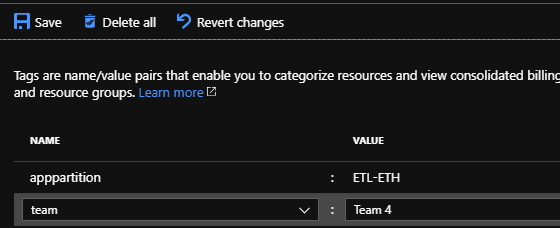
Controlling Azure Costs Using Scaling and Tags
May 13, 2019Depending on our design and security, we can create functions or use built-in tools to control our Azure costs. In some contexts, we may look at the overall cost of what tools we’re using, which the Azure portal conveniently shows. Applying what we’ve looked at on the organization and development level, we can organize resources on their design (or ad hoc, as we’ll see) along with creating scripts that control our scale for situations where we may want higher or lower scale. We’ll look at both of these scenarios and how they can help us in both organization and development contexts.
Read more »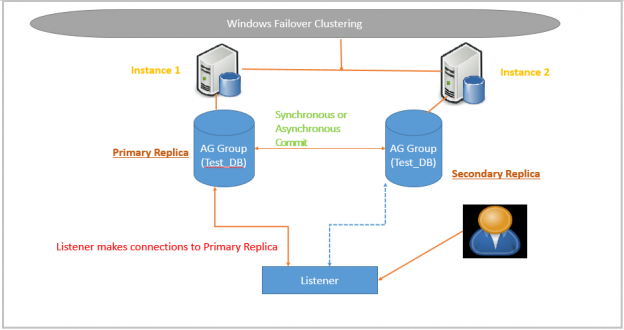
SQL Server Always On Listeners
May 13, 2019This article on SQL Server Always On Listeners includes an overview and various connection configurations for specifying MultiSubnetFailover including SSMS, ODBC, ADO.NET, as well as MultiSubnetFailover limitations and how to connect to all IP addresses via RegisterAllProvidersIP.
Read more »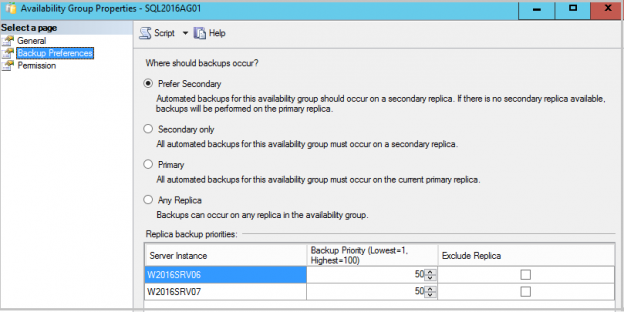
SQL Server Always ON Availability Group Log Backup on Secondary Replicas
May 10, 2019In a high OLTP environment, we may observe strain on CPU and IO due to frequent backups. It might include further complexity due to backup compressions. SQL Server Always On Availability groups provides the capability to perform database backups from the secondary replicas. This article explores Log backups in SQL Server Always On Availability Group.
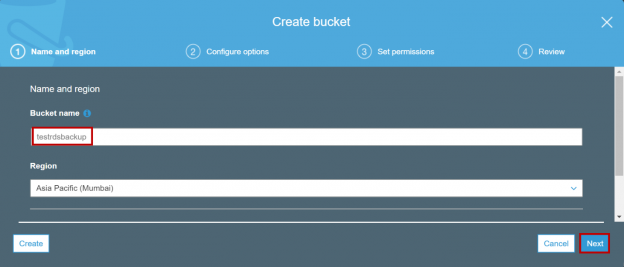
AWS RDS SQL Server migration using native backups
May 10, 2019In this article, we will review how to migrate database from on-premises SQL Server instance to AWS RDS SQL Server instance and between AWS RDS instances using native backup, restore and amazon simple storage service(S3).
Read more »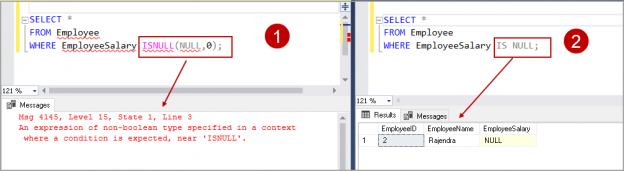
SQL ISNULL function
May 10, 2019This article explores the SQL ISNULL function to replace NULL values in expressions or table records with examples.
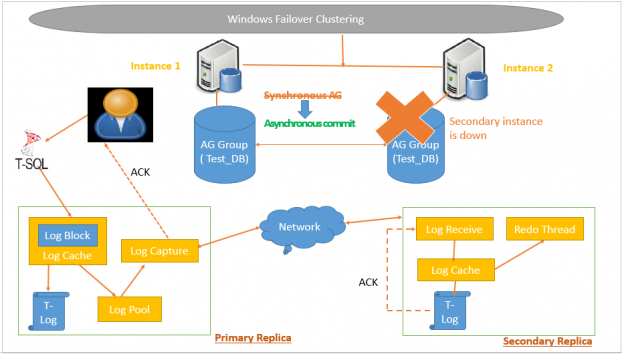
SQL Server Always On Availability Group Data Resynchronization
May 9, 2019In my previous article Data Synchronization in SQL Server Always On Availability Group, we described a scenario where if a secondary replica goes down in synchronous data commit mode, SQL Server Always on Availability group changes to asynchronous data commit mode. It ensures that users can get their transaction commit irrespective of waiting for a secondary replica to come online.
Read more »