This article will cover managing a SQL Server database upgrade using new features in SQL Server Management Studio 18 including the query tuning assistant wizard, database upgrade feature, query store and more

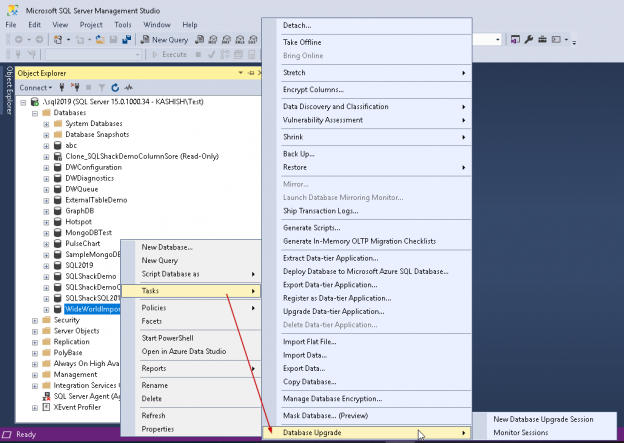

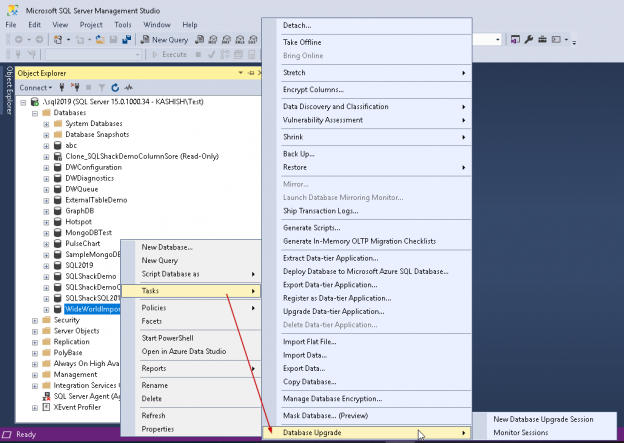
This article will cover managing a SQL Server database upgrade using new features in SQL Server Management Studio 18 including the query tuning assistant wizard, database upgrade feature, query store and more

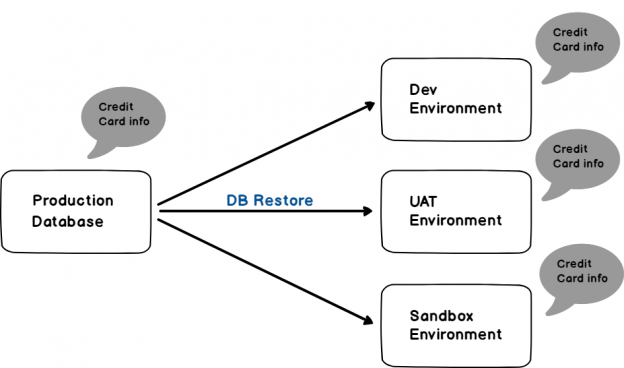
In this article we are going to talk about Static Data Masking, a new feature for the SQL Databases in SSMS. Static Data Masking feature previously was available only for the Azure SQL DB.

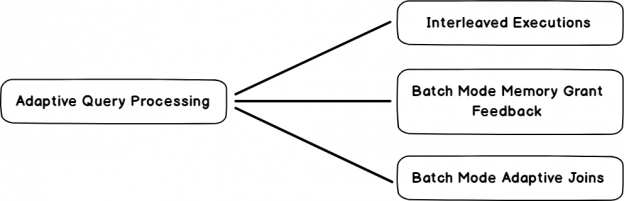
In this article, I’ll be exploring another new feature with SQL Server 2019, row mode memory grant feedback, along with a retrospective on adaptive query processing, examples and more.
Read more »
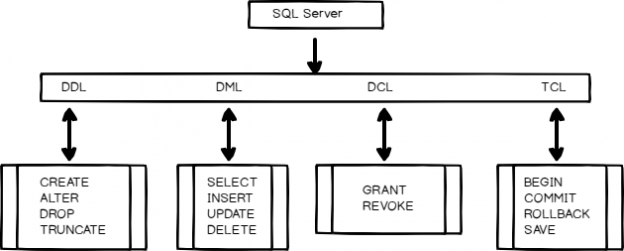

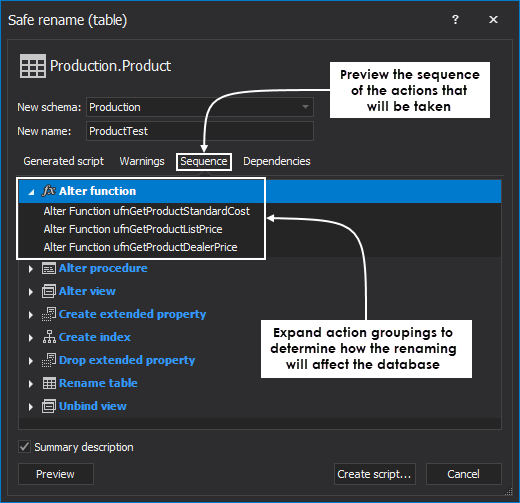
As a writer and content creator, I often use annotation and drawing markup tools to add value to the content I’m creating. You might not think of it as a big deal, but the human brain processes visuals 60,000 times faster than text. Is it true? Probably not. There’s no scientific evidence to back up this figure. However, it’s a fact that humans process visual data better. Therefore, I always try to deliver helpful, value-added content with a lot of visuals suitable for easy reading and understanding.

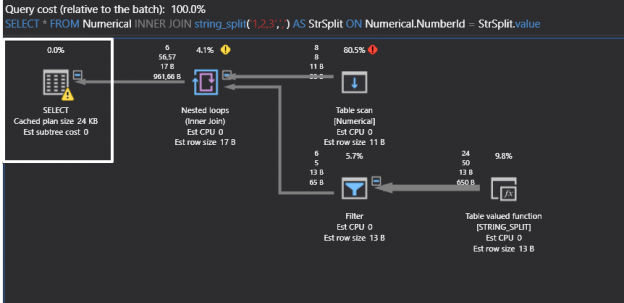
This article will cover the STRING_SPLIT function in SQL Server including an overview and detailed usage examples.

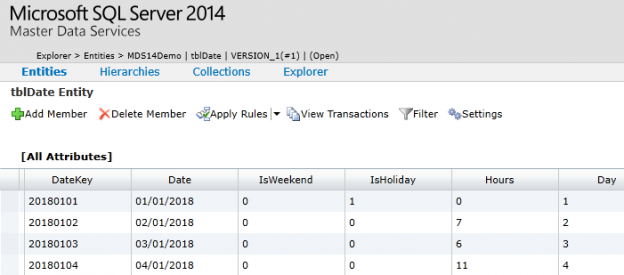
One calculation that you are almost guaranteed to have to produce in your career as a T-SQL developer relates to the calculation of a turnaround time. This is often a key KPI for measuring the performance of both individuals and teams, particularly when the business operates within a service-oriented sector i.e. customer support, transportation, healthcare etc. Turnaround time calculation does not only refer to business metrics rather any activity (i.e. ordering a pizza) with a recorded start and an end time can have its own turnaround time calculated. In this article we evaluate different options for calculating a turnaround time including using DATEDIFF function, creating your own user-defined function (UDF) as well as an integration with SQL Server Master Data Services.
Read more »
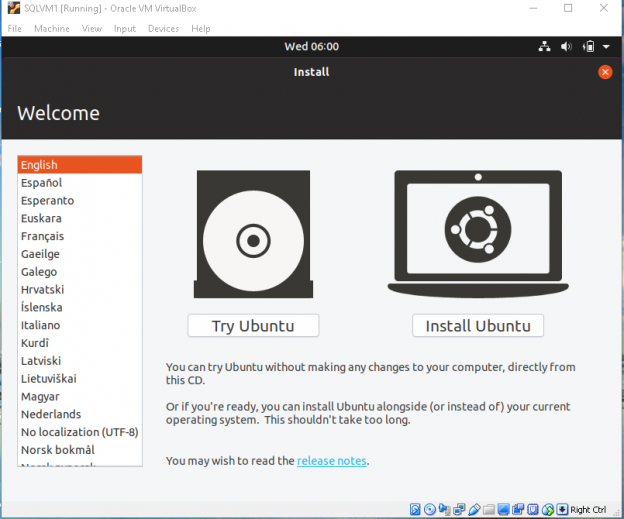
In my previous articles, we installed SQL Server 2019 on the windows environment (vs Linux / Ubuntu). We also explored some of the important enhancements in SQL Server 2019

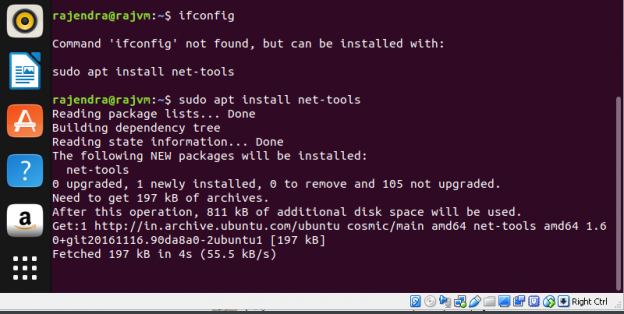
In the first article of the series on SQL Server 2019 and Ubuntu, we prepared the virtual machine environment and installed Ubuntu 18.10 in it. In this part of the article, we will install the latest SQL Server 2019 Preview CTP 2.1.
Read more »
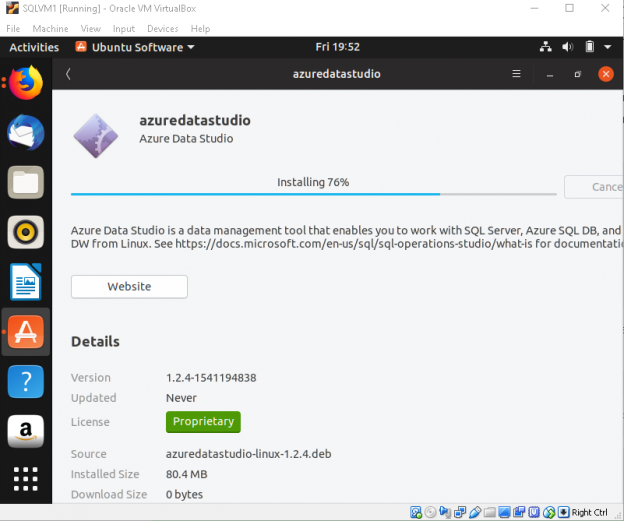
In the previous articles of this series on using SQL Server 2019 on Ubuntu, we have explored the following
Read more »
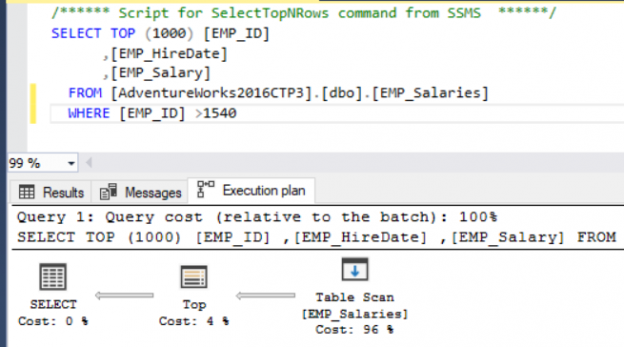
In the previous articles of this series (see the index at bottom), we discussed the characteristics of the SQL Execution Plan from multiple aspects, that include the way the SQL Execution Plan is generated by the SQL Server Query Optimizer internally, what are the different types of plans, how to identify and analyze the different components and operators of the Execution Plans, how to work with the plans using different tools and finally, tuning the performance of simple and complex T-SQL queries using the Execution Plans. In this, the last article of this series, but not the least, we will discuss where the Execution plan is stored and how to save it for future use.

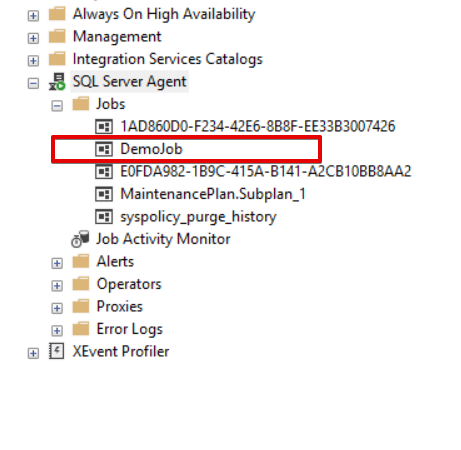
SQL Server Agent is a Microsoft Windows service which helps to execute, schedule and automatize T-SQL queries, Integration Service Package, SQL Server Analysis Service queries, executable programs, operating system, and PowerShell commands. These actions which are performed by SQL Server can be called by the SQL Server Agent. Maybe, we can liken SQL Server Agent to an alarm clock because the agent will execute the scheduled task when the time comes
Read more »
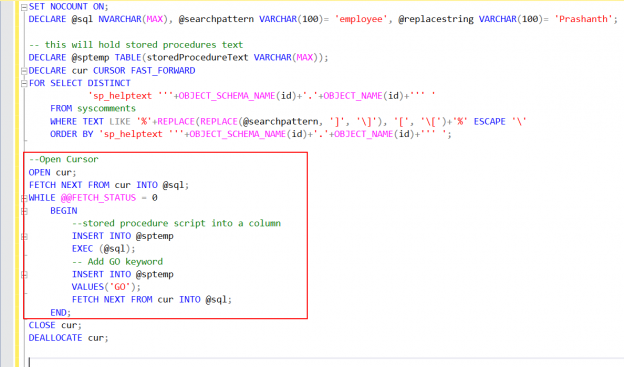
In this article, I’ll show you how to find and replace data within strings. I will demonstrate how to use the function SQL REPLACE, where you look for a substring within a string, and then replace it.

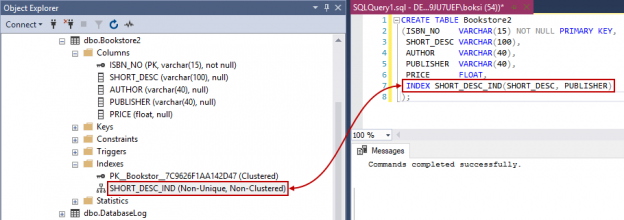
A SQL index is used to retrieve data from a database very fast. Indexing a table or view is, without a doubt, one of the best ways to improve the performance of queries and applications.
A SQL index is a quick lookup table for finding records users need to search frequently. An index is small, fast, and optimized for quick lookups. It is very useful for connecting the relational tables and searching large tables.
Read more »
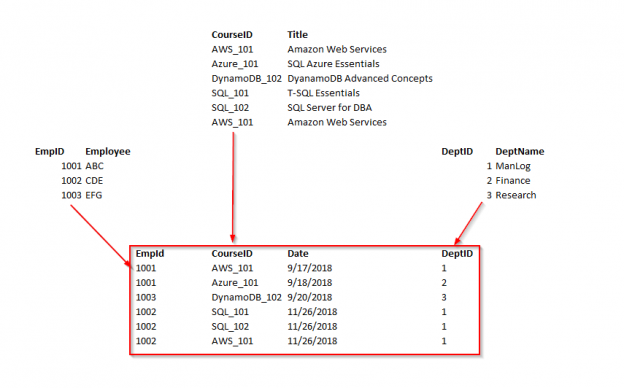
In addition to specifically addressing database normalization in SQL Server, this article will also address the following questions:
Read more »
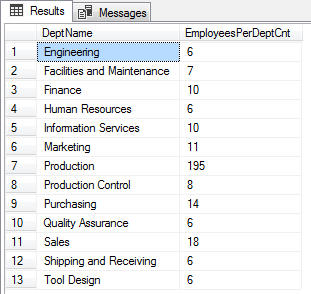
In this article, we’ll walk-though two other important SQL aggregate function, SQL COUNT and COUNT_BIG. In the previous article of this series, we covered how to retrieve data, join tables, work with dates and times, use window functions, filter data, and much more.
Read more »
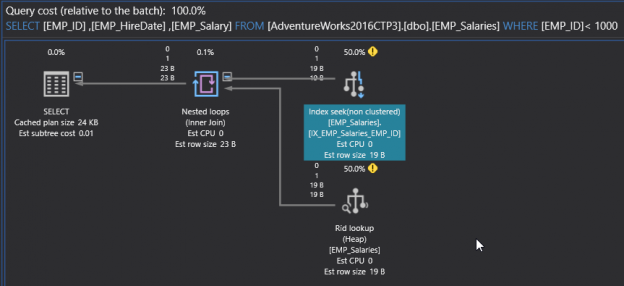
In the previous articles of this series (see the index at bottom), we went through many aspects of the SQL Execution Plan, where we discussed how the Execution Plan is generated internally, the different types of plans, the main components and operators and how to read and analyze the plans that are generated using different tools. In this article, we will show how we can use an Execution Plan in tuning the performance of T-SQL queries.
Read more »
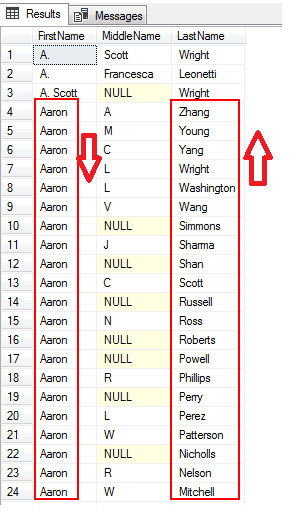
In this article, we’ll walk-through the concept of the SQL Order by clause and understand how the SQL engine works with the ordering result in a query.
Read more »
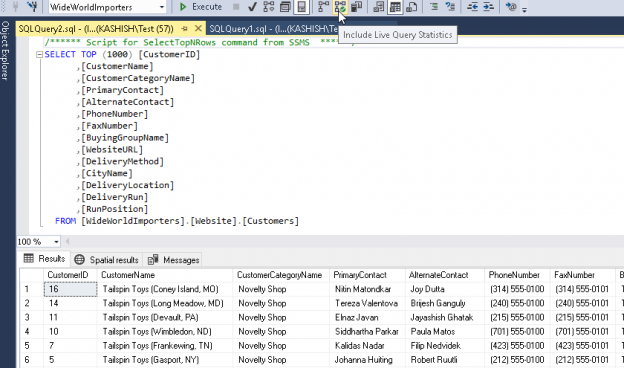
Database administrators are used to dealing with query performance issues. As part of this duty, it is an important aspect to identify the query and troubleshoot the reason for its performance degradation. Normally, we used to enable SET STATISTICS IO and SET STATISTICS TIME before executing any query.

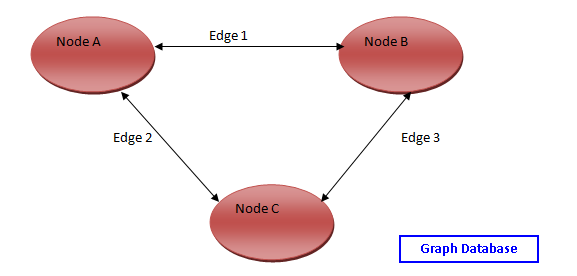
SQL Server 2017 introduced Graph database features where we can represent the complex relationship or hierarchical data. We can explore the following articles to get familiar with the concept of the Graph database.
Read more »
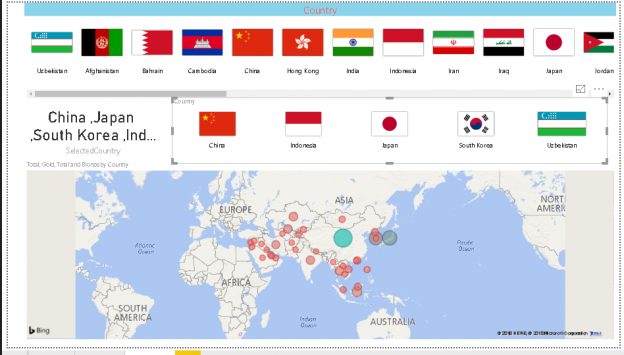
Power BI has a rich set of visuals to represent data according to our requirements. These custom visuals make it easy for us to highlight data effectively to understand and share the data in reports. We have learned many customized visuals so far in ongoing series of Power BI Desktop.
Read more »
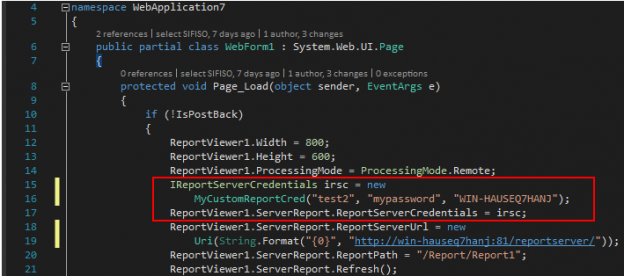
In the article, How to embed a Power BI Report Server report into an ASP.Net web application, we looked at available options for embedding a Power BI Report Server report into an ASP.NET web application. Since the publication of the article, I have received several questions relating to how one goes about programmatically passing credentials for report server connection within an embedded Power BI Report Server report. The simple answer to such questions is that it is currently not possible to implement user impersonation in an embedded Power BI Report Server. However, like in most scenarios, there are workarounds that one could temporarily employ – at least until Microsoft comes up with a permanent solution to what is becoming a top requested feature at ideas.powerbi.com.
Read more »
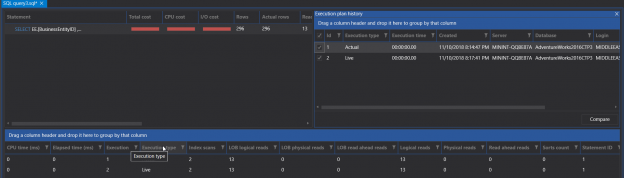
In the previous articles of this series (see the index at bottom), we discussed many aspects of the SQL Execution Plans, starting with the main concept of SQL Execution Plan generation, diving in the different types of the plans and showing how to analyze the components and operators of the SQL Execution Plans.
Read more »
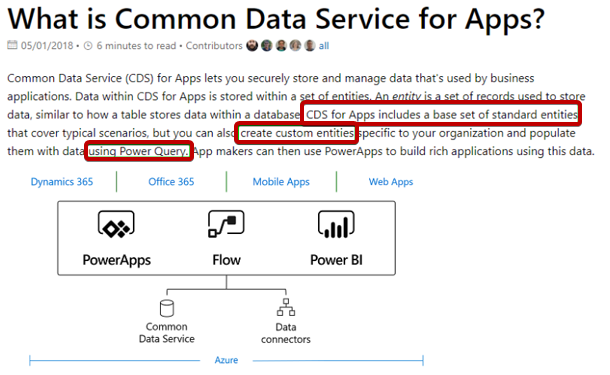
CDS for Apps VS Power Query – is there a difference? If so, what is that difference? Are they mutually exclusive or complement each other? Later I briefly outline Common Data Services for Analytics no, Power BI Datapools no again, actually Power BI Data Flows. It is difficult to keep up with the correct naming.

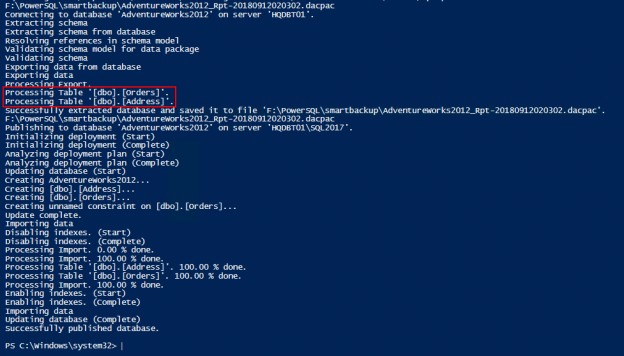
In this article, you’ll learn the key skills that you need to copy tables between SQL Server instances including both on-premises and cloud SQL databases. In this article, I’ll walk-through several ways of copying a table(s) between SQL databases, helping you to see the benefits and trade-offs of each option.
Read more »© Quest Software Inc. ALL RIGHTS RESERVED. | GDPR | Terms of Use | Privacy