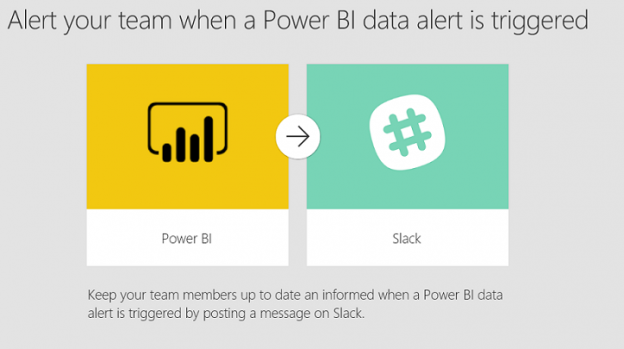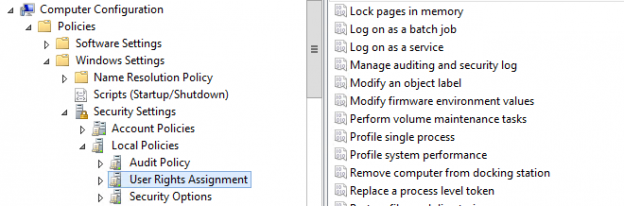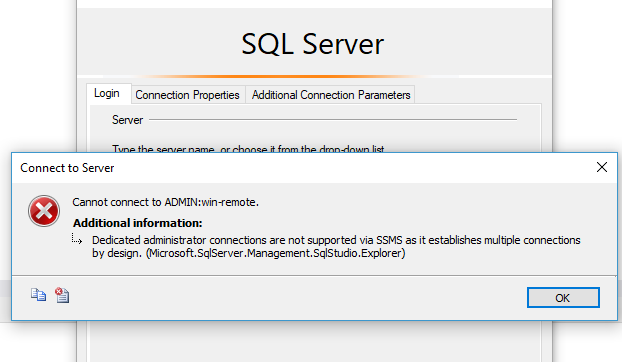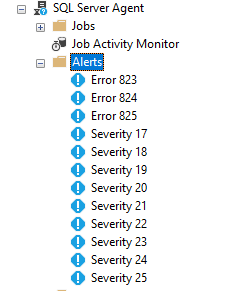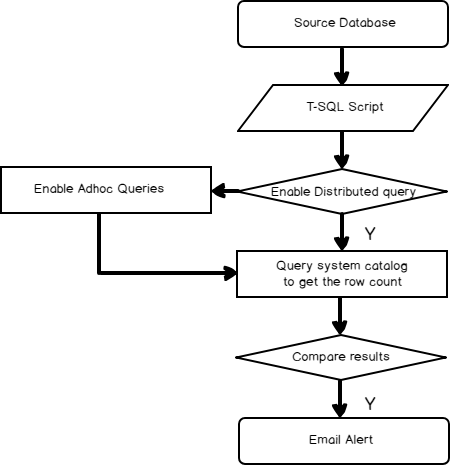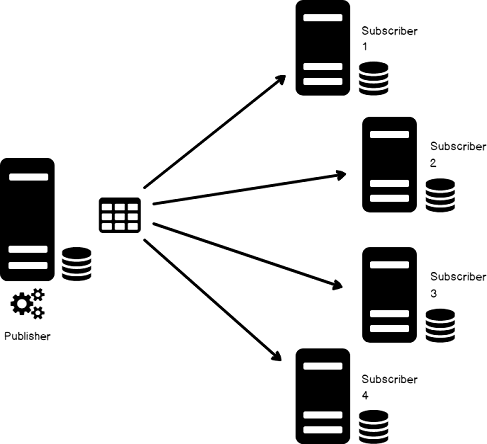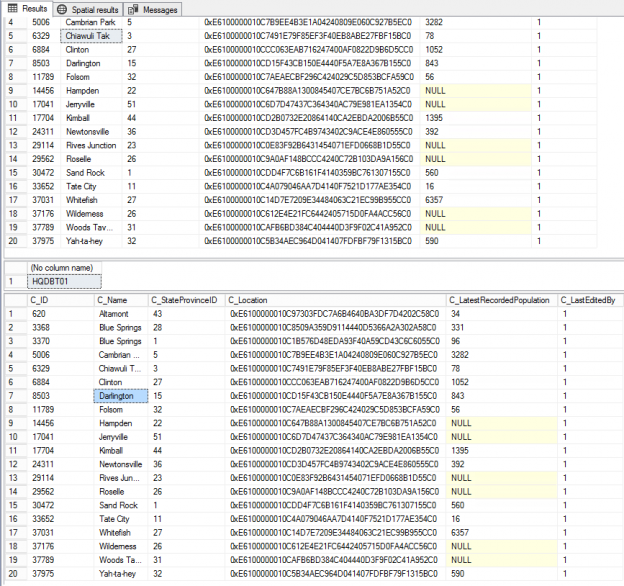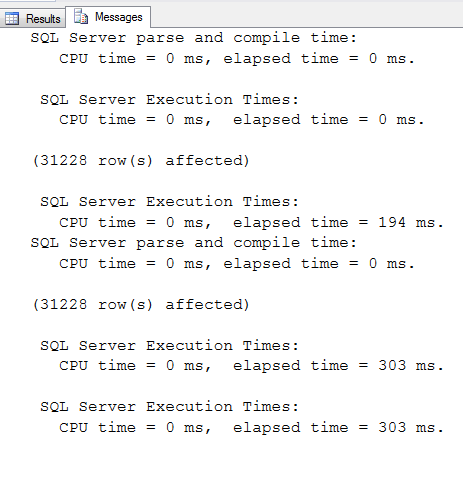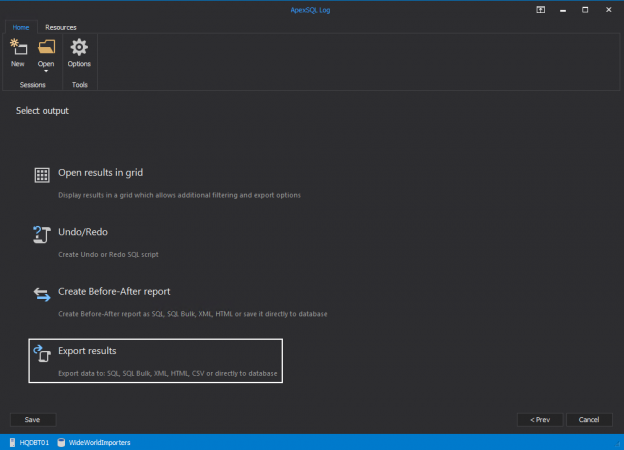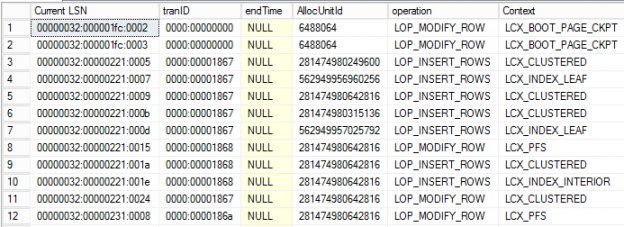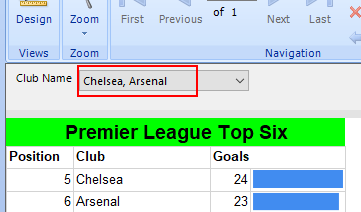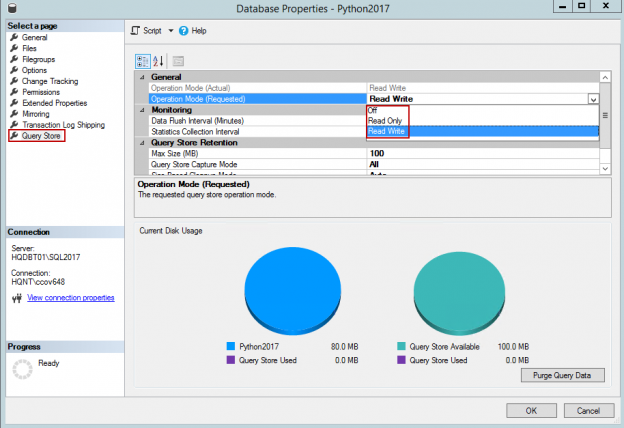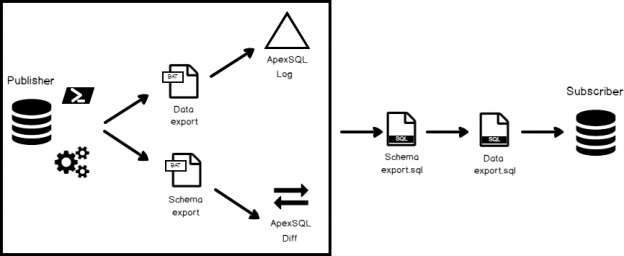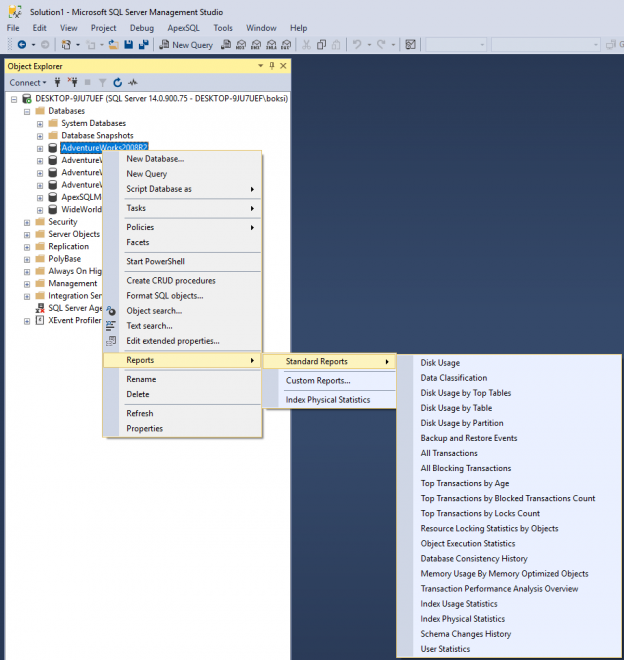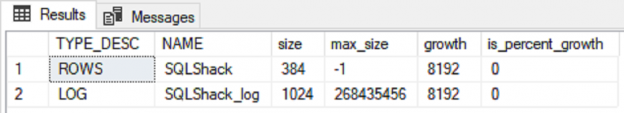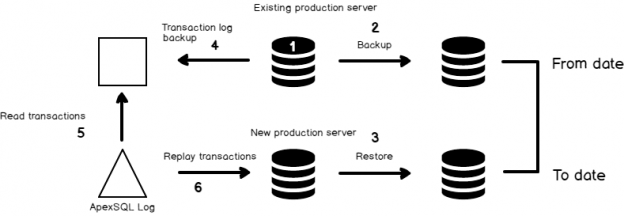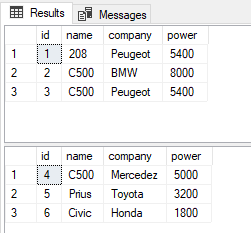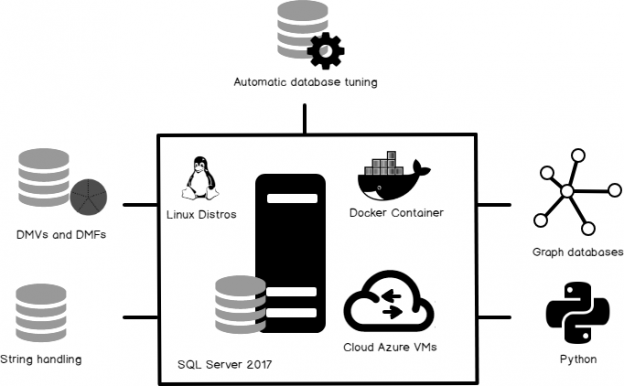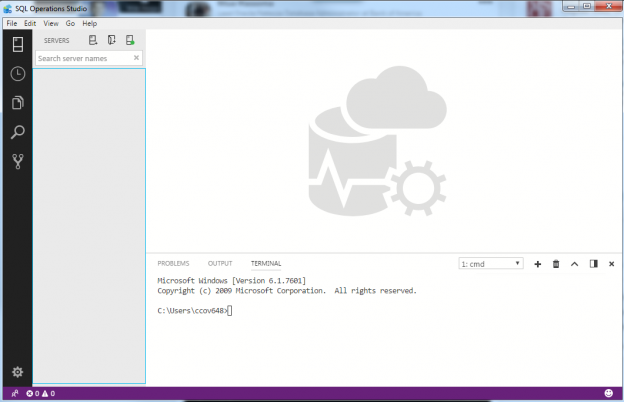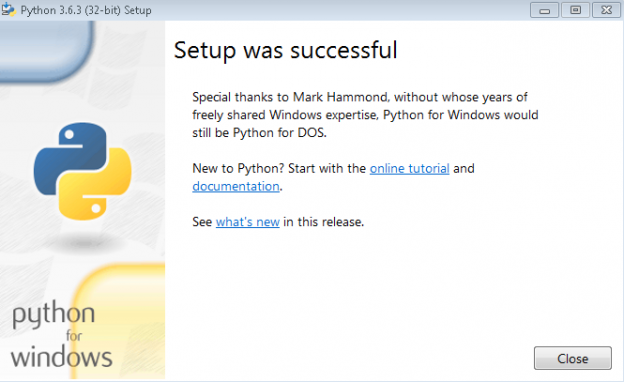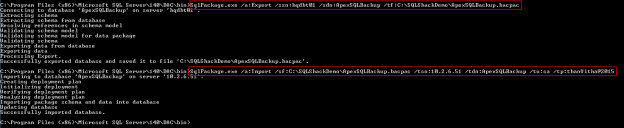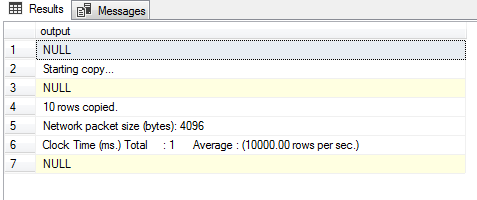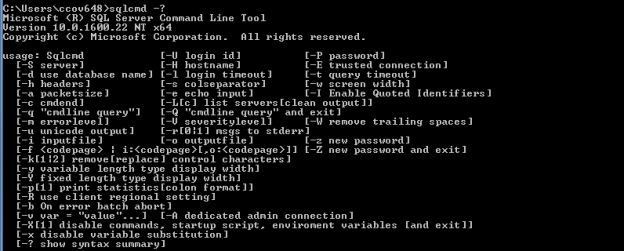There is a growing trend among professionals and entire companies to move away from email as a primary means of communication and are even adopting alternative technologies. One of the most popular of these is Slack. Slack is a new kind of messaging and communication platform between colleagues, team or community members that allows them to integrate a lot of services including Visual Studio Team Service, Jira and GitHub.
Read more »