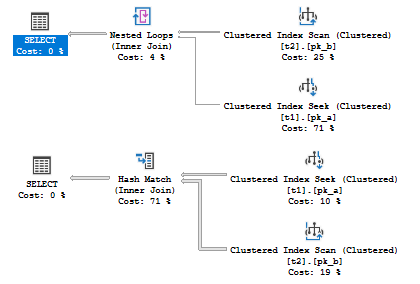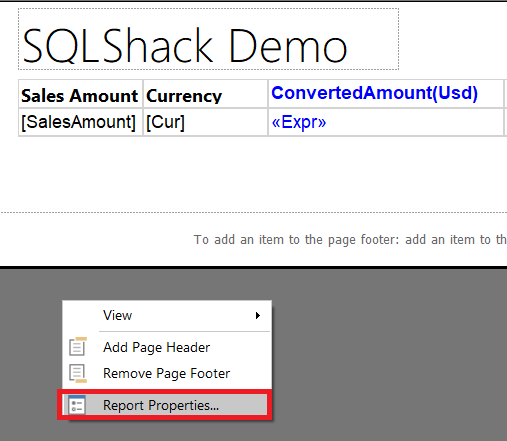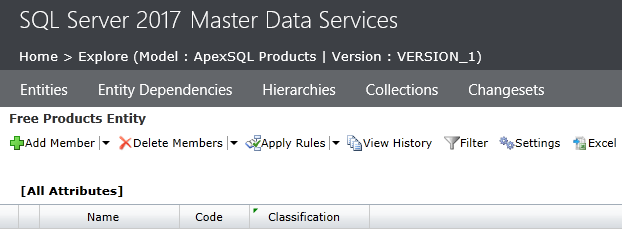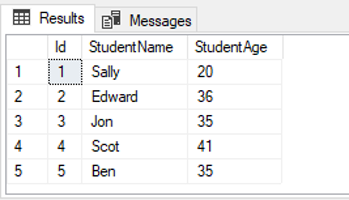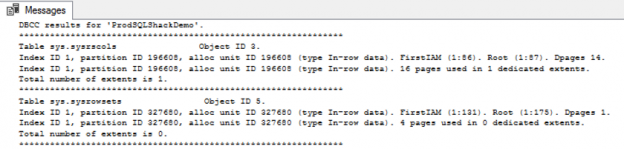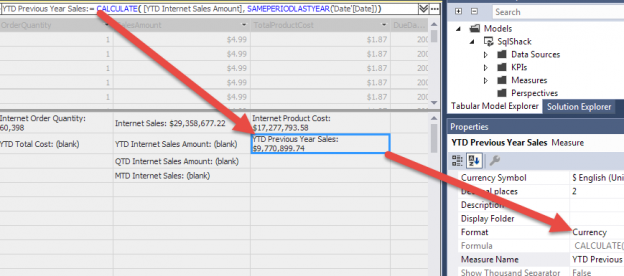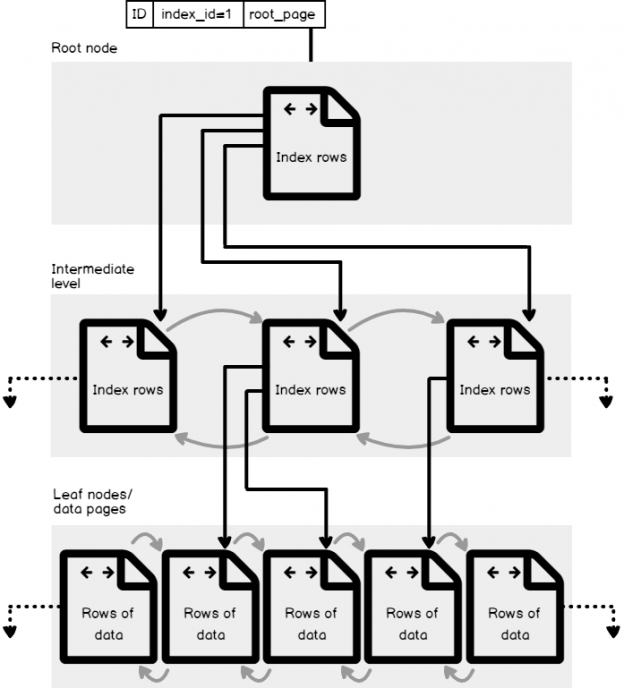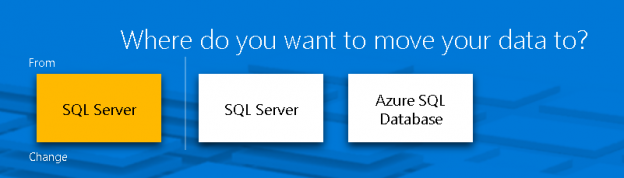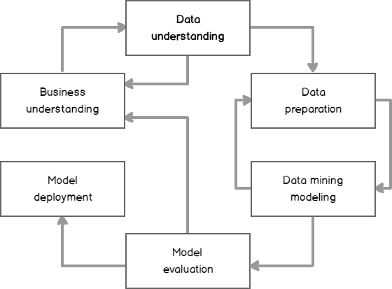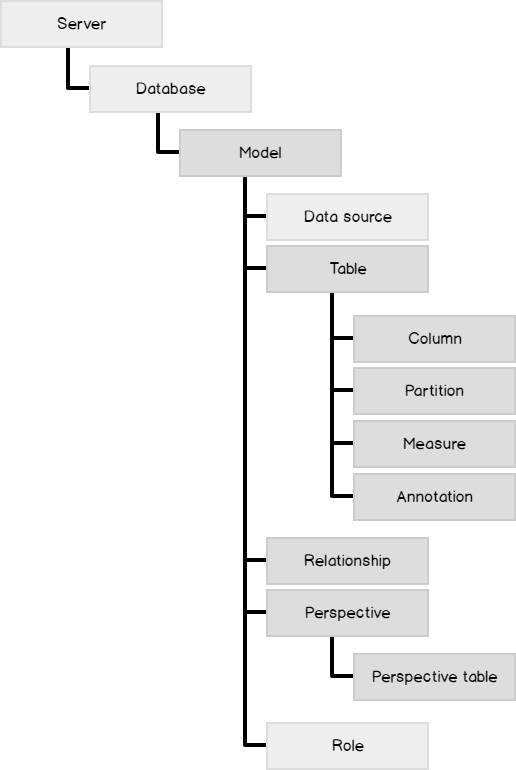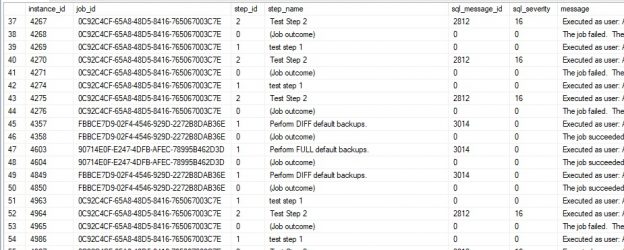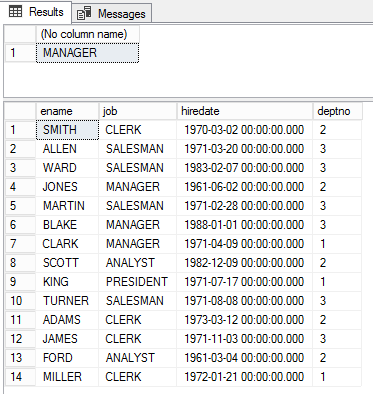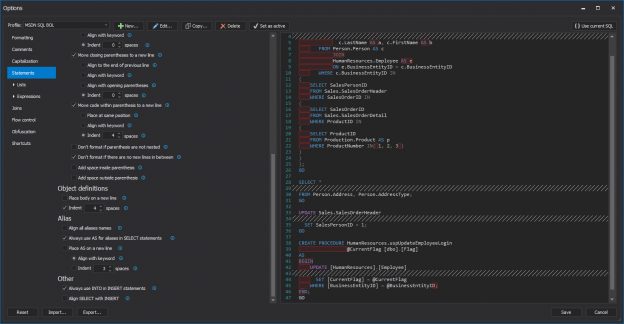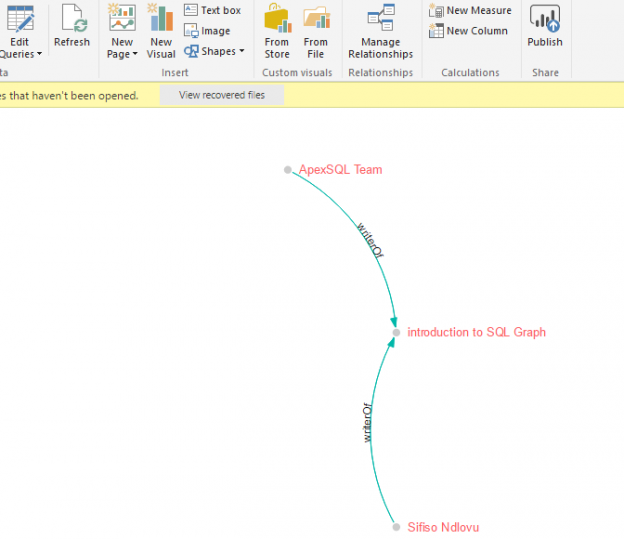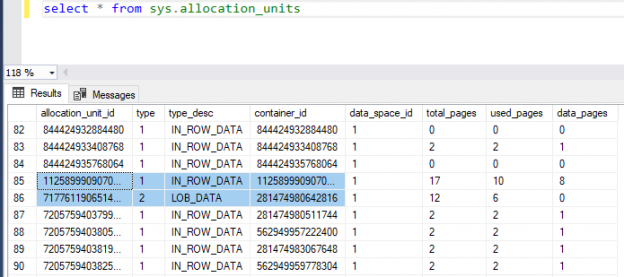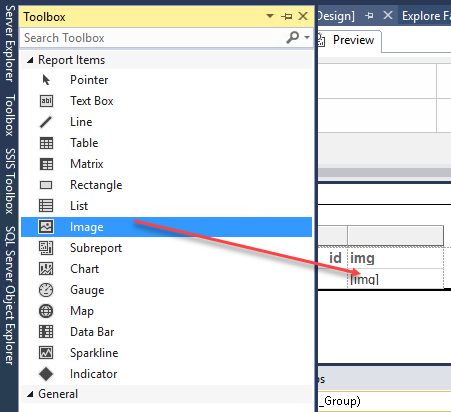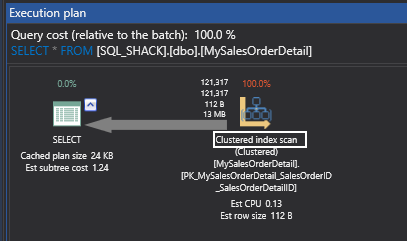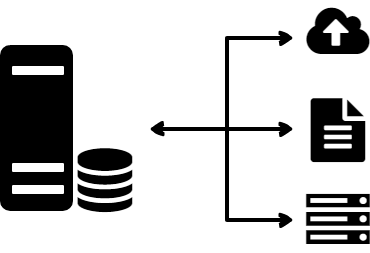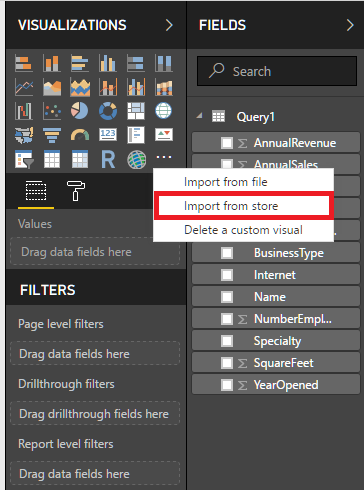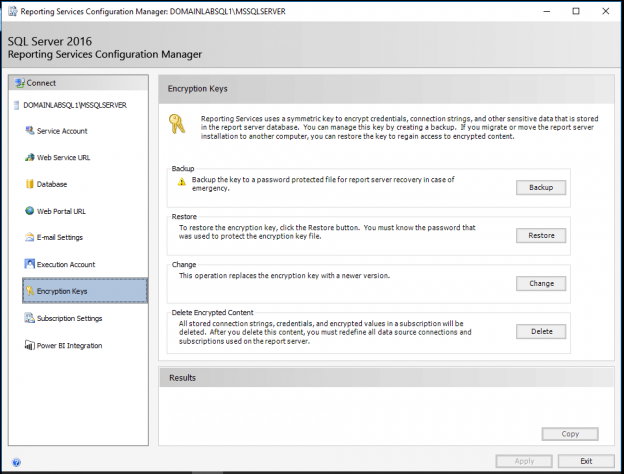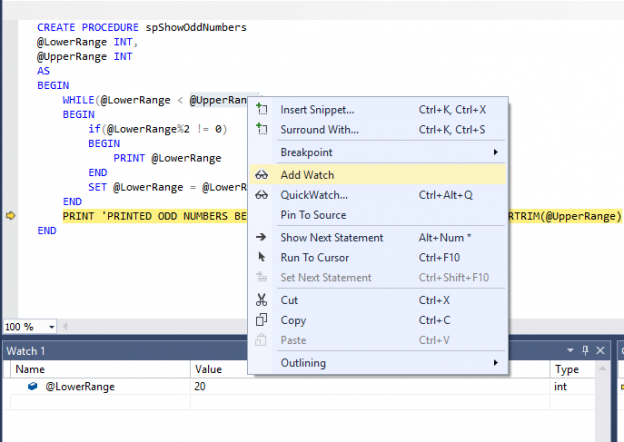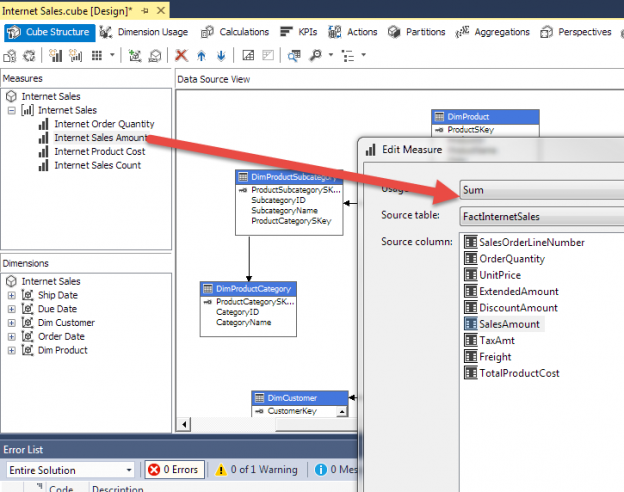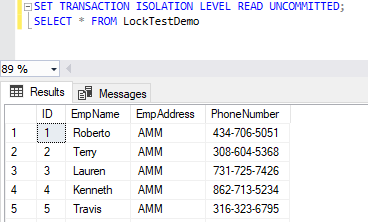Of late, there’s been a lot of noise around the term, GDPR. Chances are, some of us even had to go through learning sessions targeted at IT professionals to learn about what this new standard of data protection means. GDPR is primarily a European privacy law which sets a new bar, globally, on privacy rights, compliance, and security. GDPR is mainly about protecting the rights of every individual, providing the individual with more control over his personal data. It dictates how data should be handled, managed and protected going forward, the individual’s choice being the prime focus.
Today, data is widespread; many corporations handle part of the data on the cloud and part of it on premises. Our focus being SQL Server, we shall talk about what capabilities Microsoft gives us in order to be compliant with these laws that come into effect on the 25th of May, 2018. We would have to modify our data handling procedures keeping the focus on the security of the data processing.
Read more »