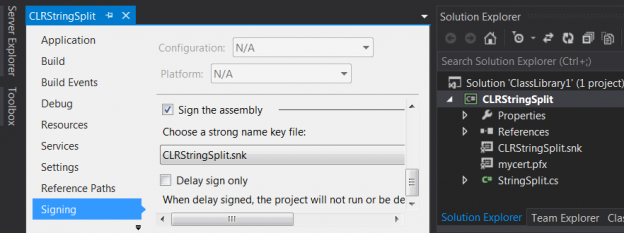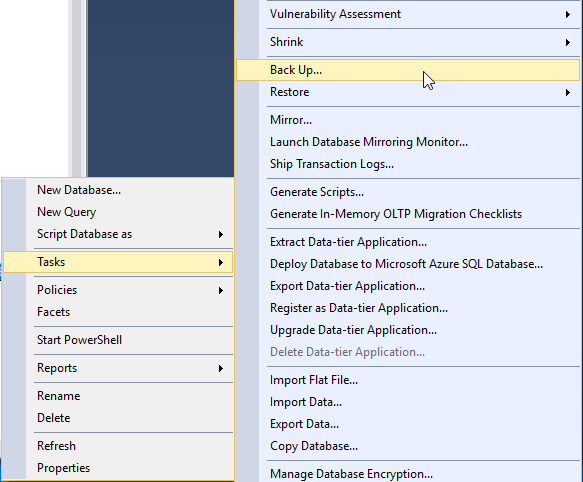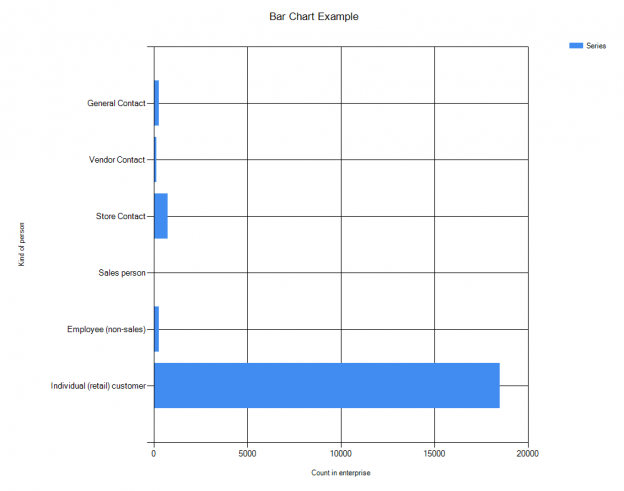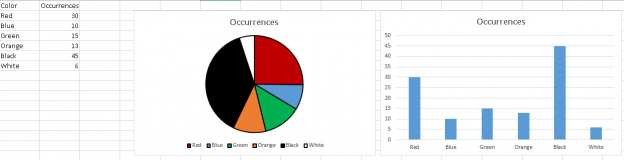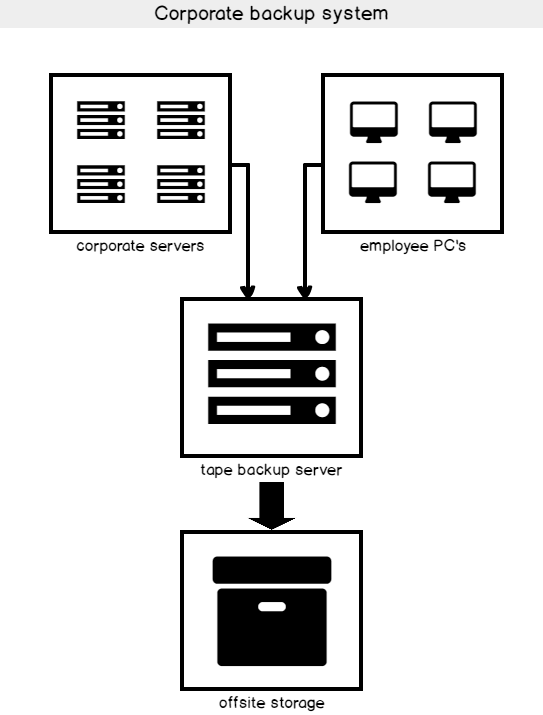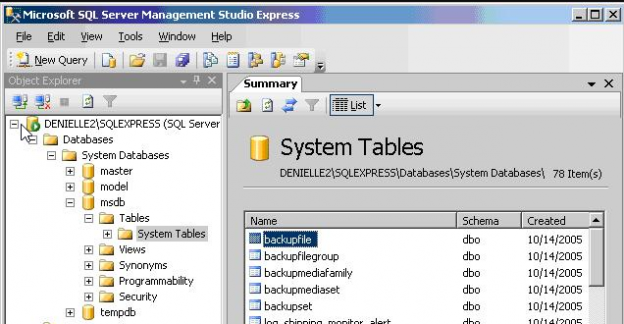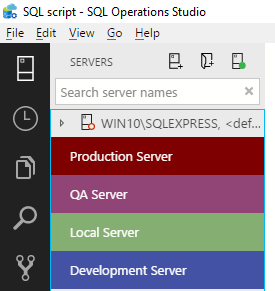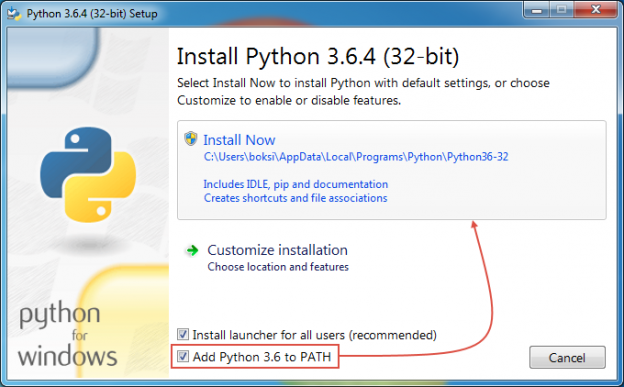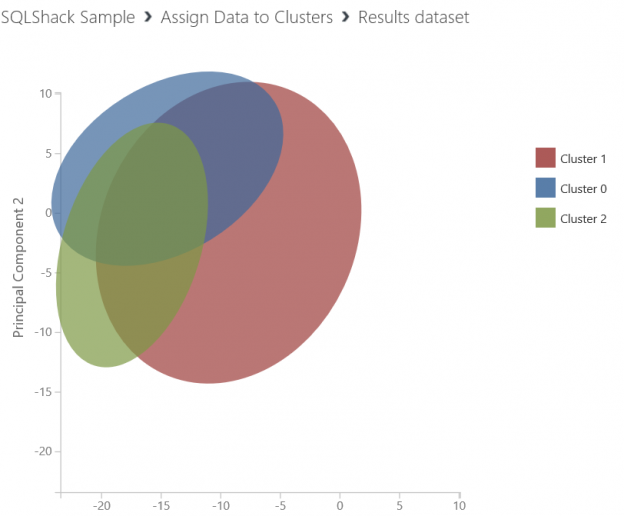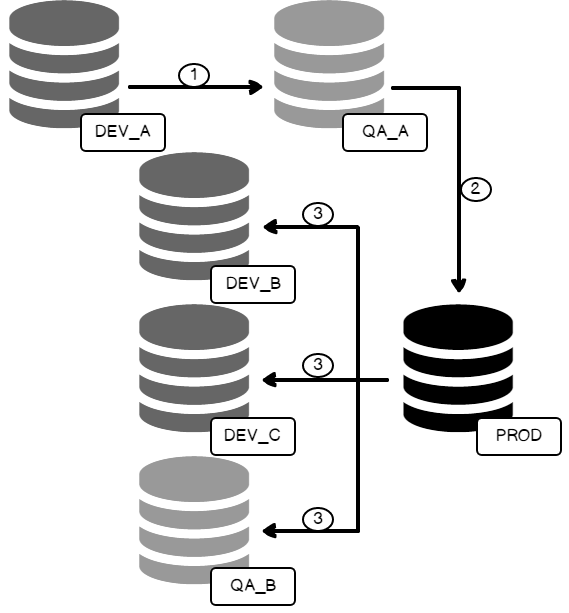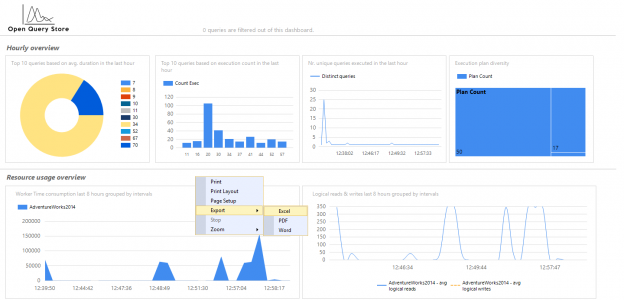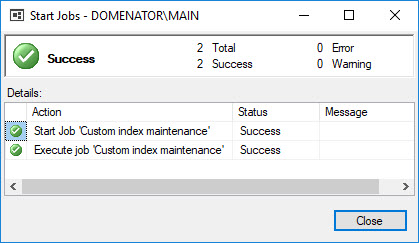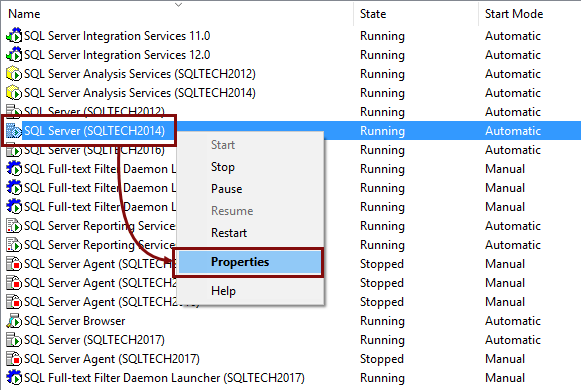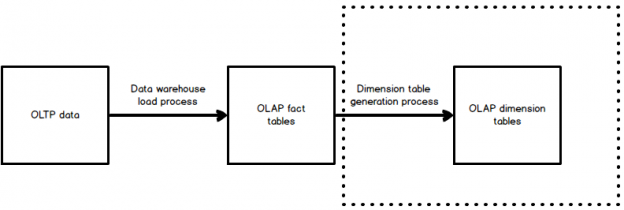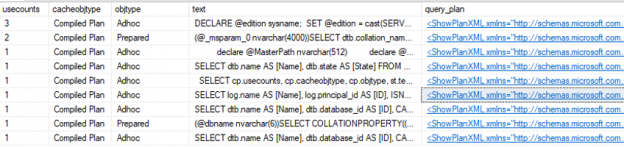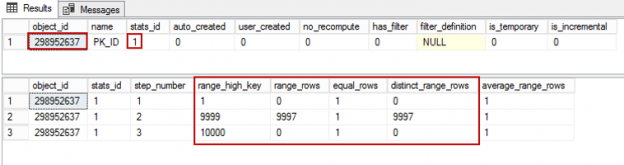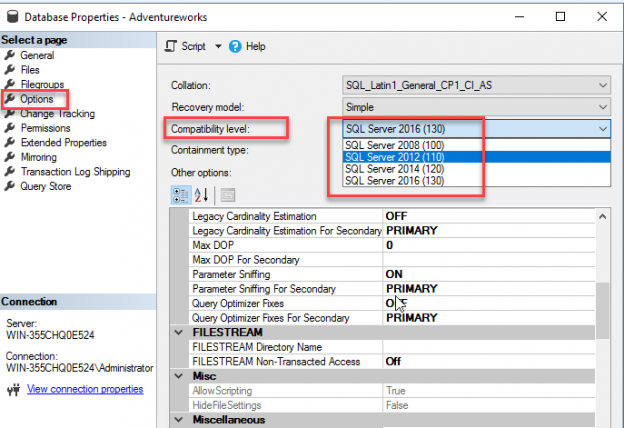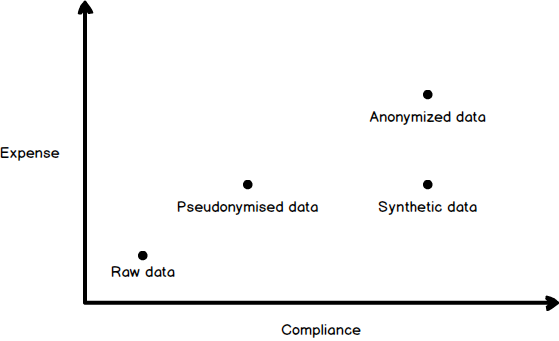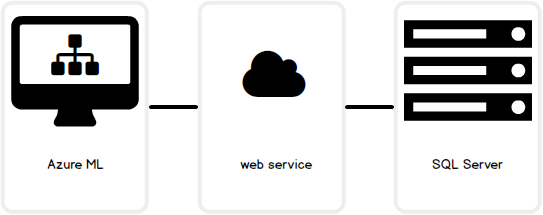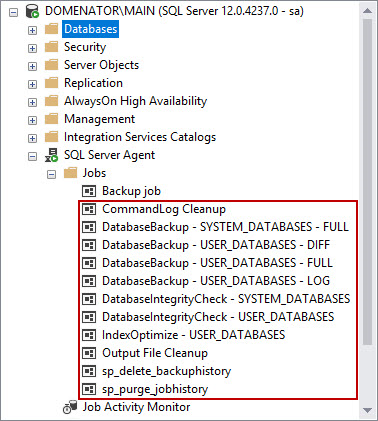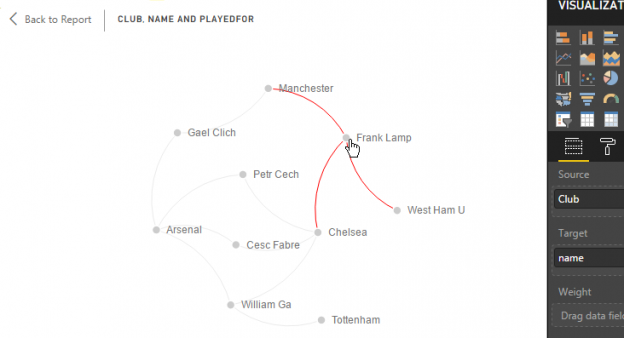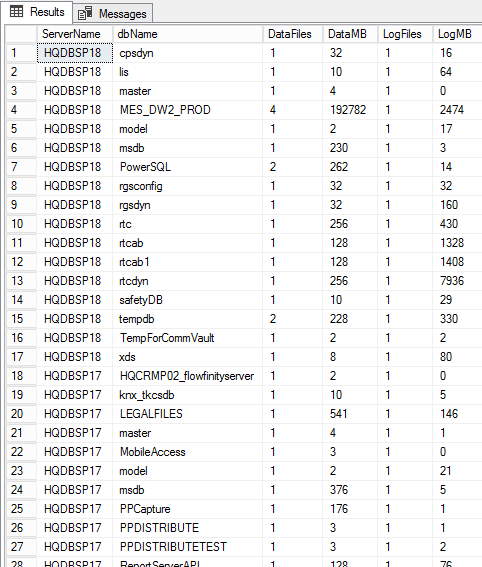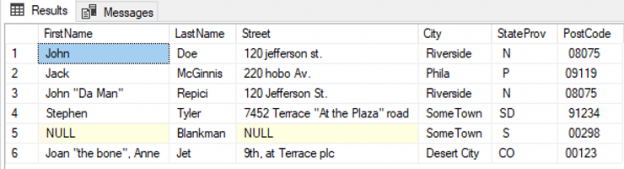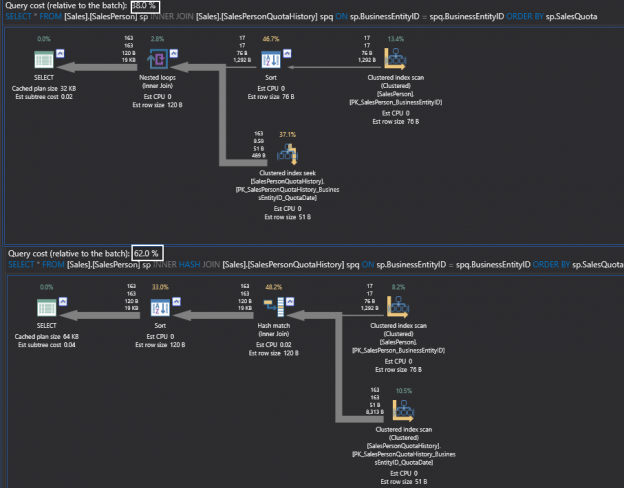Every seasoned SQL Server developer will tell you that no matter how hard you try, there are just operations in SQL Server better implemented elsewhere than relying on native Transact-SQL language (T-SQL). Operations such as performing complex calculations, implementing regular expression checks and accessing external web service applications can easily lead to your SQL Server instance incurring significant performance overhead. Thankfully, through its common language runtime (CLR) feature, SQL Server provides developers with a platform to address some of the inconveniences of native T-SQL by supporting an import of assembly files produced from projects written in. Net programming languages (i.e. C#, VB.NET). I have personally found CLR to be very useful when it comes to splitting string characters into multiple delimited lines.
Read more »