This article explores the process of table partitioning in Azure SQL Database and explains how it differs from on-premises SQL Server.
Read more »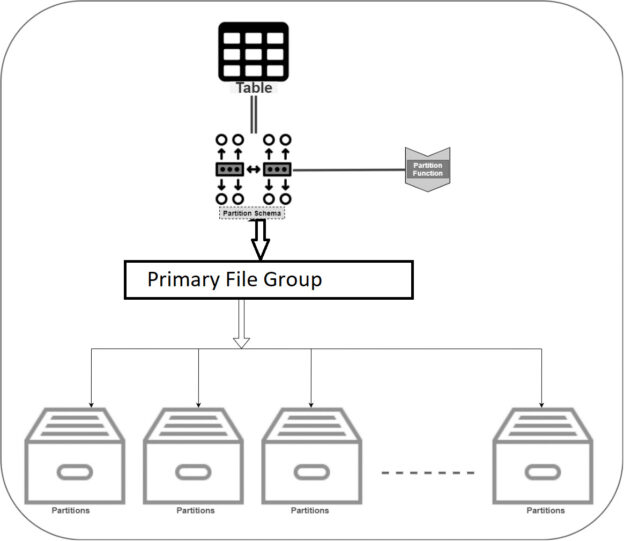
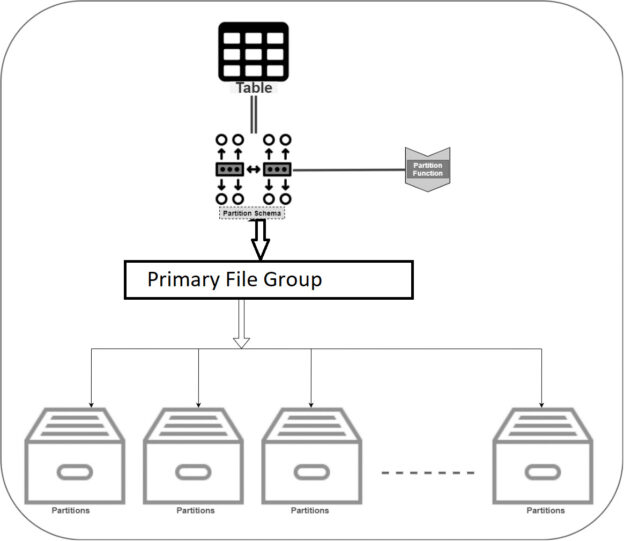
This article explores the process of table partitioning in Azure SQL Database and explains how it differs from on-premises SQL Server.
Read more »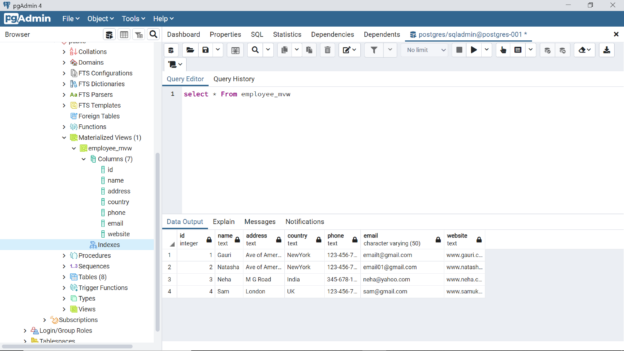
In this article, we will learn the basics of working with views in the Azure Database for PostgreSQL.
Read more »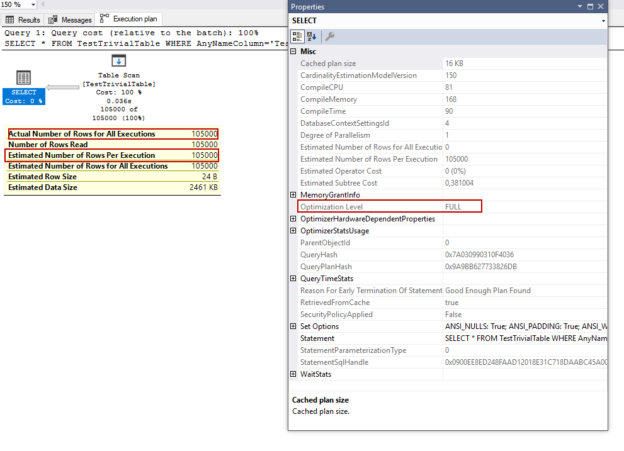
In this article, we will go through the details of the trivial execution plans and we will also tackle some examples about the trivial plans to explore effects on query performance.
Read more »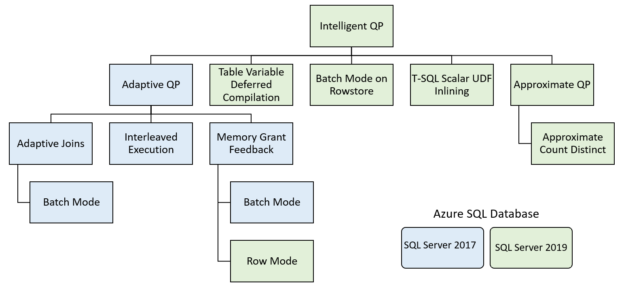
This article explores the scalar UDF performance issues and improvements in Azure SQL Database using UDF Inlining.
Read more »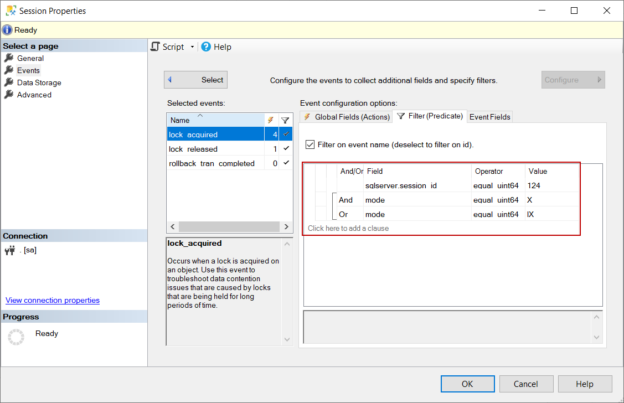
In this article, we will explore the details of what happens behind the scenes when a SQL delete statement is executed.
Read more »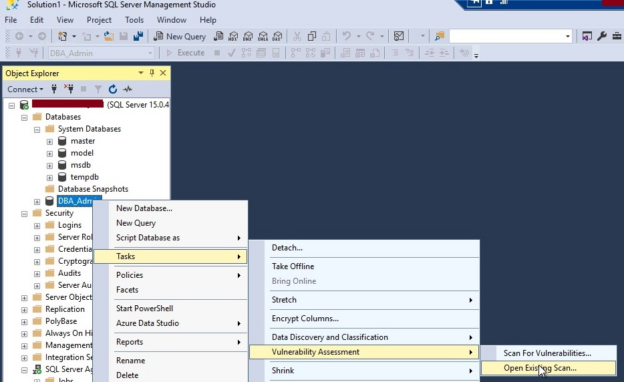
I will explain how to use and perform security testing using SQL Server vulnerability assessment in this article. I have explained basic understanding about multiple layers of security that we configure to protect our SQL Server instances in my last article. I have also explained about security testing at each layer we should perform to understand how secure our systems are. I would request you to read this article, Understanding security testing for SQL Server environments to learn more about them.
Read more »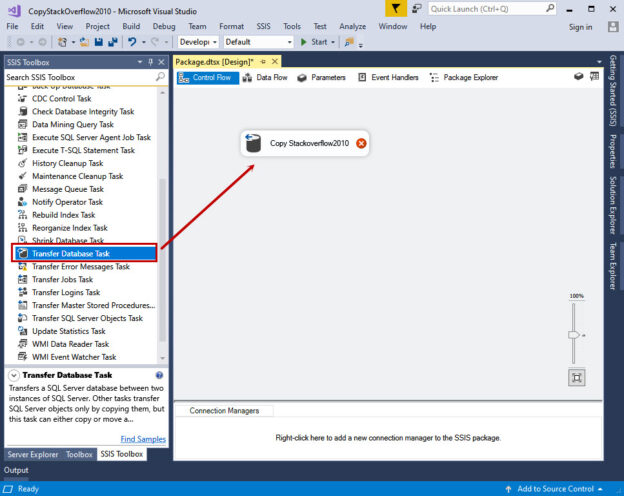
This article explains the transfer database task in SSDT 2017. After reading this article, you will be able to transfer the databases between the same server or different servers.
Read more »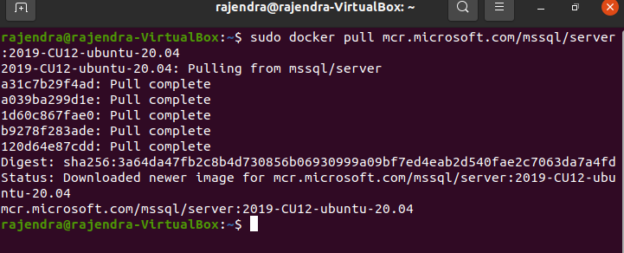
This article will walk you through the process of creating, importing a customized SQL Server image into Azure Container Registry and finally deploying an Azure Container instance using it.
Read more »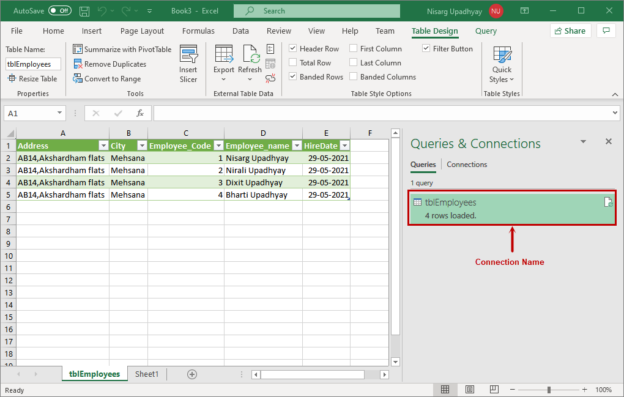
This article helps you learn how to configure an ODBC driver to connect the Azure Database for PostgreSQL. In my previous article, Configure ODBC drivers for PostgreSQL, you learned the step-by-step process to download, install and configure the ODBC driver for PostgreSQL. We also learned the process of creating a DSN used to connect PostgreSQL and populate data from it.
Read more »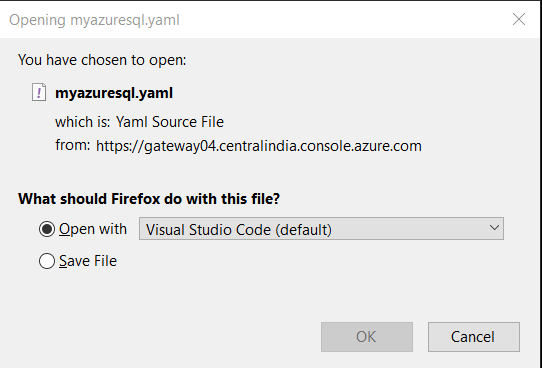
The Azure Container Instances provides a flexible solution for implementing container-based images in Azure infrastructure quickly. It does not require building the virtual machine, installing applications like Microsoft SQL Server, or configuring the software. You can choose the container images from the libraries and build solutions. You can use non-persisted(default) and persisted storage to avoid losing container data if your container status changes to Stopped and restarted.
Read more »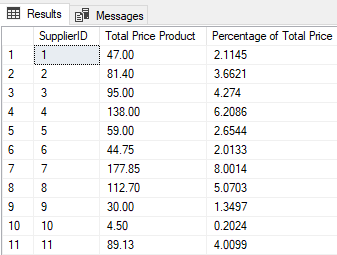
In this article, you will see the different ways to calculate SQL percentage between multiple columns and rows. You will also see how to calculate SQL percentages for numeric columns, grouped by categorical columns. You will use subqueries, the OVER clause, and the common table expressions (CTE) to find SQL percentages.
Read more »
This article gives an overview of DIFFERENCE and SOUNDEX SQL Server built-in system functions. It explains how to use those functions and how do they work.
Read more »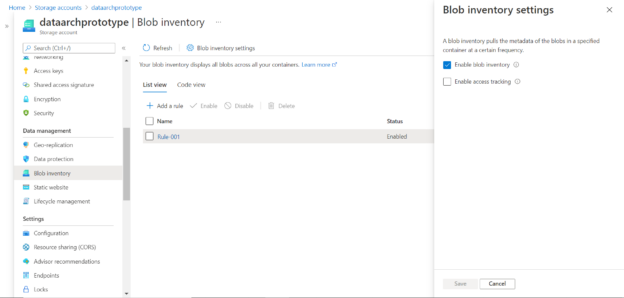
In this article, we will learn how to configure Blob Inventory in an Azure Blob Storage account.
Read more »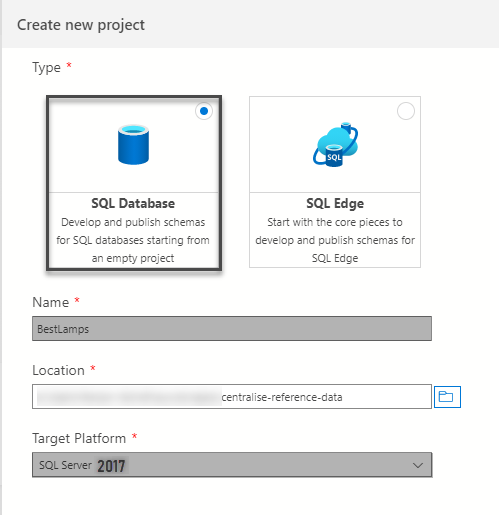
This article talks about centralizing reference tables in Azure Data Studio during the database development process for ease of deployments to multiple environments such as dev, test and production.
Read more »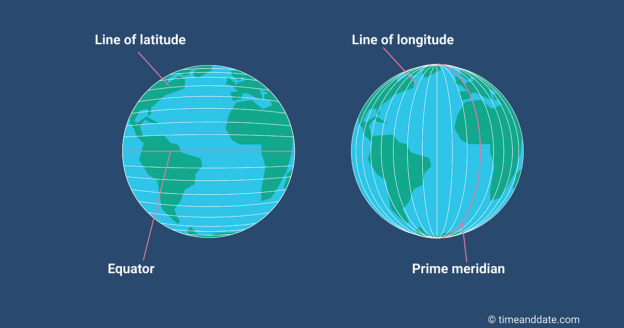
In this article, we are going to discuss in detail what a spatial database is and the data type, POINT that is supported by PostgreSQL to perform geographic data analysis.
Read more »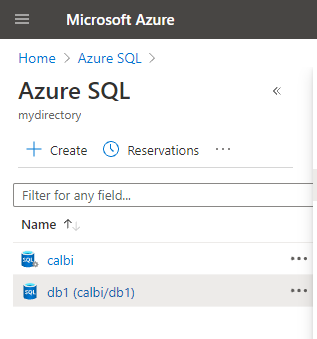
In this article, we will talk about Azure SQL. The article will compile the FAQ about this topic. The article will cover FAQ related to concepts for newbies, prices, some common features, migration and several links for references to get higher details on specific topics.
Read more »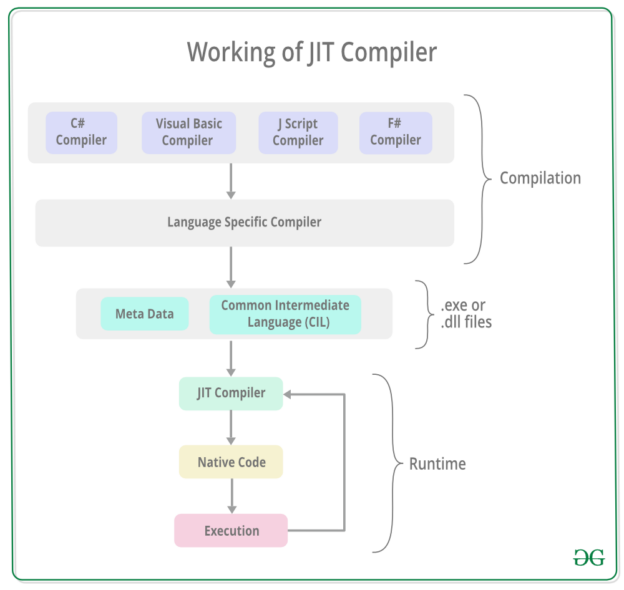
This article will explain how to create a SQL Server CLR function stored in a C# class library without creating a SQL Server database project. We will first briefly explain the concept of .NET common language runtime (CLR) and then build a C# class library using the .NET framework. Then, we will use the C# library to create user-defined CLR functions in SQL Server.
Read more »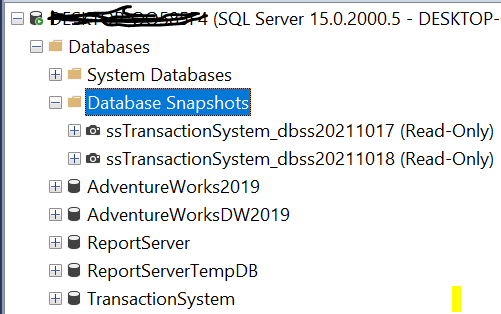
This article is to explain how to perform ETL using database snapshots and how to utilize database snapshots to perform incremental data extraction from an operational database to a data warehouse.
Read more »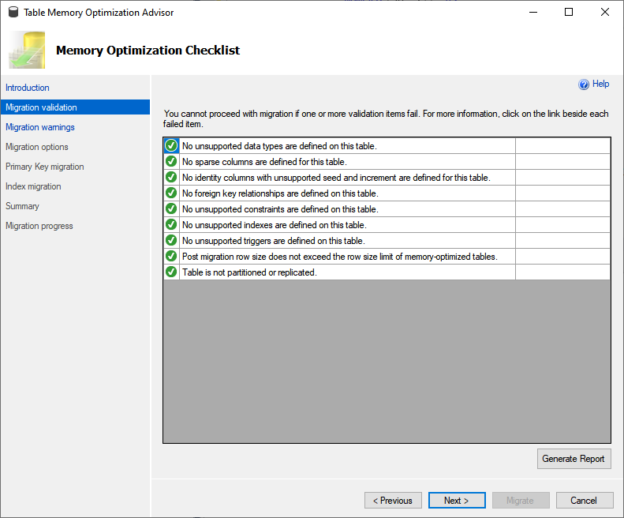
In this series of articles, we will learn how to convert the disk-based table to an in-memory table of SQL Database.
Read more »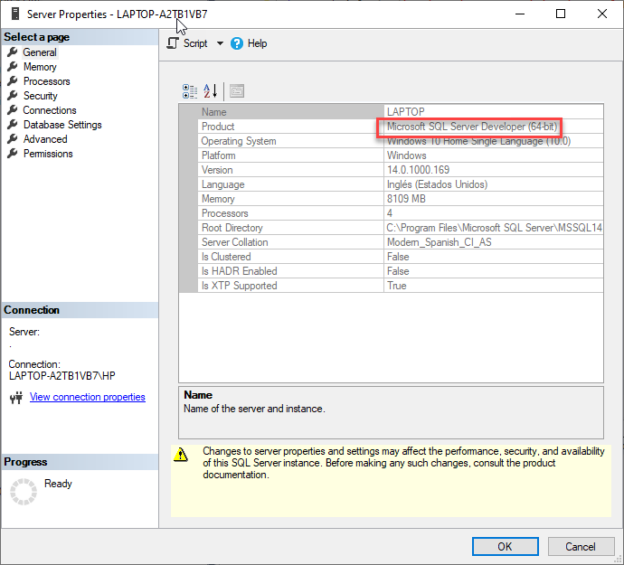
In this article, we will cover the most common questions about this nice SQL Server Developer Edition.
Read more »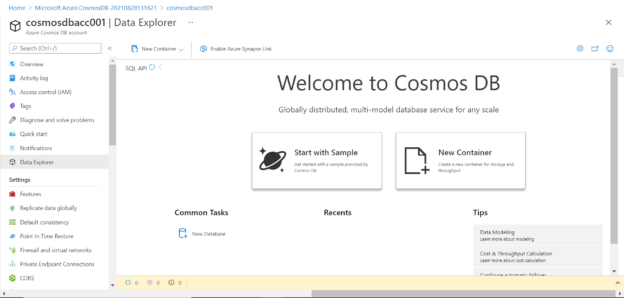
In this article, we will learn how to perform a point-in-time restore in Azure Cosmos DB on an account that has been configured with a continuous backup policy.
Read more »
One more year is behind us, and unfortunately, we are all still in the COVID-19 regime. But SQLShack Community continuous to grow and we are thankful for that to all our readers!
SQLShack Community team was diligent this year and make an effort to brought to you the best content on the network. We’d like to thank all of the authors for their contribution to spreading the knowledge around the SQL community. We couldn’t have done it without you all!
Read more »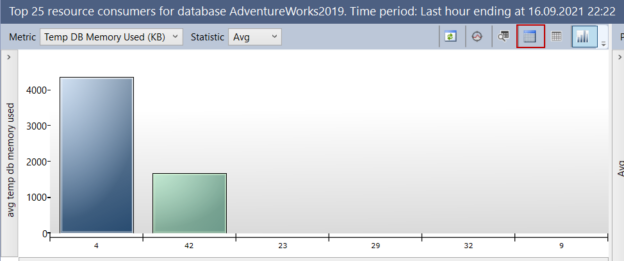
In this article, we will learn how we can detect which operations cause to fill up SQL Server tempdb through the dynamic management views.
Read more »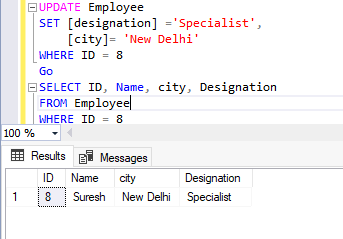
This article will help you understand the SQL UPDATE syntax used in SQL Server. Microsoft SQL Server is a database system that is used to store various types of data which is logically arranged in form of tables, columns, and rows. As businesses need changes or new requirements come, we need to modify this data stored in the table. We use the SQL UPDATE syntax to modify or update existing data in a table or view in SQL Server. We can use this statement to modify a single unit of data field as well as multiple sets of data fields based on our requirements.
Read more »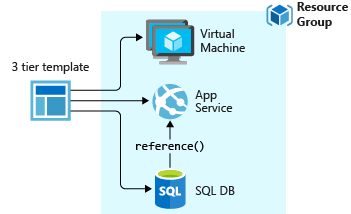
The Azure Resource Manager (ARM) template is a JavaScript Object Notation (JSON) file for deploying Azure resources automatically. You can use a declarative syntax to specify the resources, their configurations. Usually, if you need to deploy Azure resources, it might be a tiring experience of navigating through different services, their configurations. With the ARM templates, you no longer need to click and navigate around the portal. For example, you can use configure the template for Azure VM or Azure SQL Database deployment.
Read more »© 2025 Quest Software Inc. ALL RIGHTS RESERVED. | GDPR | Terms of Use | Privacy