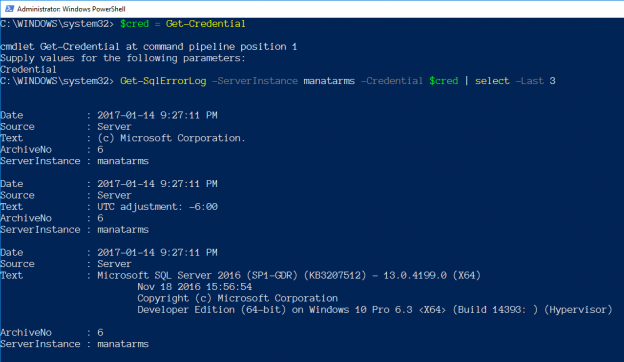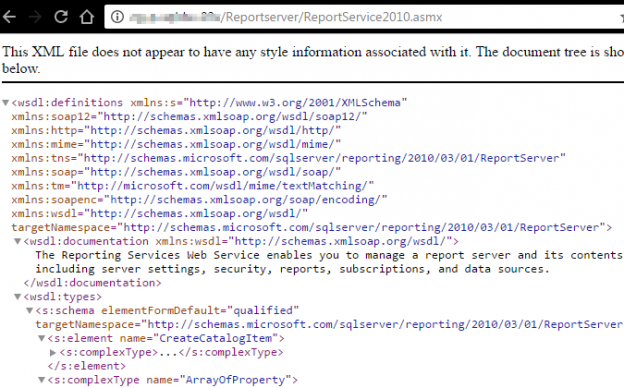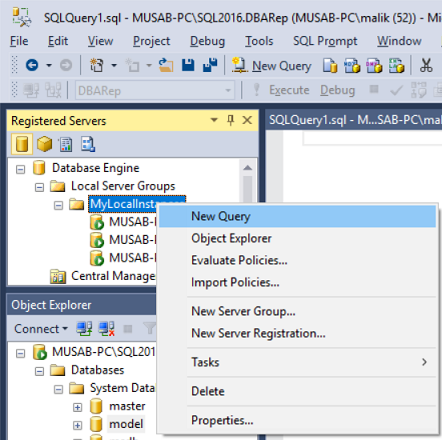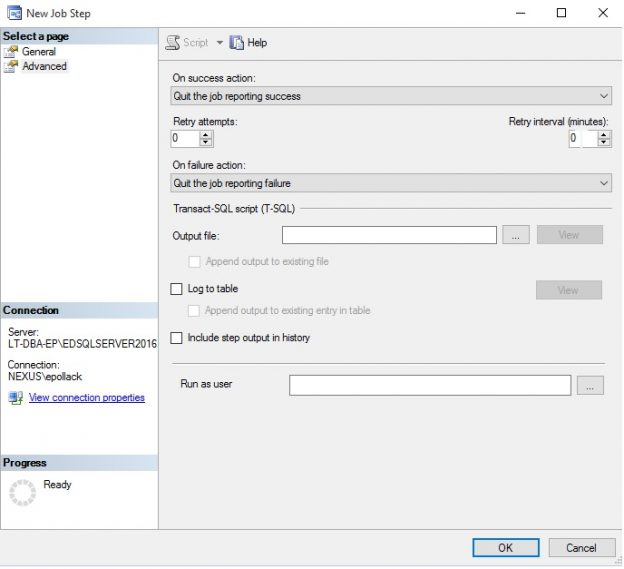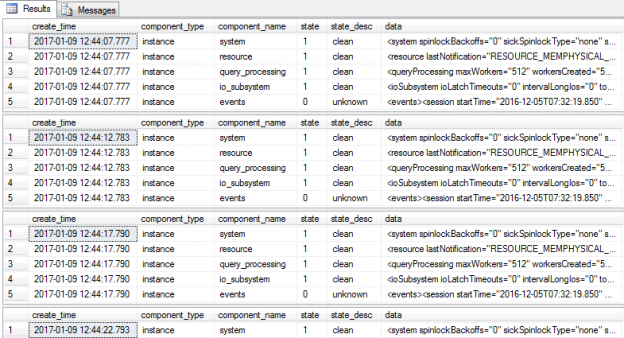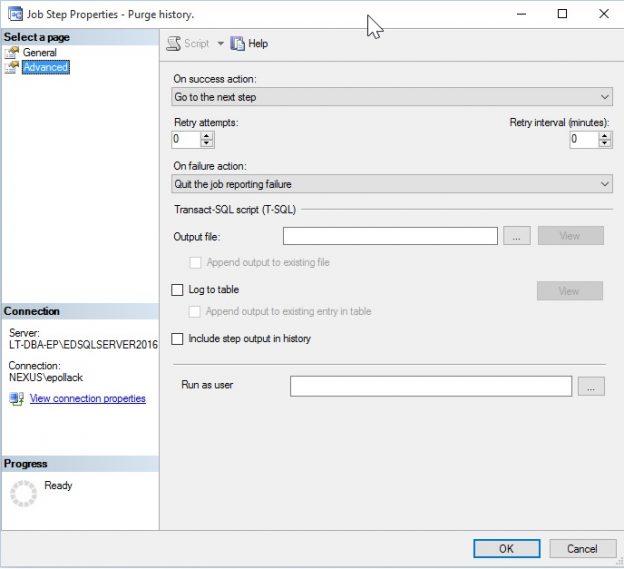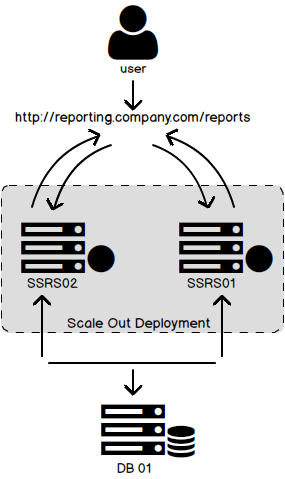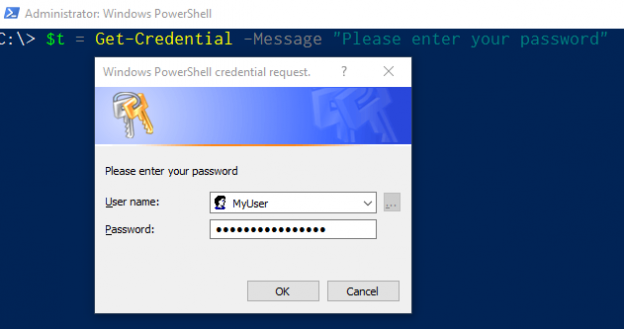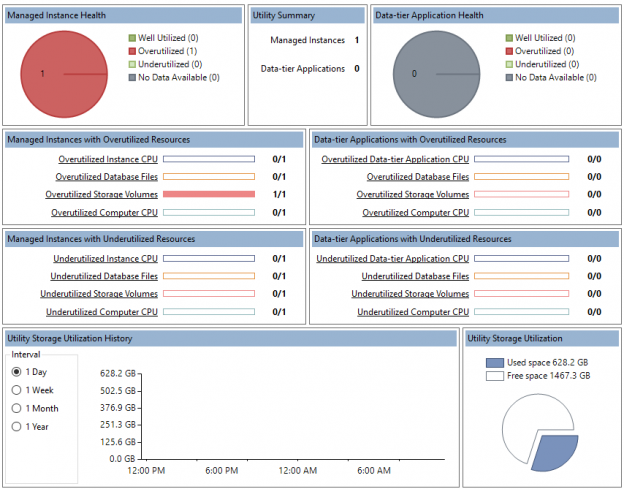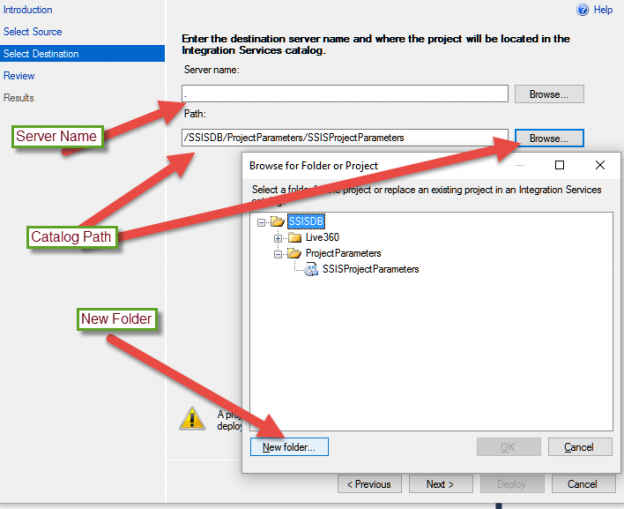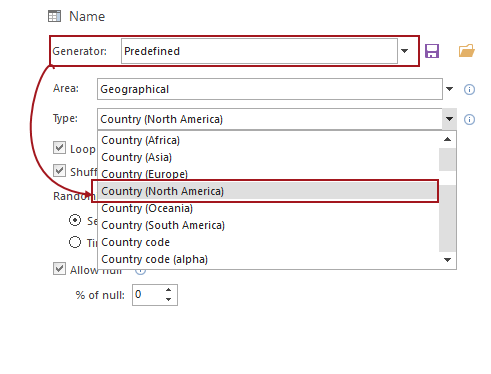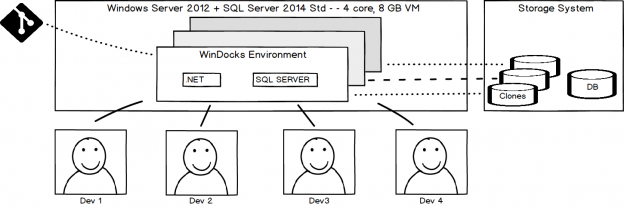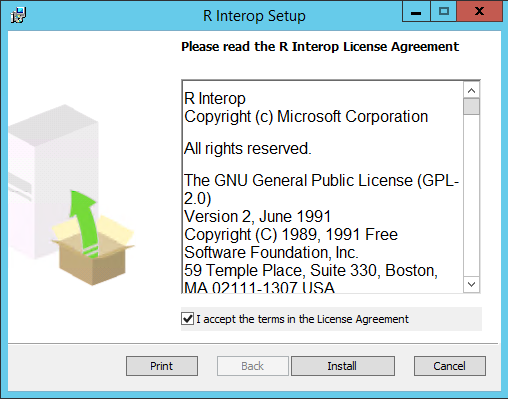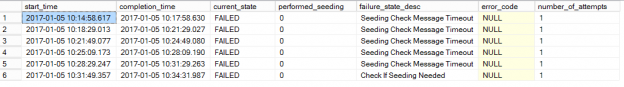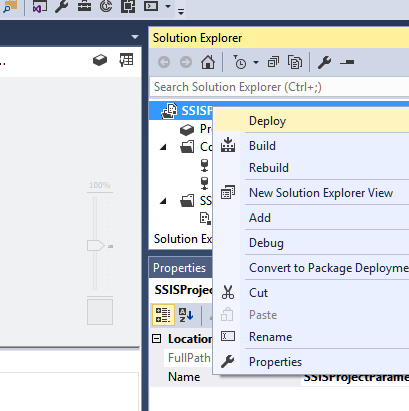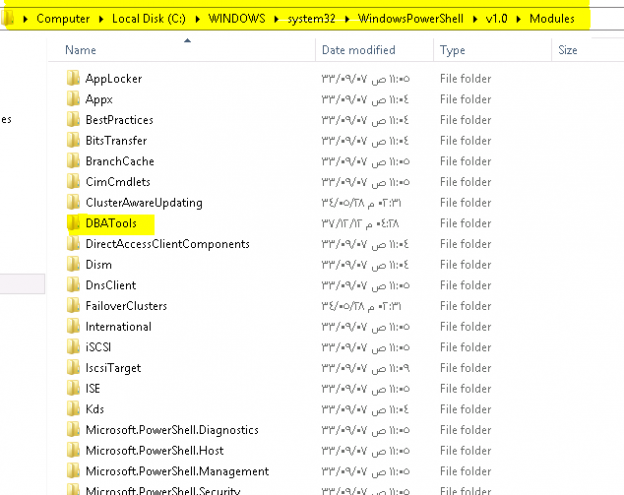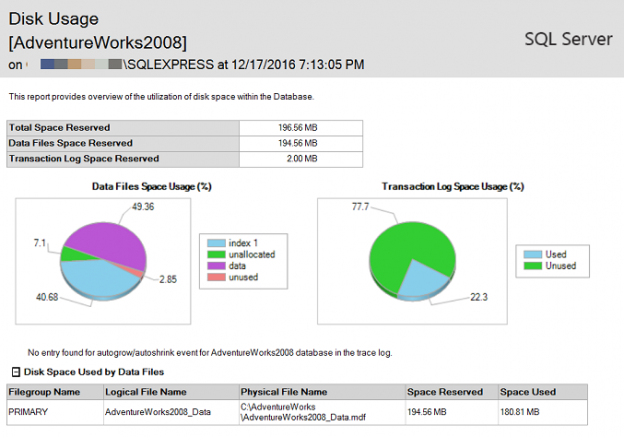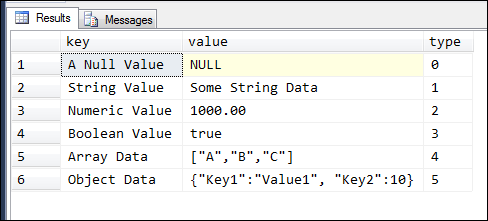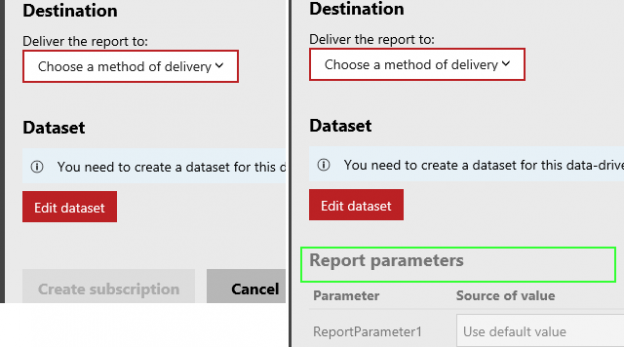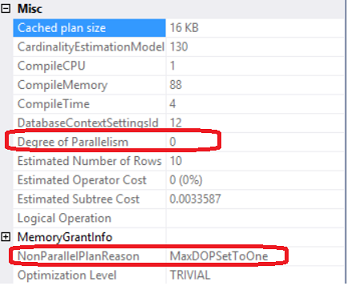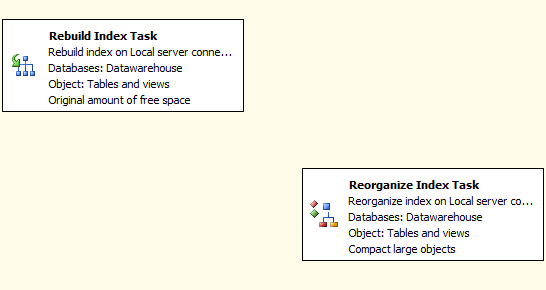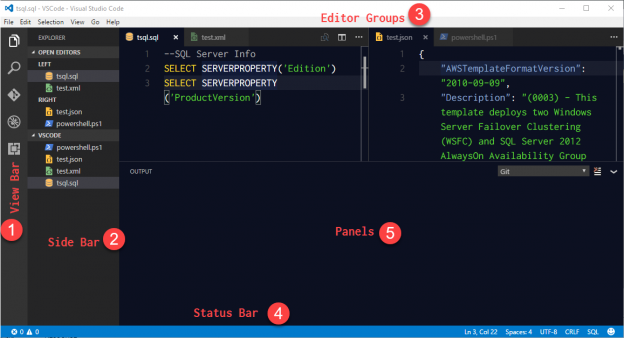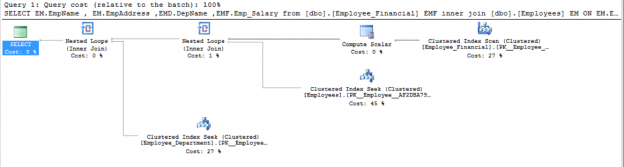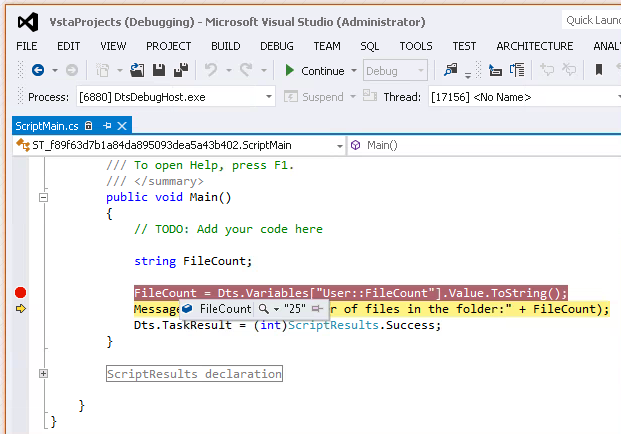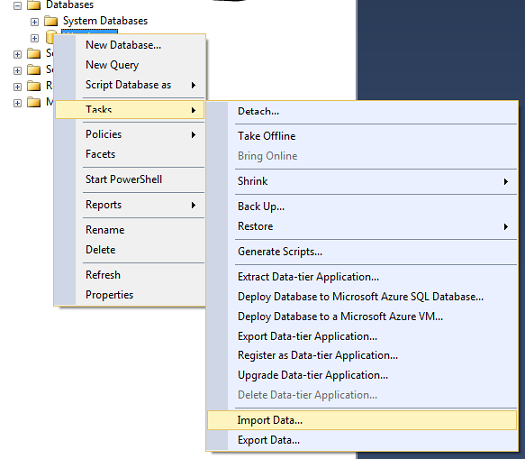Introduction
In a previous article on Connecting PowerShell to SQL Server I went over how you use various methods in PowerShell to connect to SQL Server. In those examples though I only touched on using the current user that is running “PowerShell.exe”. In this article I want to pick up and go over how you would use the same methods, but as a different account. I will cover using both Windows Authentication (where supported) and SQL Login authentication.
Read more »