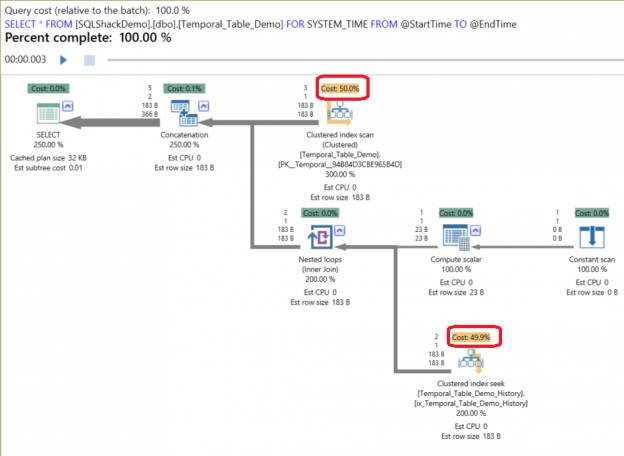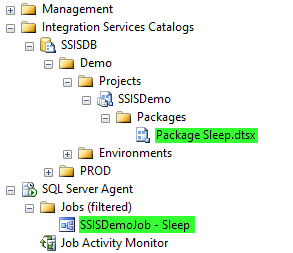Microsoft SQL Server 2016 introduces several significant new features, and enhances some existing ones in reporting services. We have summarised these new features in the previous article. We’ve also explored how to configure the SQL Server Mobile reports in my earlier article.
Read more »