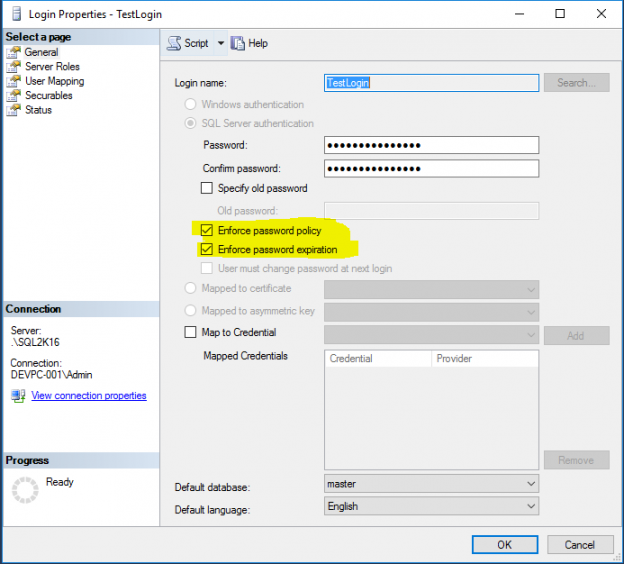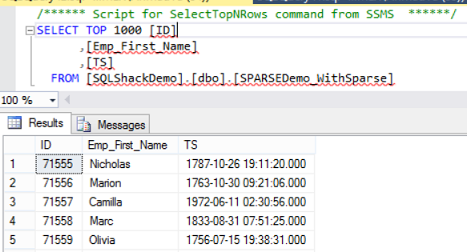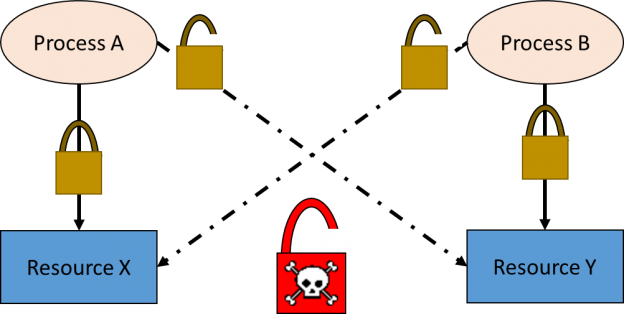To make the first steps into the BI world easier, you just need to build one SSAS Tabular model database. In this article, we will learn some basics of querying a SSAS Tabular model database with simple DAX queries, starting with a theoretical approach, and then retrieve data and analyze it.
Read more »