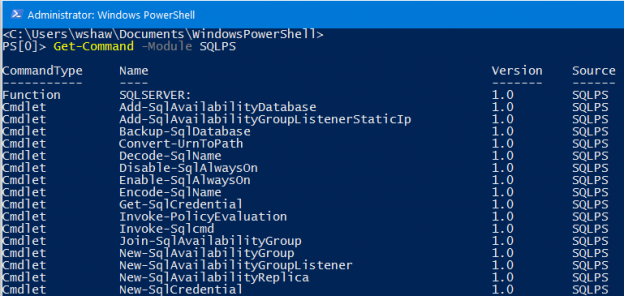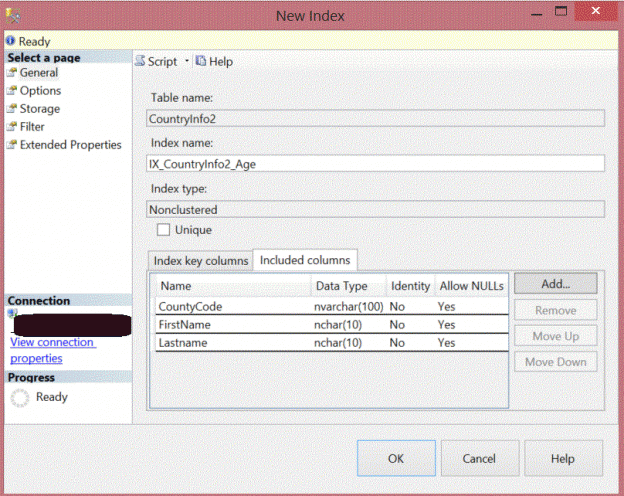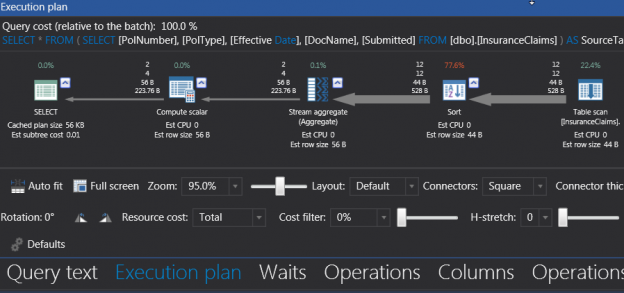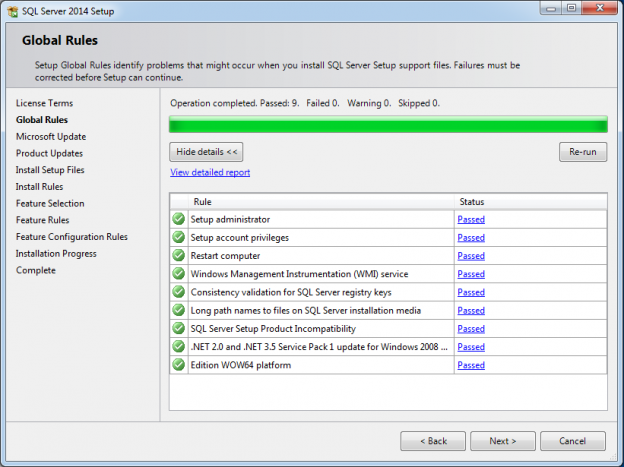As database professionals, we are often in very close proximity to important processes, data, and applications. While we adopt the mantra of “Do no harm”, many maintenance or reporting tasks that we create carry unseen risks associated with them.
What happens when a drive fills up during daily differential backups? What if an index rebuild job runs abnormally long and interferes with morning processing? How about if a data load process causes extensive resource contention, bringing normal operations to their knees? All of these are planned events, yet can cause considerable disruption to the very processes we are trying to safeguard.
Read more »