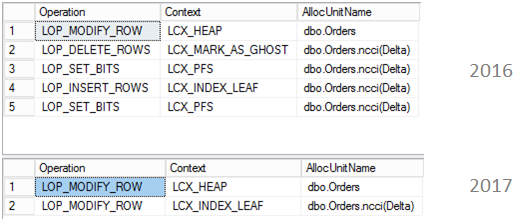In this post, I continue the exploration of SQL Server 2017 and we will look at the nonclustered columnstore index updates.
Columnstore index has some internal structures to support updates. In 2014 it was a Delta Store – to accept newly inserted rows (when there will be enough rows in delta store, server compresses it and switches to Columnstore row groups) and a Deleted Bitmap to handle deleted rows. In 2016 there are more internal structures, Mapping Index for a clustered Columnstore index to maintain secondary nonclustered indexes and a deleted buffer to speed up deletes from a nonclustered Columnstore index.
Updates were always split into insert + delete. But that is now changed, if a row locates in a delta store, now inplace updates are possible. Another change is that it is now possible to have a per row (narrow) plan instead of per index (wide) plan.
Let’s make some experiments.
I will create a table, insert 100 000 rows into it and then create a nonclustered Columnstore index. All the rows will go to the compressed row group. After that, I insert one more portion of 100 000 rows, that is not enough to go directly to a compressed row group, so a delta store will be created and the new rows will go to it.
|
1 2 3 4 5 6 7 8 9 10 11 12 13 14 15 16 17 18 19 20 21 22 23 24 25 26 27 28 29 30 31 32 33 34 35 |
use opt; go -- Creating a table drop table if exists dbo.Orders; create table dbo.Orders(OrderID int, CustomerID int, OrderDate datetime, Note varchar(max)); go -- Inserting 100 000 rows with cte as (select top(100000) rn = row_number() over(order by (select null)) from sys.all_columns c1, sys.all_columns c2) insert dbo.Orders(OrderID, CustomerID, OrderDate, Note) select rn, rn%10000, dateadd(dd, rn%10000, '20161201'), replicate('a', 8001) from cte ; go -- Creating nonclustered columnstore index, and all the rows are compressed and goes to compressed row groups create nonclustered columnstore index ncci on dbo.Orders(OrderID, CustomerID, OrderDate); go -- Inserting 100 000 rows, all these goes go to delta store with cte as (select top(100000) rn = row_number() over(order by (select null)) from sys.all_columns c1, sys.all_columns c2) insert dbo.Orders(OrderID, CustomerID, OrderDate, Note) select rn+100000, rn%10000, dateadd(dd, rn%10000, '20161201'), replicate('a', 8001) from cte ; go -- Check that we have two row groups, compressed and delta store select * from sys.column_store_row_groups where [object_id] = object_id('dbo.Orders') |
The result is:

Note: Notice, that I created a varchar(max) column in a table, that was done deliberately, because I wanted to test if LOB columns are supported in 2017. Unfortunatelly, when I tried to create a nonclustered Columnstore index, I got an error:
The statement failed. Column ‘Note’ has a data type that cannot participate in a columnstore index. Omit column ‘Note’.
However, if you create a clustered Columnstore, you will succeed! Though, you will get the following warning in CTP 1.2:
Warning: Using Lob types (NVARCHAR(MAX), VARCHAR(MAX), and VARBINARY(MAX)) with Clustered Columnstore Index is in public preview. Do not use it on production data without backup during the public preview period.
I think it is great that we can now have LOB varchar columns in Columnstore, because it was a blocker for some scenarios, at least I have seen some of those.
Now, let’s look at the update plans under compatibility level of SQL Server 2016 (130) and SQL Server 2017 (140):
|
1 2 3 4 5 6 7 8 9 10 11 12 13 14 15 16 17 18 19 20 21 22 23 24 25 26 27 28 29 30 |
-- SQL Server 2016 alter database opt set compatibility_level = 130; go set showplan_xml on; go update o set o.OrderDate = getdate() from dbo.Orders o where o.OrderID = 100001; go set showplan_xml off; go -- SQL Server 2017 alter database opt set compatibility_level = 140; go set showplan_xml on; go update o set o.OrderDate = getdate() from dbo.Orders o where o.OrderID = 100001; go set showplan_xml off; go |
The plans are:
The first plan is a per index plan, that means that a server will apply changes in each index one after another separately. The second plan is a per row plan, and the changes are done in one iterator. Usually, if a small portion of rows is updated, the per row plan is cheaper and more convenient.
We can see, that in 2017 the per-row narrow plan is now possible.
Next, we will check the in-place updates for delta stores. That means that an update operator should not be split as insert + delete, but rather done in place as a single update.
We will issue an update of the delta store row (OrderID > 100000) and then query transaction log, to see, what is done, was it an insert + delete or update. We do this first under compatibility level 2016 and then under 2017.
|
1 2 3 4 5 6 7 8 9 10 11 12 13 14 15 16 17 18 19 20 21 22 23 24 25 26 27 28 29 30 31 32 33 34 35 36 37 |
-- Switch to simple recovery mode alter database [opt] set recovery simple with no_wait; go -- SQL Server 2016 alter database opt set compatibility_level = 130; go checkpoint; go update o set o.OrderDate = getdate() from dbo.Orders o where o.OrderID = 100001 option(maxdop 1); go go select Operation, Context, AllocUnitName from fn_dblog(null,null) l where AllocUnitName like 'dbo.Orders%'; go -- SQL Server 2017 alter database opt set compatibility_level = 140; go checkpoint; go update o set o.OrderDate = getdate() from dbo.Orders o where o.OrderID = 100002 option(maxdop 1); go go select Operation, Context, AllocUnitName from fn_dblog(null,null) l where AllocUnitName like 'dbo.Orders%'; go |
The result is:

You may see, that in case of 2016 there was first LOP_MODIFY_ROW for a base table which is a heap and then LOP_DELETE_ROWS and LOP_INSERT_ROWS for a delta store of dbo.Orders (function fn_dblog is very user friendly and even adds “(Delta)” for an allocation unit name, cool)!
In case of 2017, there are just two operations, both of them are LOP_MODIFY_ROW, one for a base heap and one for a delta store.
What I like about it, is that it is one of the additions that you get out of the box simply by upgrading to a newer version (when there will be an official RTM), as Microsoft used to say – it just runs faster. You have less pressure on transaction log and you save CPU instructions doing one operation instead of two, which, I believe, is quite important for the real-time analytics.
If you change the OrderID to the value that is stored in a compressed row group and run it (two times, to exclude PFS and GAM page actions when the deleted buffer is created for the first row), you will see that for a compressed row groups nothing is changed:

That’s all for today, but stay tuned, there are some more interesting query processing related things in 2017 to be covered.
Thank you for reading.
Table of contents
- SQL Server 2017: Adaptive Join Internals - April 30, 2018
- SQL Server 2017: How to Get a Parallel Plan - April 28, 2018
- SQL Server 2017: Statistics to Compile a Query Plan - April 28, 2018