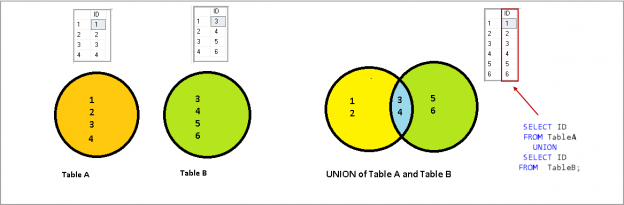This article explains to the SQL Union and vs Union All operators in SQL Server. We will also explore the difference between these two operators along with various use cases.
SQL Union Operator Overview
In the relational database, we stored data into SQL tables. Sometimes we need to Select data from multiple tables and combine result set of all Select statements. We use the SQL Union operator to combine two or more Select statement result set.
The syntax for the SQL Union operator
|
1 2 3 |
SELECT column1, Column2 ...Column (N) FROM tableA UNION SELECT column1, Column2 ...Column (N) FROM tableB; |
We need to take care of following points to write a query with the SQL Union Operator.
- Both the Select statement must have the same number of columns
- Columns in both the Select statement must have compatible data types
- Column Order must also match in both the Select statement
- We can define Group By and Having clause with each Select statement. It is not possible to use them with the result set
- We cannot use Order By clause with individual Select statement. We can use it with result set generated from the Union of both Select statements
In the following screenshot, we can understand the SQL UNION operator using a Venn diagram.
- Table A having values 1,2,3,4
- Table B having values 3,4,5,6
|
1 2 3 4 5 6 |
CREATE TABLE TableA( ID INT ); Go INSERT INTO TableA VALUES(1),(2),(3),(4); |
|
1 2 3 4 5 6 |
CREATE TABLE TableB( ID INT ); Go INSERT INTO TableB VALUES(3),(4),(5),(6); |
If we use SQL Union operator between these two tables, we get the following output.
|
1 2 3 4 5 |
SELECT ID FROM TableA UNION SELECT ID FROM TableB; |
Output: 1, 2, 3,4,5,6

In my example, TableA and TableB both contain value 3 and 4. In the output, we do not get duplicate values. We get only one row for each duplicate value. It performs a DISTINCT operation across all columns in the result set.
Let look at this with another example. For this example, I created two tables Employee_F and Employee_M in sample database AdventureWorks2017 database.
Execute following script for Employee_F table
|
1 2 3 4 5 6 7 8 9 |
SELECT TOP 5 [NationalIDNumber], [LoginID], [JobTitle], [BirthDate], [MaritalStatus], [Gender] INTO [AdventureWorks2017].[HumanResources].[Employee_F] FROM [AdventureWorks2017].[HumanResources].[Employee] WHERE MaritalStatus = 'S'; |
Execute following script for Employee_M table
|
1 2 3 4 5 6 7 8 9 |
SELECT TOP 5 [NationalIDNumber], [LoginID], [JobTitle], [BirthDate], [MaritalStatus], [Gender] INTO [AdventureWorks2017].[HumanResources].[Employee_M] FROM [AdventureWorks2017].[HumanResources].[Employee] WHERE MaritalStatus = 'M'; |
Both the tables do not contains any duplicate rows in each other tables. Let us execute following UNION statement.
|
1 2 3 4 5 6 7 8 9 10 11 12 13 14 15 16 17 18 19 20 21 22 |
SELECT [NationalIDNumber], [LoginID], [JobTitle], [BirthDate], [MaritalStatus], [Gender] FROM [AdventureWorks2017].[HumanResources].[Employee_M] UNION SELECT [NationalIDNumber], [LoginID], [JobTitle], [BirthDate], [MaritalStatus], [Gender] FROM [AdventureWorks2017].[HumanResources].[Employee_F];UNION SELECT [NationalIDNumber] ,[LoginID] ,[JobTitle] ,[BirthDate] ,[MaritalStatus] ,[Gender] FROM [AdventureWorks2017].[HumanResources].[Employee_Temp] |
Both the tables do not have duplicate rows. Therefore, we get all records from both tables in the output of SQL Union operator. It contains ten records in the output.
Let us create another table that contains duplicate rows from both the tables.
|
1 2 3 4 5 6 7 8 9 |
SELECT TOP 5 [NationalIDNumber], [LoginID], [JobTitle], [BirthDate], [MaritalStatus], [Gender] INTO [AdventureWorks2017].[HumanResources].[Employee_All] FROM [AdventureWorks2017].[HumanResources].[Employee]; |
Now, we will use the SQL UNION operator between three tables. We should still get ten records because [Employee_All] contains records that already exist in Employee_M and Employee_F table.
|
1 2 3 4 5 6 7 8 9 10 11 12 13 14 15 16 17 18 19 20 21 22 23 24 |
SELECT [NationalIDNumber], [LoginID], [JobTitle], [BirthDate], [MaritalStatus], [Gender] FROM [AdventureWorks2017].[HumanResources].[Employee_M] UNION SELECT [NationalIDNumber], [LoginID], [JobTitle], [BirthDate], [MaritalStatus], [Gender] FROM [AdventureWorks2017].[HumanResources].[Employee_F] UNION SELECT [NationalIDNumber], [LoginID], [JobTitle], [BirthDate], [MaritalStatus], [Gender] FROM [AdventureWorks2017].[HumanResources].[Employee_All] |
In the following image, you can see a UNION of these three tables do not contain any duplicate values.
SQL Union All Operator Overview
The SQL Union All operator combines the result of two or more Select statement similar to a SQL Union operator with a difference. The only difference is that it does not remove any duplicate rows from the output of the Select statement.
The syntax for SQL Union All operator
|
1 2 3 |
SELECT column1, Column2 ...Column (N) FROM tableA Union All SELECT column1, Column2 ...Column (N) FROM tableB; |
Let us rerun the previous examples with SQL Union All operator.
|
1 2 3 4 5 |
SELECT ID FROM TableA UNION All SELECT ID FROM TableB; |
In the following image, you can see Output of both SQL Union vs Union All operators. SQL Union All return output of both Select statements. It does not remove any overlapping rows.

If the tables do not have any overlapping rows, SQL Union All output is similar to SQL Union operator.
|
1 2 3 4 5 6 7 8 9 10 11 12 13 14 15 |
SELECT [NationalIDNumber], [LoginID], [JobTitle], [BirthDate], [MaritalStatus], [Gender] FROM [AdventureWorks2017].[HumanResources].[Employee_M] UNION All SELECT [NationalIDNumber], [LoginID], [JobTitle], [BirthDate], [MaritalStatus], [Gender] FROM [AdventureWorks2017].[HumanResources].[Employee_F] |
We can see following output of SQL Union All output of Employee_M and Employee_F tables.
Now, rerun the query with three tables Employee_M and Employee_F and Employee_All tables. We got 10 records in output of SQL Union between these three tables. Each table contains 5 records. We should get 15 rows in the output of Union All operator on these tables.
|
1 2 3 4 5 6 7 8 9 10 11 12 13 14 15 16 17 18 19 20 21 22 |
SELECT [NationalIDNumber], [LoginID], [JobTitle], [BirthDate], [MaritalStatus], [Gender] FROM [AdventureWorks2017].[HumanResources].[Employee_M] UNION All SELECT [NationalIDNumber], [LoginID], [JobTitle], [BirthDate], [MaritalStatus], [Gender] SELECT [NationalIDNumber], [LoginID], [JobTitle], [BirthDate], [MaritalStatus], [Gender] FROM [AdventureWorks2017].[HumanResources].[Employee_All] |
SQL Union Vs Union All Operator
Union |
Union All |
It combines the result set from multiple tables with eliminating the duplicate records |
It combines the result set from multiple tables without eliminating the duplicate records |
It performs a distinct on the result set. |
It does not perform distinct on the result set |
We need to specify Union operator |
We need to specify Union All Operator |
SQL Union All gives better performance in query execution in comparison to SQL Union |
It gives better performance in comparison with SQL Union Operator |
Execution plan difference in SQL Union vs Union All operator
We get better query performance once we combine the result set of Select statement with SQL Union All operator. We can look at the difference using execution plans in SQL Server.
Note: In this article, I am using ApexSQL Plan, a SQL query execution plan viewer to generate an execution plan of Select statements.
The execution plan for the SQL Union Operator
We can click on Sort operator, and it shows Distinct – True.
- It gets the data individual Select statement
- SQL Server does a Concatenation for all of the data returned by Select statements
- It performs a distinct operator to remove duplicate rows
The execution plan for SQL Union All operator
In the execution plan of both SQL Union vs Union All, we can see the following difference.
- SQL Union contains a Sort operator having cost 53.7% in overall batch operators
- Sort operator could be more expensive if we work with large data sets
Order By clause in SQL Union vs Union All clause
We cannot use the Order by clause with each Select statement. SQL Server can perform a sort in the final result set only.
Let’s try to use Order by with each Select statement.
|
1 2 3 4 5 6 7 8 9 10 11 12 13 14 15 16 17 18 19 20 21 22 23 24 25 26 27 28 29 |
SELECT [NationalIDNumber], [LoginID], [JobTitle], [BirthDate], [MaritalStatus], [Gender] FROM [AdventureWorks2017].[HumanResources].[Employee_M] Order by [JobTitle] UNION SELECT [NationalIDNumber], [LoginID], [JobTitle], [BirthDate], [MaritalStatus], [Gender] FROM [AdventureWorks2017].[HumanResources].[Employee_F] Order by [JobTitle] UNION SELECT [NationalIDNumber], [LoginID], [JobTitle], [BirthDate], [MaritalStatus], [Gender] FROM [AdventureWorks2017].[HumanResources].[Employee_All] Order by [JobTitle] |
We get the following error message. It gives a “incorrect syntax” error message.

The valid query to sort result using Order by clause in SQL Union operator is as follows.
|
1 2 3 4 5 6 7 8 9 10 11 12 13 14 15 16 17 18 19 20 21 22 23 24 |
SELECT [NationalIDNumber], [LoginID], [JobTitle], [BirthDate], [MaritalStatus], [Gender] FROM [AdventureWorks2017].[HumanResources].[Employee_M] UNION SELECT [NationalIDNumber], [LoginID], [JobTitle], [BirthDate], [MaritalStatus], [Gender] FROM [AdventureWorks2017].[HumanResources].[Employee_F] UNION SELECT [NationalIDNumber], [LoginID], [JobTitle], [BirthDate], [MaritalStatus], [Gender] FROM [AdventureWorks2017].[HumanResources].[Employee_All] ORDER BY [JobTitle]; |
We get the following output with result set sorted by JobTitle column.

Combination of SQL Union vs Union All in a Select statement
We can use SQL Union vs Union All in a Select statement. Suppose we want to perform the following activities on our sample tables.
- Result Set A= UNION between [Employee_F] and [Employee_All]
- Result Set= Union All between [Employee_M] and Result Set A
In the following query, we use parentheses to perform Union between [Employee_F] and [Employee_All] tables. SQL Server runs the query inside parentheses and then performs Union All between result set and [Employee_M] table.
|
1 2 3 4 5 6 7 8 9 10 11 12 13 14 15 16 17 18 19 20 21 22 23 24 25 |
SELECT [NationalIDNumber], [LoginID], [JobTitle], [BirthDate], [MaritalStatus], [Gender] FROM [AdventureWorks2017].[HumanResources].[Employee_M] UNION All ( -- Parentheses SELECT [NationalIDNumber], [LoginID], [JobTitle], [BirthDate], [MaritalStatus], [Gender] FROM [AdventureWorks2017].[HumanResources].[Employee_F] UNION SELECT [NationalIDNumber], [LoginID], [JobTitle], [BirthDate], [MaritalStatus], [Gender] FROM [AdventureWorks2017].[HumanResources].[Employee_All] ) |
We can understand it easily with execution plan. In the following screenshot, we can see the Actual Execution plan.
Step 1: Concatenation data (SQL Union) between Employee_F and Employee_All table.
Step 2: Concatenation data (SQL Union All) between Employee_M and Step 1 output.
Conclusion
In this article, we compared SQL Union vs Union All operator and viewed examples with use cases. I hope you found this article helpful. Feel free to provide feedback in the comments below.
See more
ApexSQL Complete is a SQL code complete tool that includes features like code snippets, SQL auto-replacements, tab navigation, saved queries and more for SSMS and Visual Studio

- Understanding PostgreSQL SUBSTRING function - September 21, 2024
- How to install PostgreSQL on Ubuntu - July 13, 2023
- How to use the CROSSTAB function in PostgreSQL - February 17, 2023