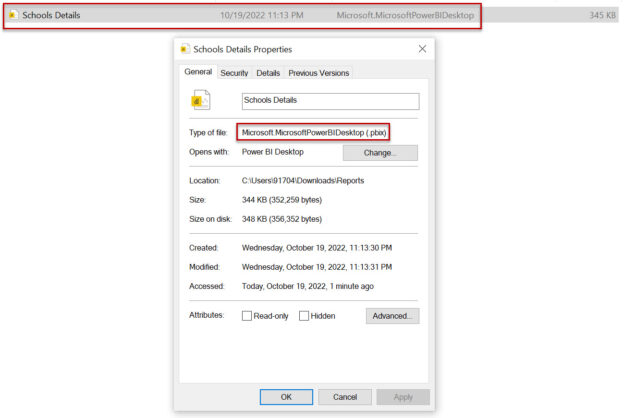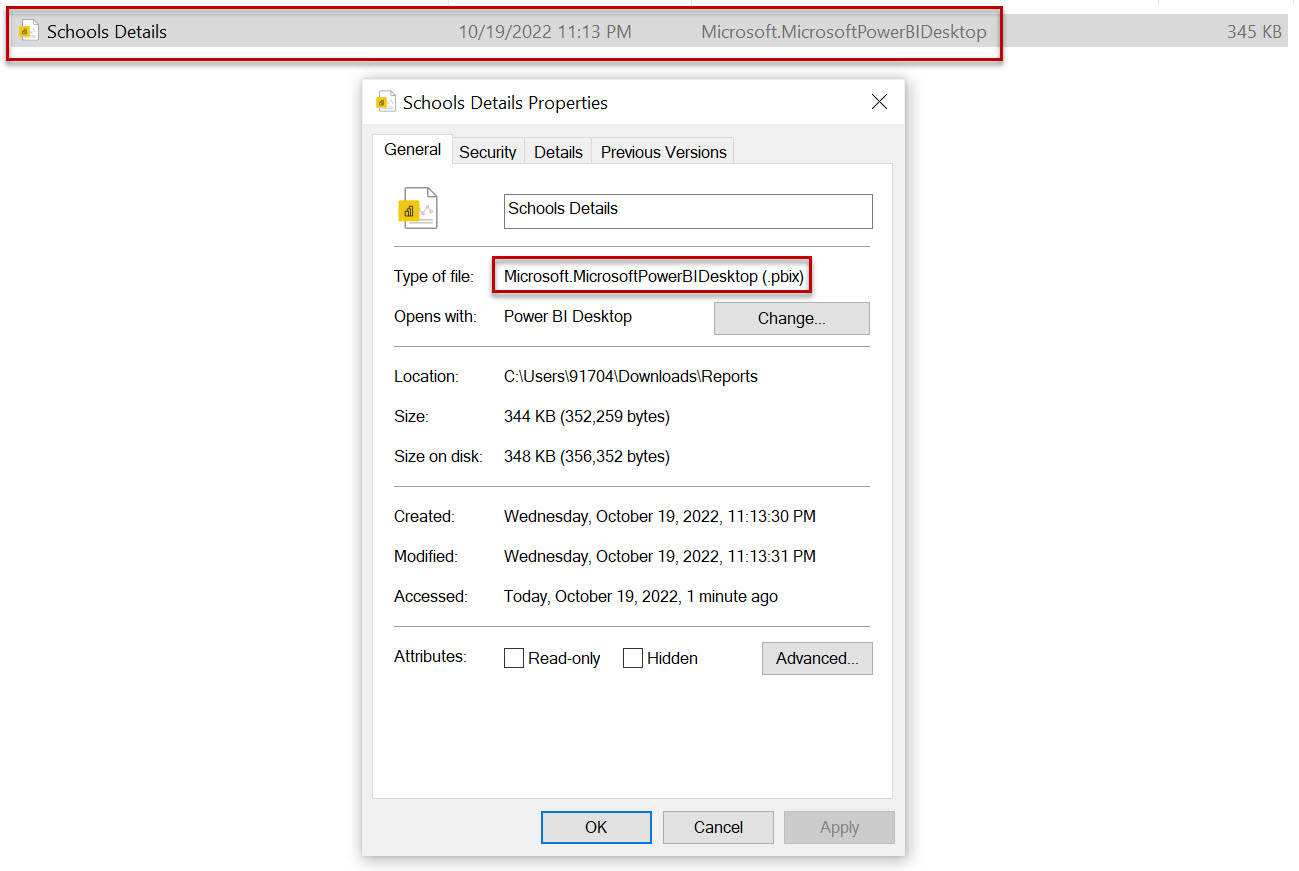Microsoft Power BI is a very popular data visualization tool. In this article, we will discuss the most frequently asked Power BI Interview Questions and Answers.
What is Power BI?
Power BI is a self-service Business Intelligence tool from Microsoft. It is a collection of software services, apps, and connectors that work together to transform and visualize organizations’ raw data.
What are the versions of Power BI?
Power BI is currently available in three versions:
Microsoft Power BI Free/Desktop – Users can connect to the data and create the reports with a free license but it is limited to their use and cannot be shared or published to the workspace.
Microsoft Power BI Pro – This version provides a license to individual users; Power BI pro users can create and share content with other Power BI pro users.
Microsoft Power BI Premium – This version provides a license to individual users in an organization. Only users with a Pro or PPU license can create and save content in Premium capacities.
How many building blocks are there in Power BI?
This is one of the most common Power BI interview questions. Power BI has five building blocks, and they are Datasets, Visualizations, Reports, Dashboards, and Tiles.
Datasets: Datasets contains a source of data that will be used in the reporting.
Visualizations: Visuals are pictorial representations of the source data. The visuals are available in reports, dashboards, and Q&A.
Reports: A report represents multiple visual representations of a dataset.
Dashboards: A dashboard is a page, and it is restricted to one page, it may contain multiple visuals to represent the data in different ways which represent important data stories.
Tiles: A tile is a snapshot of your data, stuck to the dashboard. A tile can be made from a report, dataset, dashboard, Q&A box, etc.
What are the different types of refreshing options available in Power BI for published reports?
This is another important Power BI interview question. There are four main types of a refresh in Power BI, these are Package refresh, model or data refresh, tile refresh, and visual container refresh.
Package refresh
This applies to Power BI Desktop or files between the Power BI service and OneDrive, or SharePoint Online. However, this does not pull data from the original data source.
Model/data refresh
It occurs within the Power BI service, with data from the original data source. This is done by either using scheduled refresh or refresh now. It also requires a gateway for on-premises data sources.
Tile refresh
It updates the cache for tile visuals, on the dashboard once data changes and it occurs every fifteen minutes. Alternatively, you can also manually update tile data by selecting the ellipsis (…) in the upper right of a dashboard.
Visual container refresh
Once the data is updated it will update the cached report.
What is Power Query?
This is an additional part of the core Power BI interview questions; it is a powerful data transformation and data preparation engine. It comes with a graphical user interface for getting data from various sources (files, web pages, cloud storage, APIs, databases, etc.). You can perform the It is available as a free tool in Power BI
What is a Power BI gateway?
The gateway acts as a bridge between on-premises data sources and Azure cloud services. The benefits of the gateway are that on-premises data can be securely used in cloud services.
What is DAX?
DAX is one of the important areas of the Power BI interview questions, it stands for Data Analysis Expressions used in Analysis Services, Power BI, and Power Pivot in excel, it is a formula language used to define custom calculations for calculated columns and measures.
What is a measure in Power BI?
Measures is a calculated field in Power BI DAX. For example, Total Sales, Total Salaries, Average Quantity and so on. The output value of the measures is not saved in the memory, and it may have different values in different scenarios and contexts.
What is the difference between SUM and SUMX?
As part of the Power BI interview questions, you may be asked some DAX examples. The SUM considers a single column as a whole and returns results and it does not operate row-wise evaluations.
SUM function syntax
SUM(<Column Name>)
Example: Total Stores = SUM(Stores_Table[Store_Unit])
The SUM function will add each value from the Store_Unit column of the Stores_Table to return the total number of stores.
SUMX works as row-by-row calculations and iterates through each row to perform the calculations from a specified table. Unlike the SUM function where we can specify a column to perform aggregate SUMX accepts expressions to perform the aggregations.
SUMX function syntax
SUMX (<Table>, <Expression>)
Example: Stores_Table[Sales Amount] = SUMX ( Stores_Table, Stores_Table[Store_Unit] * Stores_Table[Sales_Amount] )
What are the calculated columns in Power BI?
This is part of the Power BI interview questions for DAX. A calculated column is a user-defined column created by a query or DAX formula from other columns of a table. As the calculated column lives at the same levels as the tables, they are only calculated when you first define them and after a data refresh. An example of the calculated column is extracting profit for a product by subtracting the Purchase price from the Sales price of the product.
Per Product Profit= Products [Sales Price] – Products [Purchase Price]
What are the three Power BI Desktop views tabs?
There are three Power BI Desktop views available:
- Report View – This is the default view, it shows all the reports containing visualizations, graphs, and charts.
- Data View – This view allows management and modification of the imported data in Power BI.
- Model View – This view allows the management of data models and relationships.
Some common DAX functions
Here are some common DAX functions that are used frequently.
Aggregation Functions: SUM, MIN, MAX, AVG, COUNTROWS
Logical Functions: IF, AND, OR, SWITCH
Information Functions: ISBLANK, ISFILTERED, ISCROSSFILTERED
Filter Functions: VALUES, ALL, FILTER, CALCULATE, TOPN
Date & Time Functions: DATEDIFF, DATEVALUE
Statistical Functions: GEOMEAN, MEDIAN
Other Functions: UNION, INTERSECT, EXCEPT, NATURALINNERJOIN, NATURALLEFTEROUTERJOIN, SUMMARIZECOLUMNS, ISEMPTY, VAR
What are Slicers on Power BI?
Slicers can be used to refine the data on the canvas. Users select a value(s) from a list that slice the data accordingly. The slicers visualization first needs to be added to the canvas from the visualization panel. While refreshing the dashboard the data behind the slicers will be updated and it may also impact large datasets.
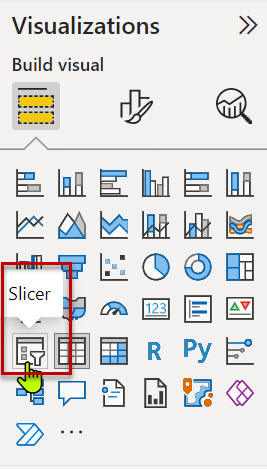
What are Filters on Power BI?
Power BI developer uses filters to refine the data as per requirement. There are three types of filters available, these filters are available on the right side of the canvas; these filters are visual-level filters, page-level filters, and filters that apply to all pages.
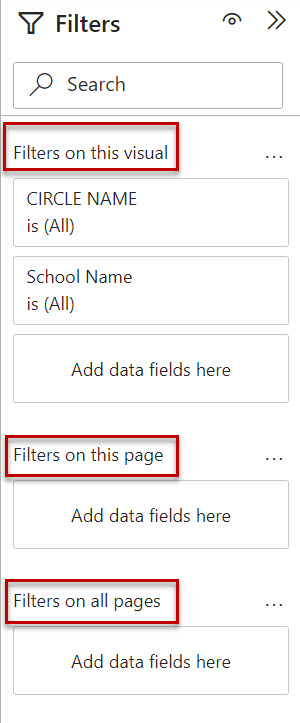
Visual level filters: Apply to a single visual on the canvas. First, you need to select the visual to configure the filter.
Page-level filters: Apply to all visuals on the current page.
Filters that apply to all pages: Apply to all visuals, across all sheets in the current file.
What are bookmarks in Power BI?
We can capture the currently configured visuals of a report page which includes filters, slicers, etc and it will save as bookmarks. Later when you select a bookmark it will take you to the saved report view.
What is the saving extension of the Power BI file?
Power BI file format is .pbix.
What are custom visuals in Power BI?
Power BI developers can create custom visuals code and deploy it in .pbiviz file format. Then report developers can use these files in their Power BI reports.
We will discuss a few more Power BI interview questions below:
What is the difference between Import mode and Direct query mode?
In import mode, the data is stored in the Power BI desktop cache. Import mode is faster compared to Direct query mode as the data is stored in the Power Bi cache.
In a direct query, mode data resides in the database and Power BI establishes a direct connection with the database.
What are Content packs in Power BI?
A content pack is a package of Power Bi contents including a Dashboard, Report, and Data Set. A Content Pack is a way to share your Power BI content with others easily. There are two types of content packs: Organizational, and Service Content Packs. Service content packs are built by vendors such as Google Analytics, MailChimp, etc. You must have a Power BI Premium or Power BI pro license to create an organizational content pack that can be shared with your entire organization or a specific group of people.
What is a paginated report in Power BI?
The paginated report is designed to best fit for printing, it is created using the Power BI report Builder tool (This is a different tool compared to Power BI Desktop, you must download it separately). When you have a report that goes over multiple pages then paginated reports are the best choice. You can design page headers and footers according to the requirements.
Conclusion
We learned some of the most popular Power BI interview questions in this article. Hope you find them useful.
- Understanding the SQL IN operator with examples - March 19, 2024
- An introduction to PostgreSQL Data Types with examples - September 15, 2023
- Understanding Substring in Oracle SQL - March 22, 2023