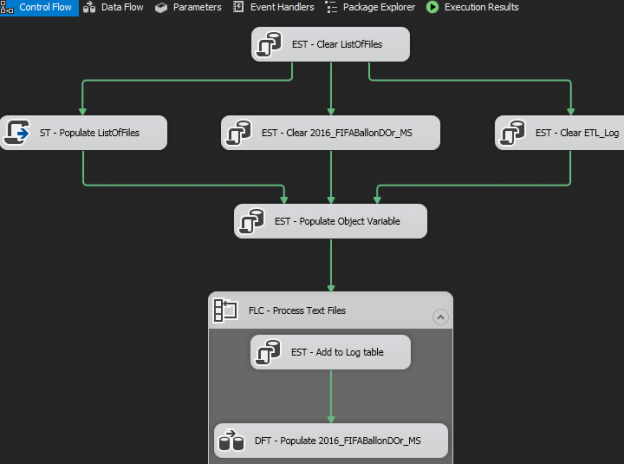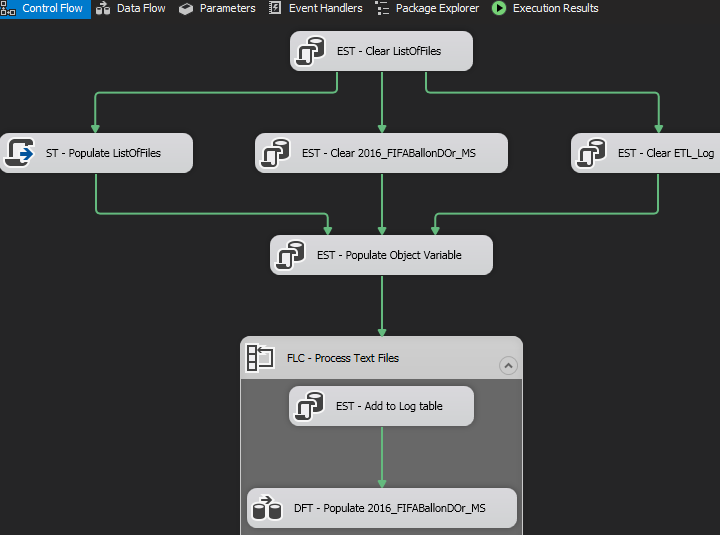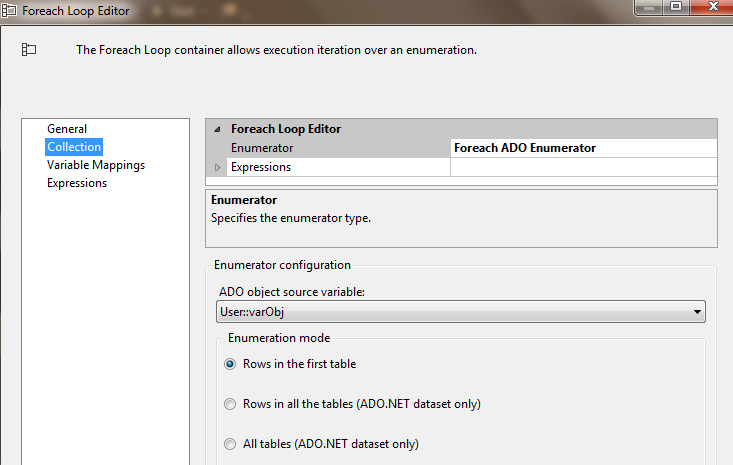One positive thing to come out of my recent project that involved rewriting one of the Data Marts from our Data Warehouse environment was a confirmation of my suspicions with regards to the behavior of SQL Server Integration Services’ (SSIS) ForEach Loop Container. You see, I have long suspected that the ForEach File Enumerator type in SSIS’s ForEach Loop Container does not process time stamped text files in an order that could be deemed correct to the human eye. For instance, Figure 1 shows a list of text files containing data relating to Marital Statuses of FIFA 2016 Ballon D’Or nominees.
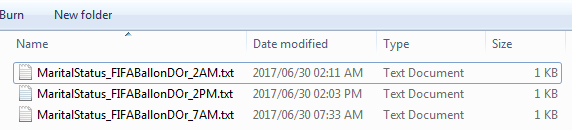
The data contained in the files created in the morning of June 30th (suffixed with “AM”) is similar – with Lionel Messi’s marital status set to Single as shown in Figure 2.
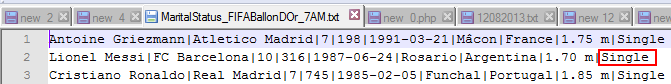
Later on, that day, Lionel Messi got married and as a result the “2PM” file contains changes to Leonel Messi’s marital status as shown in Figure 3.
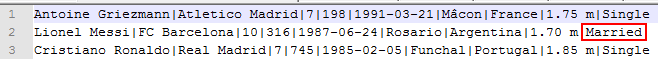
It is interesting to note that the default sort order of these text files in Windows Explorer is by file name – which looks to be incorrect as the file suffixed with “2PM” is listed ahead of the “7AM” file. This means that if we were to load data from these files into a Type 2 Marital Status dimension, the latest version of the data would come from the “7AM” file.
The correct order of processing these text files is to have them sorted by date modified as shown in Figure 4 wherein the “2PM” file will be the last one to be imported.
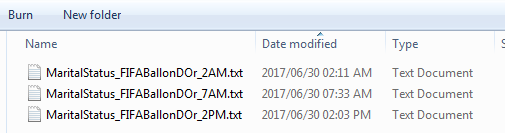
Processing of Text Files by File Name
The screenshot in Figures 1 and 4, indicates that listing of the file name can appear differently depending on whether you are sorting by file name or date modified. Whilst Windows Explorer shows that the listing of files can be sorted in multiple ways, it looks like the ForEach File Enumerator type only processes text files in an order sorted by file name which – as we had indicated in Figure 1 – is incorrect. To demonstrate this, we make use of a sample SSIS package shown in Figure 5. The package begins by using an Execute SQL Task to clear the staging table. The next step involves using a Data Flow Task inside a ForEach loop container that iteratively loads the text files.
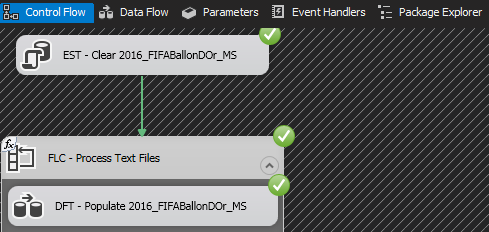
As shown in Figure 6, ForEach Loop Container is configured to use ForEach File Enumerator type and it processes files with file name like MaritalStatus_FIFA*.
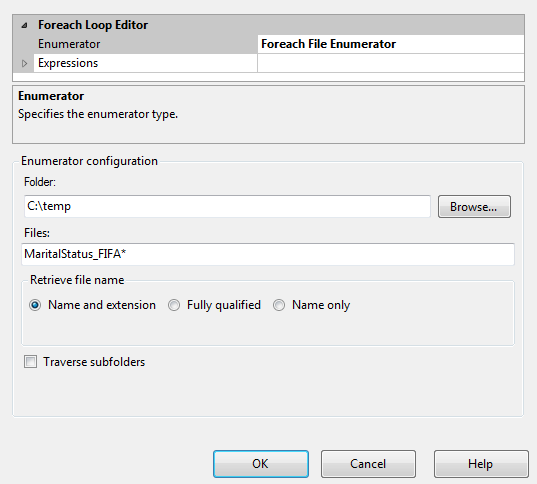
Following the successful execution of the SSIS package shown in Figure 5, we are able to view all data that was imported into the staging table as shown in Figure 7. As already predicted, the ForEach loop container using ForEach File Enumerator type processed the files in a file name order. This is incorrect as the latest record for Lionel Messi (at line 5 in Figure 7) is loaded ahead of the 7AM file.

Processing of Text Files by File Creation Time
The dangers of relying on the ForEach File Enumerator type is that we don’t have control in the way files are processed. We can get around this limitation in two ways:
-
Renaming Text Files to Military Time
The simplest way of getting your time stamped text files processed in the correct order, is to adopt a file naming convention that uses military time instead of the standard hour clock. As it can be seen in Figure 8, renaming of the hour clock part of the file names to military time has resulted into the files listed in the correct order in the Windows Explorer.

Figure 8: Text files with Military Time Following the SSIS package execution, the data in our staging table is updated as shown in Figure 9. As it can be seen, the processed text file contains accurate marital status for Lionel Messi.

Figure 9: Data in Staging Table in the correct order One significant limitation of the military time approach is that as SSIS developers we often don’t have control in terms of naming the text files. I recall several instances whereby my SSIS solution processed files that were prepared and dumped to an FTP location by a legacy 3rd party program. In such instances, you are usually given read permission on the FTP location and thereby prevented from editing the files.
-
Processing Text Files using Foreach ADO Enumerator
The recommended approach in terms of processing multiple time-stamped text files is using Foreach ADO Enumerator type instead of ForEach File Enumerator. The switch to Foreach ADO Enumerator type requires several changes to your SSIS package as shown in Figure 10. Again, the first step involves using the Execute SQL Task to clear staging tables.

Figure 10: SSIS Package using ADO Enumerator I then use a Script Task (ST – Populate ListOfFiles) that uses methods from LINQ to sort text files by creation time and insert the output into a staging table. The main code of the Script Task is shown in Script 1.
12345678910111213141516171819202122public void Main(){SqlConnection cnn = new SqlConnection("Data Source=localhost;InitialCatalog=SQLShack;Integrated Security=SSPI;");cnn.Open();string query = "INSERT INTO dbo.ListOfFiles (FileName) VALUES (@FileName)";var sorted = Directory.GetFiles(@"C:\temp", "Marit*").OrderBy(f => newFileInfo(f).CreationTime);foreach (string file in sorted){var getFileName = Path.GetFileName(file);SqlCommand myCommand = new SqlCommand(query, cnn);myCommand.Parameters.AddWithValue("@FileName", getFileName);myCommand.ExecuteNonQuery();}cnn.Close();Dts.TaskResult = (int)ScriptResults.Success;}Script 1 The Execute SQL Task (EST – Populate Object Variable) retrieves a list that was built by the Script Task and stores this list into a local package object variable type. As shown in Figure 11, the ForEach loop container is then configured to use Foreach ADO Enumerator type and sources its data from local object variable – varObj.

Figure 11: ForEach ADO Enumerator type The rest of the settings inside the ForEach loop container are similar to the package using the Foreach File Enumerator. Following the package execution, the data stored in the staging table will be similar to what is shown in Figure 9.
Conclusion
If your SSIS solution does not process multiple text files using the Foreach File Enumerator type, then you are probably not affected by the issue that has been discussed. However, for those dealing with multiple text files, consider switching over to the Foreach ADO Enumerator type.